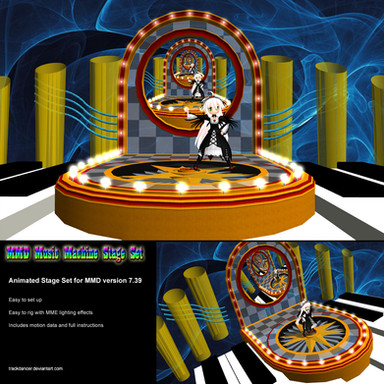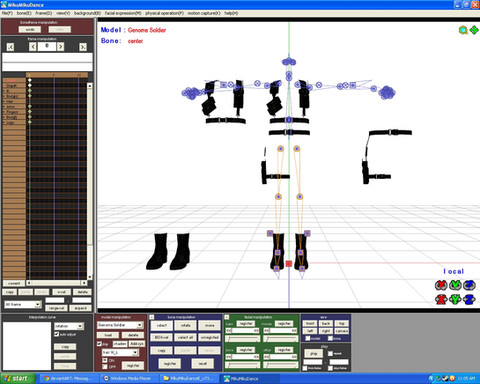HOME | DD
 Trackdancer — MMD Tutorial - Creating Motion Sequences
Trackdancer — MMD Tutorial - Creating Motion Sequences
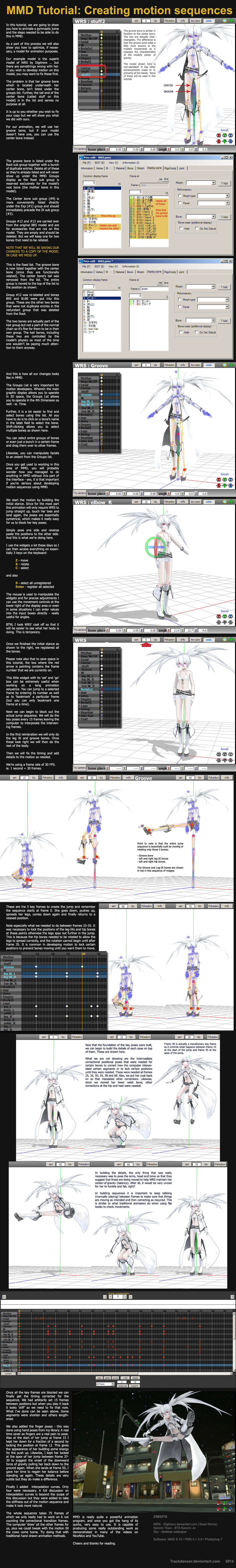
Published: 2014-06-29 21:04:06 +0000 UTC; Views: 5991; Favourites: 140; Downloads: 117
Redirect to original
Description
A primer to help those who are interested into getting into the motion making part of MMD.Example animation made using the steps outlined above: fav.me/d7ohxp6
There are excellent tutorials on MMD interpolation curves in tao63 's gallery (I use those myself).
Credits
WRS model by Digitrevx
Kerorin Town by BTA
Software: MMD 9.10 / PMD 0.1.3.9 / Photoshop 7
Related content
Comments: 17

Oh fucking great, Tao63's tutorials went bye bye! FUCK!
👍: 0 ⏩: 0

umm..i have a question : how to use some effects permanently while making mmd video ,like how to make some effect appear at some frame rate then disappear again i'd like to use color shift and earthquake effect at a specific frame rate then disappear again.
👍: 0 ⏩: 3

ok i get i will try that thank you :')
👍: 0 ⏩: 0

Two methods:
1. Make your video in segments and recompile them in a video editor like AviUtil.
2. Some effects can be switched on/off by registering their display status at certain frames.
👍: 0 ⏩: 0

If it's an .x effect, uncheck the display box in the accessory panel and register. That will make the effect disappear for however many frames you want it to until you check display again.
👍: 0 ⏩: 1

oh i understand now thank you so much ^^
👍: 0 ⏩: 1

thanks! this really helped me cause I suck at motions X)
👍: 0 ⏩: 1

We all 'suck' at motions at first, it takes awhile to get half way decent with making them as the learning curve is quite steep. But it is worth sticking at, as once you get half way decent, it is extremely rewarding to see MMD models moving exactly the way you want them to.
👍: 0 ⏩: 0

Excuse me, but I need help with something. I want to do a waving motion, then turn of the head. I try and do it the way I think it would work, but when the hand is waving, the head is moving as well. Is there some way to get the body parts to move one at a time?
👍: 0 ⏩: 1

Is there some way to get the body parts to move one at a time? ... Yes
In a nutshell, you need to learn to lock bone positions otherwise they will keep moving. In the simplest terms, taking your head as an example, once the model's head has arrived at the desired location, register that position and it will retain that position until you move the head again.
👍: 0 ⏩: 0

Awesome tutorial might help meh make smooth
animations
👍: 0 ⏩: 1

Glad you found this useful.
👍: 0 ⏩: 0