HOME | DD
 Trackdancer — MMD Tutorial - How to make your own chibi
Trackdancer — MMD Tutorial - How to make your own chibi
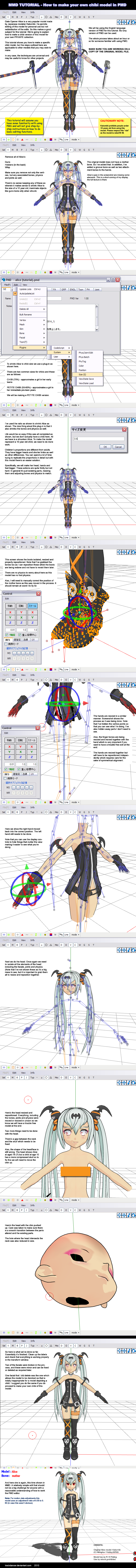
Published: 2013-03-21 23:55:58 +0000 UTC; Views: 15833; Favourites: 311; Downloads: 268
Redirect to original
Description
In case anyone thought it was hard to do something like this or just wanted to know how it's done. Do note that this is only one way to do this, not the only way nor necessarily the best way.Note that I've shown you the steps on how to make a specific model for your own PRIVATE COLLECTION. I will emphasize that per the request/rules of the original modeler, Kakomiki, the model of "Alice the Gate Opener" or its edits may not be redistributed. Furthermore, this model of Alice may only be used by persons aged 18 years or older due to the rating on the model: R-18.
ABSOLUTELY DO NOT ASK FOR MODEL LINKS
Related content
Comments: 148

Sorry to hear that. Well it worked for me and quite a few people.
👍: 0 ⏩: 0

thanks for the tutorial! this made my project a lot easier.
oh, in short, the project i am doing now is:
chibifying an transformer(such as starscream) in pmx editor.
👍: 0 ⏩: 1

Nice to hear this is working for you. Yeah chibi transformers will be a lot easier to do and look good too.
👍: 0 ⏩: 1

thanks! i am doing it in PMX editor, though not PMD editor.
👍: 0 ⏩: 1

Essentially the PMD and PMX Editors are the same except that the latter has better support for PMX format models (plus the option to add softbody physics which MMD doesn't currently support).
👍: 0 ⏩: 1

i just want the resize plugin.
👍: 0 ⏩: 1

The resize plugin is included with the standard package.
Edit > Plug In > System > Size Change Tool
👍: 0 ⏩: 1

my pmx is japanese.
👍: 0 ⏩: 1

Eh... so either learn Japanese or get the English version?
👍: 0 ⏩: 1

meh ill get someone to translate for me.
👍: 0 ⏩: 1

Yep, there's always that option too.
👍: 0 ⏩: 0

I do the same in the tutorial
but when I put the model number 0.6 enlarges me; ___;
👍: 0 ⏩: 1

That's strange. I've never heard this one happen before. Try doing it again. If if happens again, let me know.
👍: 0 ⏩: 1

I keep going the same
I try to Chibi Kaito model of Mamama but I just enlarges
I tried it and the PMDEditor_0139 version - PmxEditor 0219 and PmxEditor_0222_English_x64
but not if the model is enlarged me
👍: 0 ⏩: 1

Sorry, but I have no idea why the re-size function is working in reverse for you. It doesn't make any sense. I just used the function on PMD 0.1.3.9 and it worked exactly as expected - it made the object smaller.
👍: 0 ⏩: 1

It's for me the same when i put it to 0.6 it gets really big and if i put it to another nu,ber it gets big again pls help xd
👍: 0 ⏩: 1

write -0.6 not 0.6 , hope it helps
👍: 0 ⏩: 0

Do you have a tutorial on rigging a ripped model in chibi form? I'm asking because a friend of mine and I are trying to rig a chibi model of some character named Kohaku Otori. I don't know who she is, but we're having trouble rigging her legs. They seem to stretch out really far. I guess that we just don't know what parts to rig.
👍: 0 ⏩: 1

Basically, the best solution is to study how a good working model is weighted and duplicating the process on your rip.
👍: 0 ⏩: 1


👍: 0 ⏩: 1

Rigging can be a REAL pain - personally, I'll rather do a 100 push ups...
Then again, it's really rewarding once you've got it done right.
👍: 0 ⏩: 1

I'm not sure what I can do to help here. It doesn't get any simpler than this.
👍: 0 ⏩: 1

do you have a tutorial for how to get plugin to work?
👍: 0 ⏩: 1

you know how you have pmd and you go into edit and it says at the bottom Plugin. I have to put one in or something.
👍: 0 ⏩: 1

The PMD Editor comes with a bunch of plugins already so you should already have access to those via the plugin menu. You can also find additional plugins, there are tons of them out there and installation is usually as simple as dragging the plugin dll files into the plugins folder.
👍: 0 ⏩: 1

ok what plugins are there? I mainly want to use it to resize models.
👍: 0 ⏩: 1

The resize plugin comes with the PMD Editor.
👍: 0 ⏩: 1

ok i shall look for it thanks for telling me. X3
👍: 0 ⏩: 1

The tutorial here tells you how to get to it ...
👍: 0 ⏩: 1

I'm new to editing and I'm sorry if im bothering you but how do you get the hands,feet, and head isolated and resized and the limbs too and make the chin less sharp.
👍: 0 ⏩: 1

It will need probably a couple of tutorials to explain what you asked, but if you look around DA, there is information and tutorials around that essentially answer these questions.
👍: 0 ⏩: 1

I know I've commented on this tutorial before, but I have a question.
How does one do this in PMXEditor? o 3 o I don't seem to have the Size Plug-in on mine... Or any plug-in for that matter.
👍: 0 ⏩: 2

I use PMX all the time, it does (at least in my version) have a Size Pluggin. You can check in Edit>Plugin>system. Once there it should be the eighth one from the top. I hope it helps.
👍: 0 ⏩: 0

I've never used the PMXEditor so I can't really answer your question; but you could use the PMDEditor to shrink the model and do the rest in the PMXEditor, couldn't you?
👍: 0 ⏩: 0

I hate buggin' ya... But you don't actually specify what size the feet and all should be. I'd like some specific numbers if that's ok.
👍: 0 ⏩: 1

Can't specify these as it depends on the model, but as a guideline for a normal human, the hands and feet are almost the same length as the head. Anime characters tend to have bigger heads than real humans so you will have to make allowances for that. Chibis are further distortions of real humans so you'll just have to do it by eye. If it doesn't look right, it probably isn't.
👍: 0 ⏩: 1

Well then. Apparently it won't ever look as perfected as your head because it doesn't look right when I do it.
👍: 0 ⏩: 1

Yep, that's the way it works. Although a lot of things in MMD is 'by the numbers' by virtue of the media, there are a lot of things that still depends on 'the eye'. Which is great as that allows freedom for creative growth and interpretation.
👍: 0 ⏩: 1

I did make a somewhat decent chibi... But do you have a tutorial you can point me to that will tell me how to lower polygons or is that not a thing?
👍: 0 ⏩: 1

Lowering polygons is best done using software light blender. Doing it with the PMD Editor is possible, but it is inefficient and you really need to know what you're doing.
The 'poor man's' version is to just delete stuff you don't want. But even here, you need to have a good understanding of 3D modeling.
👍: 0 ⏩: 1

Well... Somehow this stupid hair I have makes a model go from 609... To over 3k and I need that lowered. But I guess at this rate settle for less than best for hair and move on?
👍: 0 ⏩: 1

Hair's a tricky structure to model and an elaborate hair model can add seriously to the overall poly count without any real benefits.
👍: 0 ⏩: 1
| Next =>



























