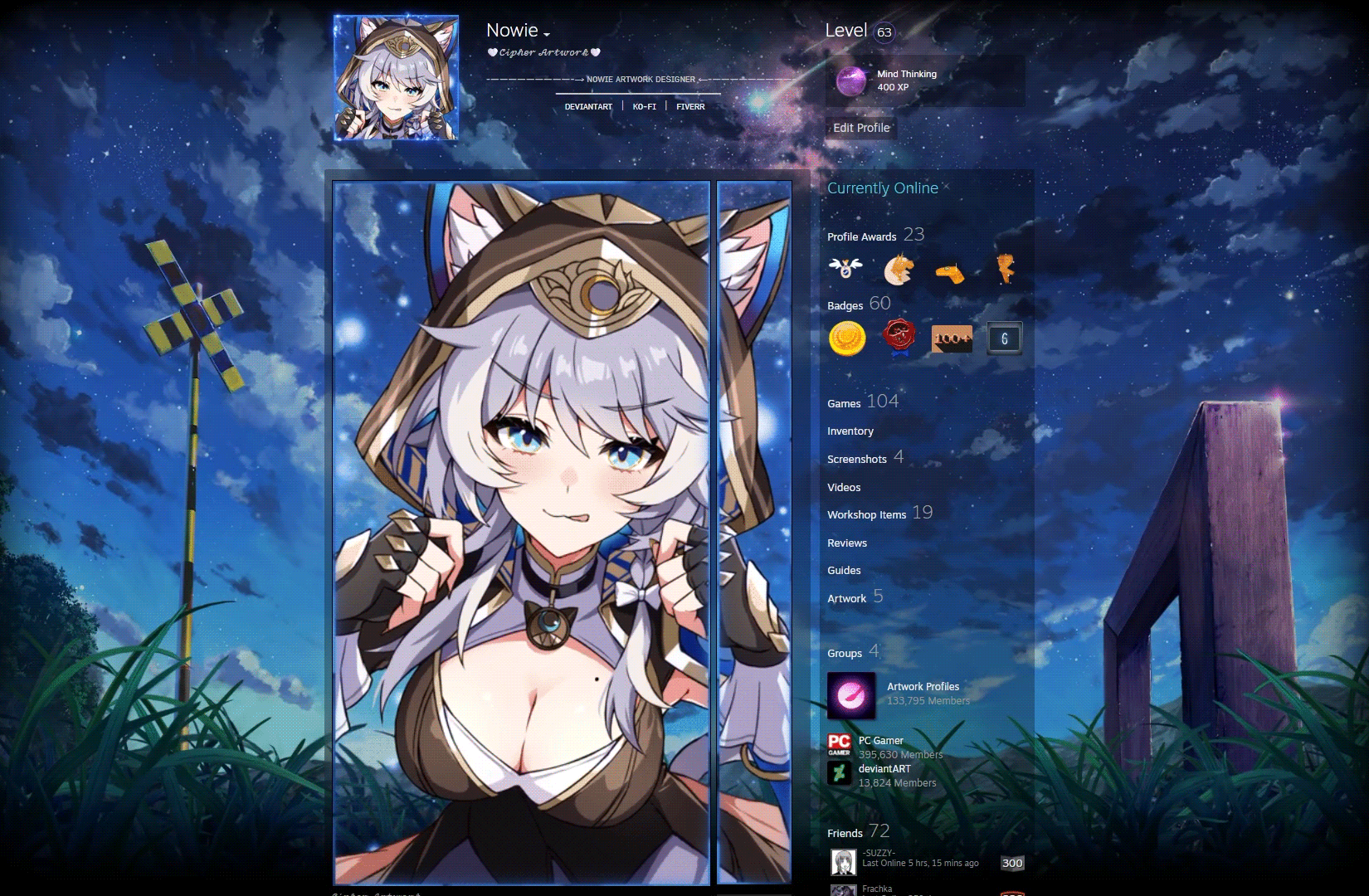HOME | DD
 Trackdancer — MME Tutorial: Creating Dim lighting scenes in MMD
Trackdancer — MME Tutorial: Creating Dim lighting scenes in MMD
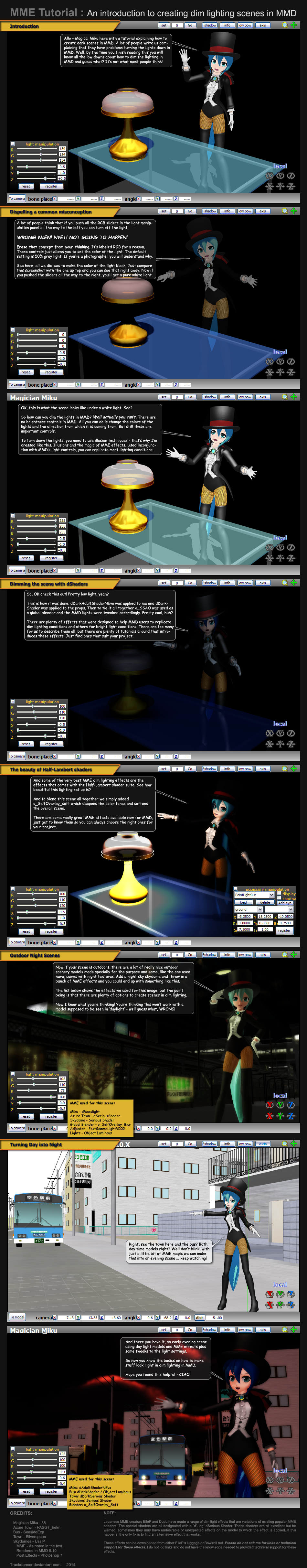
Published: 2014-06-06 17:53:09 +0000 UTC; Views: 11467; Favourites: 206; Downloads: 152
Redirect to original
Description
People keep asking me how to turn down the lights in MMD - here is the definitive answer as well as some solutions.PLEASE DO NOT ASK FOR MME EFFECT LINKS OR TECHNICAL SUPPORT FOR MME EFFECTS
Related content
Comments: 31

Oh bummer, and I was always just typing in negative values XD
👍: 0 ⏩: 0

I was being lied all those days by this panel? *^*
👍: 0 ⏩: 1

Nope, it's just that most people don't understand what the panel is really for and assume that it's a dimming function rather than a color change function which is what it really is.
👍: 0 ⏩: 0

Yeah you need to watch out for them panels ... sneaky things
👍: 0 ⏩: 1

N0w I'll NEVER TRU$T THE$E THINGZ.XDDDDD
👍: 0 ⏩: 0

I HAVE BEEN FOOLED FOR A LONG TIME! XD
Anyways, I'd like to keep this in mind. This will be most helpful to my future pictures
Thanks for creating this tutorial Track!
👍: 0 ⏩: 1

YW and glad to have been of help. Cheers.
👍: 0 ⏩: 0

Ah, lighting is an important factor. I am beginning to lose track of all the MME's out there.
This is a very big help
👍: 0 ⏩: 1

Yeah, there's a lot of good ones out there, but I stick mainly to a few stalwarts. Don't want to blow up my laptop yet, but the temptation is hard to resist not adding that 'final touch' that slows your PC to the speed of molasses ... I need a new PC, where's Santa in the summer?
Probably in Haiti dodging the IRS and the NSA ...
👍: 0 ⏩: 1

LOL!!!!!
I taxed my PC this week, and know the limitations when the video crashes.
40 model files maxx at one time.
👍: 0 ⏩: 1

40 models could be pushing it a bit ... then again it depends on the power of your PC. Mine won't do more than about maybe four models at a time.
👍: 0 ⏩: 1

I don't intend to that often, but now I know the limitations...
👍: 0 ⏩: 1

I just love to be able to get to about a dozen models - just not going to happen on my antiquated, good only for use as a paper weight, laptop.
Well to be fair, all my MMD stages were build on this machine and my motion development work - so it's done (and still doing) sterling service.
👍: 0 ⏩: 0

A new accent XD though its not much consistent, but its interesting to see
👍: 0 ⏩: 1

New accent? Not sure what you're trying to say here.
👍: 0 ⏩: 0

Looks very helpful. Saved it just in case.
👍: 0 ⏩: 1

Thanks, hopefully it'll give you some ideas for these types of situations.
👍: 0 ⏩: 1

It sure will.
just need to find those dShaders and I'm set
👍: 0 ⏩: 1

Thanks. Found them.
👍: 0 ⏩: 0

This might be a dumb question... but what is a global blender and how do you add it? o.o I have figured out how to add specific shaders to different parts...but how do you add more than one? Like one on say, the lamp, and also one over the entire scene?
👍: 0 ⏩: 1

Global blender - that's a term I coined so may not be universally known - but basically its an MME effect that affects the entire scene. Common ones are SSAO and Diffusion. They usually load as an accessory model. You can have multiple blenders loaded at the same time.
Gobal shaders/blenders effect the entire scene, the individual models themselves can have separate effects applied to them and still benefit from the effects of the global effects.
👍: 0 ⏩: 1

Oh ok. I always forget about the load accessory method. I usually just use the MME menu. Thanks for the answer.
👍: 0 ⏩: 0

Wow thank you.
There was three things I didn't knew.
👍: 0 ⏩: 1

YW, glad you found this helpful.
👍: 0 ⏩: 1