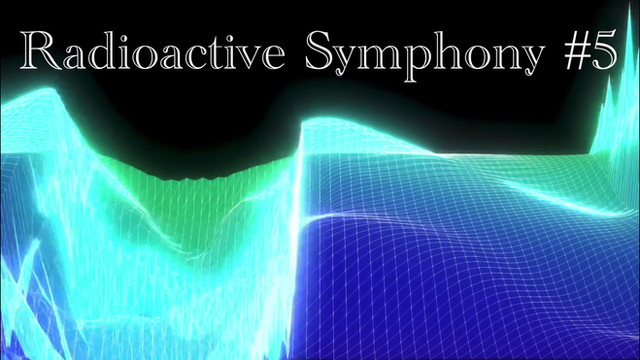HOME | DD
 Trackdancer — PMD UV Mapping Primer
Trackdancer — PMD UV Mapping Primer
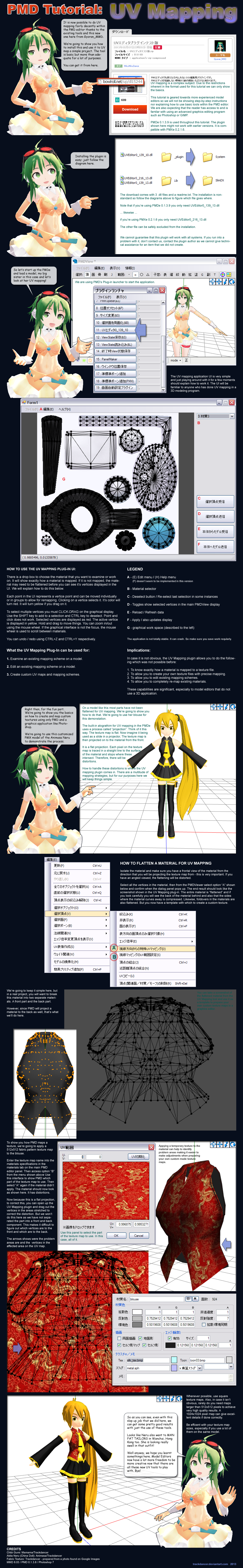
Published: 2013-08-16 09:36:21 +0000 UTC; Views: 64744; Favourites: 909; Downloads: 873
Redirect to original
Description
An introduction to advanced UV mapping from within the PMD interface.The UV mapping plugin can be downloaded from Bowlroll.net here: bowlroll.net/up/dl15244
The author, Gyoran_MMD, has written other PMD plugins that might be useful. Search for them using his username on Bowlroll.net.
It's hard to write a tutorial on UV mapping to cover all situations (actually it's impossible) so if you have general questions, just post these in the comments. Just to let you know how complex the subject is, the instructions on how to UV map in GMAX takes an entire chapter with 51 pages; and these are just the basics.
Do note that very often, if you're looking for a specific mapping solution, there's probably a tutorial written by someone out there on the Internet. It probably will not be specific to MMD/PMD but the general principles will still apply - so please try not to ask me for specific solutions to specific mapping challenges. Try figuring them out for yourself first.
UPDATE (May 21, 2014)
More info on how to UV Map models using this plugin: fav.me/d7j98q1
Also there's another good tutorial by Nintendraw here: MMD UV Plugin Guide + Tips
UPDATE (June 21, 2014)
If you run into an installation problem go watch this video for a fix: www.youtube.com/watch?v=QvbHO1…
Video courtesy of Bl4ckSaw
UPDATE (Nov 03, 2014)
The latest version of this plugin is a lot easier to install. Simply put the correct dll file into the plugin/system folder.
Alternatively, create a new folder in the ..//plugins/user folder and place the dll file in there. This will create a subgroup folder in the PMD menu display for this plugin and makes it easier to find and access.
Update 05-13-2017:
English version of the UV Editor available here:
fav.me/db918n7
Update 08-15-2017:
I do not provide support for this plug-in. The tutorial and description tells you everything you need to know to get the plug-in working.
Related content
Comments: 244

👍: 1 ⏩: 0

👍: 0 ⏩: 1

👍: 0 ⏩: 1

👍: 0 ⏩: 0

👍: 0 ⏩: 1

👍: 0 ⏩: 0

👍: 0 ⏩: 0

👍: 0 ⏩: 1

👍: 0 ⏩: 0

It works. >>>> Thanks for your help. and I've been use Haku Model.
👍: 0 ⏩: 1

Good to hear (that it works)...
👍: 0 ⏩: 1

why is there a file UVEditor0_219_13_2.dll except for UVEditor0_216_13_.dll?and does it work on windows 7?
👍: 0 ⏩: 1

If I remember correctly, the 219 file is for PMXe installed on a 64 bit device.
👍: 0 ⏩: 1

Thanks a lot, fllatening the materials helped me a lot with texturing!
👍: 0 ⏩: 0

I downloaded the english one. The plugin launcher worked. However, when I start up the plugin itself, pmx crashes. I know you're not the MMD help desk but I'd love some help on this. Maybe I'm doing something wrong?
EDIT: Jk it's because I didn't have a model loaded. We're good. Sorry to bother.
👍: 1 ⏩: 1

Still kind of odd. Shouldn't be crashing at all. Still, as long as it's working...
👍: 0 ⏩: 0

Do you know if there's an option in here, or way for one to flip the texture in the program itself, without having to flip the texture's image and resave it?
👍: 0 ⏩: 0

but when i download it i got UVEditor0_219_13_2.dl not UVEditor0_216_13.dl
but i still put the files in the file that you told me to put in. but i have an error message and it didn't work. help please?
👍: 0 ⏩: 1

First, make sure you have the PMX Editor and not the PMD Editor.
Second, make sure it goes into the plug-in folder.
Third, make sure it has the necessary permissions to run if you're using Win10.
If it still doesn't work, contact the plug-in author as I am not a programmer and do not have the knowledge base to figure out why it isn't working.
👍: 0 ⏩: 1

I downloaded this and it only comes with 2 .dll and a readme
👍: 0 ⏩: 1

Yep, this was noted in the description below the pictorial tutorial, including updated instructions on how to install this package.
👍: 0 ⏩: 1

This is GREAT! I'm guessing you diddent make the plugin? Do you know how to get into contact with the one who made it?
👍: 0 ⏩: 1

The plug-in author's screen name is noted in the tutorial. His contact information should be in the documentation that accompanies the plug-in download.
👍: 0 ⏩: 1

I see...sofar I've only found his twitter...I'll keep looking! thank you very much
👍: 0 ⏩: 0

Okay, I'm going to need someone to explain the installing to me like I'm 5 years old...
"Simply put the correct dll file into the plugin/system folder." What do you mean? which one is the right .dll file? There are two of them. And where do I put the english version?
Thanks
👍: 0 ⏩: 1

Sorry, if you can't even follow simple instructions there is no way you're going to be able to use a plug-in like this one.
1. There's a video tutorial linked in the description.
2. There's a link to the English version of this plug-in, also in the description.
Seriously, it's not rocket science.
👍: 0 ⏩: 1

No need to be rude, I've watched the video
👍: 0 ⏩: 1

I wasn't rude. Just stating a fact.
👍: 0 ⏩: 1

No, that was pretty rude. Files and folders on computers are extremely confusing. I have a pretty advanced understanding of computers and I had to take quite some time to figure out how to set it up. Just because someone has a lesser understanding of the terms you use doesn't make them stupid.
👍: 0 ⏩: 1

And what pray tell is so confusing about computer file and folder systems?
BTW, how did you manage to interject yourself into this discussion?
Amyway, just so you know, I am not the MMD Helpdesk. I have a really busy life. This is my gallery. People post comments here at their own risk.
Therefore, if I think something is stupid, I reserve the right to say so.
And in my opinion, which is worth exactly 2 cents, you're a dumbass and a busy body.
Cheers.
👍: 0 ⏩: 1

Yeah, I guess that was pretty harsh but from where I am standing it can be extremely frustrating as I used to get too many of these and at about that time (a year ago) I really was at my limit.
👍: 0 ⏩: 1

Um, I have PMXe 2.2.2... Does it work with it ?
👍: 0 ⏩: 1

Yes, but read the instructions above again before trying to install it.
👍: 0 ⏩: 1

Okay, thanks for answering ! ^^
👍: 0 ⏩: 0

the windows update makes it nerly impossible to fond the plugins thimg
👍: 0 ⏩: 0

tbh idk how to do the 2nd part of the installation like the plugin to system,I wanna know how
👍: 0 ⏩: 1

It's explained in the notes in the description.
👍: 0 ⏩: 0

When I download the UV Map I only get 2 files
UVEditor0_139_10_2.dll
UVEditor0_219_13_2.dll
I don't know in which folder I have to put these two files ;--; does it have to be with a particular version of the Pmx editor?
👍: 0 ⏩: 1

This question was answered in the notes section of the description.
👍: 0 ⏩: 0

I did as it said and my version is saying something about dependencies?
👍: 0 ⏩: 1

The plug-in doesn't need any special dependencies other than those that the PMDe requires. Probably, you're getting this error because it's in the wrong folder.
What you might want to try is to create a subfolder for the plug-in dll. The PMDe could be weird sometimes.
👍: 0 ⏩: 1

I use PMX will I need to switch or anything?
👍: 0 ⏩: 1
| Next =>