HOME | DD
 Trackdancer — PMD UV Mapping Primer
Trackdancer — PMD UV Mapping Primer
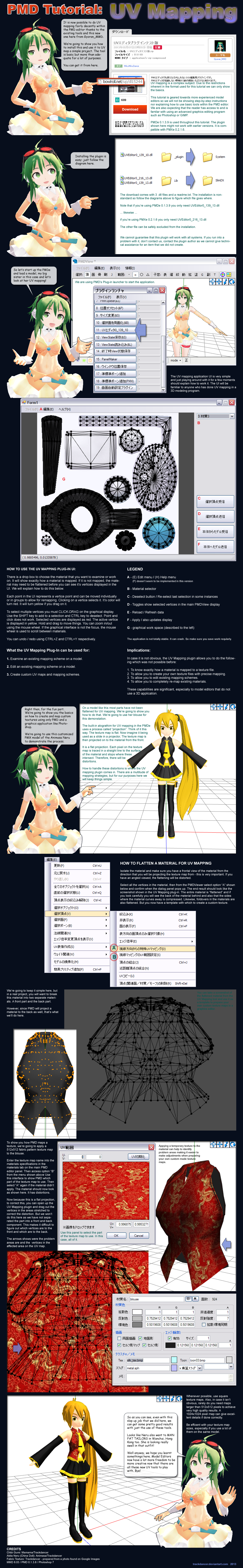
Published: 2013-08-16 09:36:21 +0000 UTC; Views: 64746; Favourites: 909; Downloads: 873
Redirect to original
Description
An introduction to advanced UV mapping from within the PMD interface.The UV mapping plugin can be downloaded from Bowlroll.net here: bowlroll.net/up/dl15244
The author, Gyoran_MMD, has written other PMD plugins that might be useful. Search for them using his username on Bowlroll.net.
It's hard to write a tutorial on UV mapping to cover all situations (actually it's impossible) so if you have general questions, just post these in the comments. Just to let you know how complex the subject is, the instructions on how to UV map in GMAX takes an entire chapter with 51 pages; and these are just the basics.
Do note that very often, if you're looking for a specific mapping solution, there's probably a tutorial written by someone out there on the Internet. It probably will not be specific to MMD/PMD but the general principles will still apply - so please try not to ask me for specific solutions to specific mapping challenges. Try figuring them out for yourself first.
UPDATE (May 21, 2014)
More info on how to UV Map models using this plugin: fav.me/d7j98q1
Also there's another good tutorial by Nintendraw here: MMD UV Plugin Guide + Tips
UPDATE (June 21, 2014)
If you run into an installation problem go watch this video for a fix: www.youtube.com/watch?v=QvbHO1…
Video courtesy of Bl4ckSaw
UPDATE (Nov 03, 2014)
The latest version of this plugin is a lot easier to install. Simply put the correct dll file into the plugin/system folder.
Alternatively, create a new folder in the ..//plugins/user folder and place the dll file in there. This will create a subgroup folder in the PMD menu display for this plugin and makes it easier to find and access.
Update 05-13-2017:
English version of the UV Editor available here:
fav.me/db918n7
Update 08-15-2017:
I do not provide support for this plug-in. The tutorial and description tells you everything you need to know to get the plug-in working.
Related content
Comments: 244

Doesn't seem to be an option to export the UV layout.
👍: 0 ⏩: 0

The URL you have in your tut leads me to a download that includes a readme and the dll's "0_139_10_2" and "0_219_13_2". I have PMD 139, so this second dll is useless for me. Do you happen to know of another place to get this plugin, or can you note it to me or something, please?
👍: 0 ⏩: 1

You only need the 0_139_10_2.dll, the other dll is for people who use the PMX editor. This is clearly stated in the tutorial.
👍: 0 ⏩: 1

So I found by trial and error. I interpreted the tutorial to mean I needed the first dll and one of the second ones.
👍: 0 ⏩: 1

LOL - I think I need to redo this tutorial, I think its too confusing still plus a lot has changed since I did this.
👍: 0 ⏩: 0

These tutorials are just what I needed, yaaay.
👍: 0 ⏩: 1

I get an error with a whole lot of lines whenever I try to open PMX with the plugins in the folders. sta.sh/02e2iwk9vvbx
I tried following the video instructions and such, it doesn't fix the problem, which makes sense because the problem isn't even present in the video.
👍: 0 ⏩: 1

You get that error when it's installed into the wrong folder.
I put UVEditor0_139_10_2.dll into my../plugins/system folder and it works fine.
👍: 0 ⏩: 1

That's where I put it though, just like the tutorial said. sta.sh/0tthvnxzpr7
👍: 0 ⏩: 1

Try moving it in one of the two other possible locations:
.. /plugins/
.. /plugins/user/
👍: 0 ⏩: 1

Both locations give the same problem. Oh well though. I'll figure something out. Thank you.
👍: 0 ⏩: 0

does it need to have 3 dll files cause when i downloaded it, it only has 2 dll files
👍: 0 ⏩: 1

The latest version of the plugin only has 2 dll files so it will work (as I'm using that version too).
👍: 0 ⏩: 0

So... at first it came up with an error saying it wasnt working. Then PMD 1.3.9 would open like normal, and the UV mapper wasnt in the launcher. So I tried your video and well, now I think I REALLY broke it. This is what I get when I open Pmd 1.3.9:www.facebook.com/photo.php?fbi…
It still does not show up in the launcher.
👍: 0 ⏩: 1

You normally get that message if you installed the plugin into the wrong directory. To fix it just remove the UV mapping primer components that you installed. Once that's done your PMD will behave normally.
👍: 0 ⏩: 1

Well now I get all of the way up to the part where a open it from the launcher but it half loads, comes up with an error like "method not found: slimDX.Color4 PEPlugin.SDX.V4.ToColor4()"
;w;
👍: 0 ⏩: 0

So now you know - but seriously, people have been wanting this feature for a long time. Natively PMD does have some very primitive and clunky mapping tools so this plugin is a big plus.
👍: 0 ⏩: 0

I don't know what the "plugin launcher" is ; w ;
👍: 0 ⏩: 2

Edit(E)>Plugin(P)>Launcher>(L)
👍: 0 ⏩: 0

Nevermind! I figured it out on my own! I needed this so I could make a perfectly mapped texture for a kitsune mask = w =
👍: 0 ⏩: 0

They install in exactly the same way as indicated in the tutorial.
👍: 0 ⏩: 0

Omg, this made my life so much easier XD
I was trying forever to fix this texture to fit the eyes of this one edit I'm doing. Thanks for this tutorial!
👍: 0 ⏩: 1

That's why I make these tutorials, cuz I've been where you have just been.
👍: 0 ⏩: 0

This was extremely helpful. Thank you.
👍: 0 ⏩: 1

When I tried using this, PMD won't even load and just shows an error saying that SlimX is missing :/
👍: 0 ⏩: 2

Sorry, you will have to contact the plugin author for support on this product.
👍: 0 ⏩: 0

I hope you do not mind to answer friend, but it kills me search solution and want to share it n.n
chek this.
bl4cksaw.deviantart.com/art/PM…
👍: 0 ⏩: 1

Thank you, but I already fixed it... I downloaded it again and this time it worked.. but thank you!
👍: 0 ⏩: 0

I've tried moving them but it doesn't show up with my other plugins
👍: 0 ⏩: 1

Might be you put the files into the wrong folder(s). If you really get stuck, just contact the plugin maker. Like I stated in the tutorial, I'm not knowledgable enough about the coding to provide support for this product.
👍: 0 ⏩: 1

I've tried moving each file to each folder at once, then all together, I even mixed and matched when fallowing the tutorial didn't work xD
👍: 0 ⏩: 0

so how do you install it exactly? Like the folder directory and version?
👍: 0 ⏩: 1

Just drag, copy or extract the correct files into the correct folders.
👍: 0 ⏩: 1

yeah i drag them into the folders but theres only 2 files and even on the nico video it gives a different file directory but even that doesn't work. I get error messages whether i use this of the nico video's.
👍: 0 ⏩: 1

Try using only the file that goes into the plugin folder - don't use the one that goes into the SLIMDX folder.
👍: 0 ⏩: 2

Ill try. Thanks for the help.
👍: 0 ⏩: 0

I don't have a slimdx or system folder...where should I put it if I don't have those 2? (also the zip file only comes with 2 dll files)
👍: 0 ⏩: 1

Sorry, but I am not going to strain my eyes trying to read print this small.
👍: 0 ⏩: 1

sorry D;!!
I fixed the problem kind of though but whenever I open my pmxe up it says there is an error and I can not use it
👍: 0 ⏩: 1

You have installed it wrong.
I've recently reinstalled my PMD editor and I only needed to use the file that goes into the plugin folder and it worked fine. So you might try that. I do believe the plugin author revised the plugin since I wrote this tutorial.
👍: 0 ⏩: 0

eeyy i wanted to try this but its only got 2 files not 3 ono'
👍: 0 ⏩: 0

Hi, i'm sorry for bothering but I have a problem with it...
I already used this plug in, that was perfect,
but today,
when I clic on UV(japanese)0_139_10, a loading box appears and when it reaches 100% a pop-up show :
"La référence d'objet n'est pas définie à une instance d'un objet." -----> "The object reference is not set to an instance of an object."
May you help me ?
👍: 0 ⏩: 1
<= Prev | | Next =>































