HOME | DD
 Trackdancer — PMD UV Mapping Primer
Trackdancer — PMD UV Mapping Primer
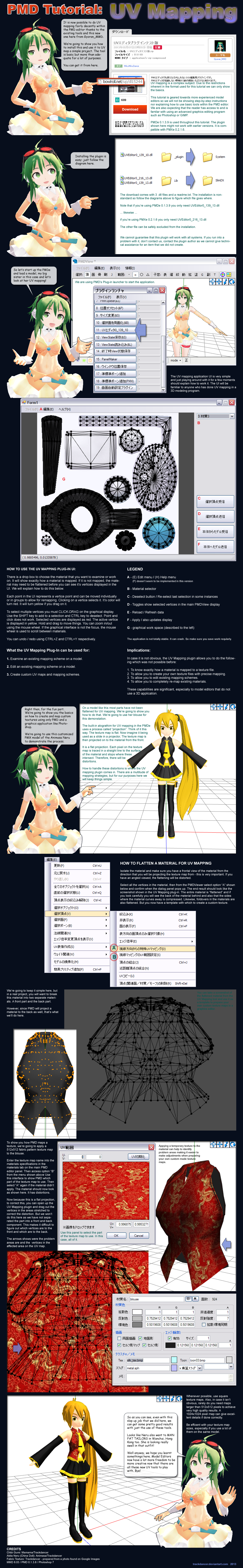
Published: 2013-08-16 09:36:21 +0000 UTC; Views: 64779; Favourites: 909; Downloads: 873
Redirect to original
Description
An introduction to advanced UV mapping from within the PMD interface.The UV mapping plugin can be downloaded from Bowlroll.net here: bowlroll.net/up/dl15244
The author, Gyoran_MMD, has written other PMD plugins that might be useful. Search for them using his username on Bowlroll.net.
It's hard to write a tutorial on UV mapping to cover all situations (actually it's impossible) so if you have general questions, just post these in the comments. Just to let you know how complex the subject is, the instructions on how to UV map in GMAX takes an entire chapter with 51 pages; and these are just the basics.
Do note that very often, if you're looking for a specific mapping solution, there's probably a tutorial written by someone out there on the Internet. It probably will not be specific to MMD/PMD but the general principles will still apply - so please try not to ask me for specific solutions to specific mapping challenges. Try figuring them out for yourself first.
UPDATE (May 21, 2014)
More info on how to UV Map models using this plugin: fav.me/d7j98q1
Also there's another good tutorial by Nintendraw here: MMD UV Plugin Guide + Tips
UPDATE (June 21, 2014)
If you run into an installation problem go watch this video for a fix: www.youtube.com/watch?v=QvbHO1…
Video courtesy of Bl4ckSaw
UPDATE (Nov 03, 2014)
The latest version of this plugin is a lot easier to install. Simply put the correct dll file into the plugin/system folder.
Alternatively, create a new folder in the ..//plugins/user folder and place the dll file in there. This will create a subgroup folder in the PMD menu display for this plugin and makes it easier to find and access.
Update 05-13-2017:
English version of the UV Editor available here:
fav.me/db918n7
Update 08-15-2017:
I do not provide support for this plug-in. The tutorial and description tells you everything you need to know to get the plug-in working.
Related content
Comments: 244

I typed "PMDe" because I was too lazy to type "PMDe/PMXe"...
👍: 0 ⏩: 0

hello dear track dancer hopefully i make since when i ask this -_- okay so like say if the tda head texture is messy is there like a way to fix it or set it to the default uv of the tda head plz help me im so lost with this tool xd
👍: 0 ⏩: 0

I have pmx 2.2.2.... I do not know why but I have an error message when I put the files and I open the software.... please help ;-;
👍: 0 ⏩: 1

You installed it wrong.
Remove it and re-install it in the correct directory. Also make sure you're using the correct files.
👍: 0 ⏩: 0

thanks for the help, really useful tool, it helped me to fix some horrible maping on my latest model (a milk wagon), now it looks almost amazing, some problem with a white halo around the transparent textures.
👍: 0 ⏩: 1

White halo around transparent textures.
One way to fix this is to use "bleeding"; a texture map made larger than the area mapped. It's situational and doesn't work in all cases. Depends on what you're trying to do. Sometimes the only fix is to physically build the openings.
👍: 0 ⏩: 1

oh, i cannot do that because it would lose the transparent sector (kind of a solid surface before that), but i fixed it by moving those to the very end of the load order, now the wheels and the front and back of the cart look properly, also, thanks a lot for all the tutorials and useful tools you keep sharing with us, they worked wonders on my game-rips, look at my last one, part of why it looks that good is in part thanks to your tutorials/tools.
👍: 0 ⏩: 0

Can it be used for rip mesh?
(I mean lookslike selection and the new material separation)
👍: 0 ⏩: 1

Should work. Sometimes I use it for raw mapping.
👍: 0 ⏩: 1

Idk what buttons must do it - I'm never understand japan
👍: 0 ⏩: 0

This tutorial is still a little advanced for me right now, but it looks incredibly useful, so I will retain it for later reference. Thanks so much for doing this!
👍: 0 ⏩: 1

YW - look of LearnMMD.com for more beginner tutorials; most of those are quite good.
👍: 0 ⏩: 1

I rely on them often. Thank you! ^^
👍: 0 ⏩: 0

Is there a way to reset the UV mapping?
I had one version of the model where I messed with the hairs textures, but I realize I want to undo that.
👍: 0 ⏩: 1

You will have to un-ravel what you did manually - depending on what you did, this ranges from tedious to impossible.
👍: 0 ⏩: 0

is there a way to download the wire frame of the picture? QQ without just screen shotting
👍: 0 ⏩: 1

If you need to unwrap a model for texturing purposes, you'll need a more advanced program such as Metasequoia or Blender.
👍: 0 ⏩: 0

Hey there! Just wanted to ask, how do I open the UV mapping tab or something? I've been venturing my PMX for a while (I've put the plug ins correctly and it seems like there are no errors) but I'm confused on how to open up the UV Map tab because I can't find it anywhere. This is my first time UV Mapping (metaseq gave me a headache =-= ) so I'm kinda confused.
nevermind! got it. thank you for the tutorial <3
👍: 0 ⏩: 0

Now I just wish there was a plugin or a way to copy the UV mapping of a previous version of your model and replace it with the UV on the model you have now- to fix some UV mapping problems you get after fixing a model in Blender for an example ;v;
It's pretty annoying tbh because I hate having to remap things all over again.
👍: 0 ⏩: 1

I am sure there is a workaround to do this. Shouldn't need to remap every time. One way is to export to Blender and then back again.
👍: 0 ⏩: 0

hi, um i have a bit of an issue. im always getting this error....
"Index was out of range. Must be non-negative and less than the size of the collection. Parameter name: index" do you know what i can do to fix this?
👍: 0 ⏩: 1

Dang I saw that error report too before, and it was due to something stupid that I did, but I can't remember what it was.
👍: 0 ⏩: 0

Hi there! I have a question! I'm trying to export my model to Blender, and to do that I need to save it as .pmd (i tried .pmx, but the textures dont show up). However, when I import it to Blender, the textures still don't show up! 
👍: 0 ⏩: 1

I just import models into Blender as obj files and the textures are hit and miss. Sometimes it works, sometimes they're all screwed up. One possible issue in your case might just be that Blender doesn't like Japanese filenames.
👍: 0 ⏩: 0

For me only came two dll files...
"UVEditor0_139_10_2" and "UVEditor0_219_13_2".
👍: 0 ⏩: 1

With the latest version of this plugin it only comes with these two files. Just use the one correct for the version of the PMD/PMX Editor you are using. The file goes into the folder as indicated in the tutorial.
👍: 0 ⏩: 0

How can I use this to merge multiple UVs for Blender?
👍: 0 ⏩: 1

You don't. Use Blender itself to merge UVs.
👍: 0 ⏩: 0

i have version 1.3.9 it in windows 10, it can work?
👍: 0 ⏩: 1

No idea, I don't use Windows 10, but I've heard that there are issues trying to use the PMDE in a Win10 environment. Unclear what the details are.
👍: 0 ⏩: 1

welp it don't work D: and now i have issues like it don't work the effects .x in my MMD and i have the 9.26 MMD x64 and the MME 0.37 x64 but i can use shadersof .fx ._.
👍: 0 ⏩: 2

I have windows 10 too, and I use PMXe, I just installed it and it works fine
👍: 0 ⏩: 1

yea, make sure that you unblock the .zip file when you download it; and put the UVEditor0_216_13.dll (if you have PMX, if you're using PMD for the plugin then its the other file) in plugin -> system
there's no need to even put it in the lib file! (at least for me anyway)
👍: 0 ⏩: 1

np :^) glad i could help
👍: 0 ⏩: 0

Rollback to Win 8 or earlier if you can.
👍: 0 ⏩: 0

does not work with me would give me any link with the version that worked with them
👍: 0 ⏩: 1

Please contact the author of the plugin with support related issues. Thanks.
👍: 0 ⏩: 1

I have a question.
i cant seem to open my map, it just seems to flaten it.
sta.sh/02158lr5rd6e
I have metesequoia4 and i cant find the atlas button to expand it, is their a way to do that with this plugin?
👍: 0 ⏩: 1

Sometimes you may have to zoom out to find where the map went. Once you found if, move the flattened view of the vertices to the map. Resize if necessary.
👍: 0 ⏩: 1

Thanks so much!no one could answer this for me yet!
👍: 0 ⏩: 0

Question!
So here's my situation. I've added a basic shape using primitive add function on PMDe (139 ver.) but when I open this plugin I get an error and it simply doesn't open. However it seems to work on already made models, example black rock shooter. So I'm wondering that it's possible that I'm simply missing something. Any ideas?
Edit: Nevermind. Apparently you need to save it first otherwise the plugin has no idea where or what model is it's looking at
👍: 0 ⏩: 1

Yeah, saving first helps solve a lot of issues with the PMD Editor.
👍: 0 ⏩: 0

I discovered some things that I don't know if you know/added to a later UV Plugin tutorial, so I made my own here: fav.me/d8qo6ih
👍: 0 ⏩: 0

Is there by any chance a way to export the UV layout? I usually just screencap the thing and paste it onto photoshop, but sometimes the textures have tiny glitches in parts that need to be zoomed in, and since the window can't be resized either, I can't do that.
👍: 0 ⏩: 2

I figured out how to change your view of the texture in the UV Plugin by rightclick-dragging and middle-mouse/two-finger zooming. For more tips, see my tutorial here: fav.me/d8qo6ih
(I usually screencap or guesstimate the exact vertex location myself for retexturing too XD)
👍: 0 ⏩: 0
| Next =>


























