HOME | DD
 Trackdancer — PMD UV Mapping Primer
Trackdancer — PMD UV Mapping Primer
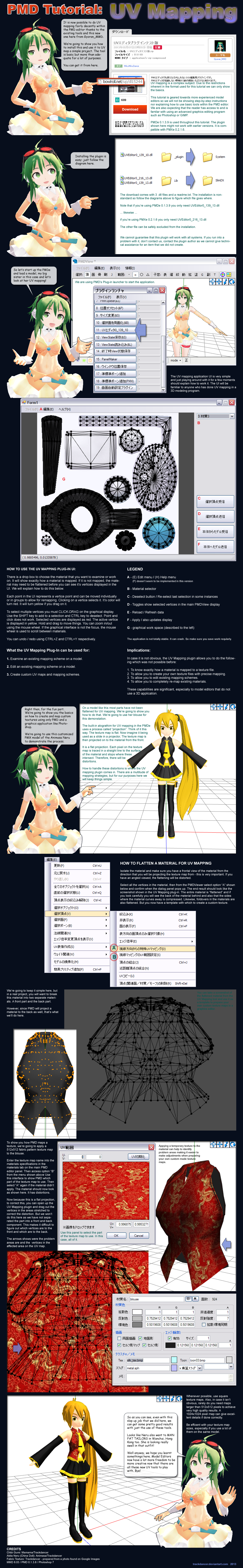
Published: 2013-08-16 09:36:21 +0000 UTC; Views: 64754; Favourites: 909; Downloads: 873
Redirect to original
Description
An introduction to advanced UV mapping from within the PMD interface.The UV mapping plugin can be downloaded from Bowlroll.net here: bowlroll.net/up/dl15244
The author, Gyoran_MMD, has written other PMD plugins that might be useful. Search for them using his username on Bowlroll.net.
It's hard to write a tutorial on UV mapping to cover all situations (actually it's impossible) so if you have general questions, just post these in the comments. Just to let you know how complex the subject is, the instructions on how to UV map in GMAX takes an entire chapter with 51 pages; and these are just the basics.
Do note that very often, if you're looking for a specific mapping solution, there's probably a tutorial written by someone out there on the Internet. It probably will not be specific to MMD/PMD but the general principles will still apply - so please try not to ask me for specific solutions to specific mapping challenges. Try figuring them out for yourself first.
UPDATE (May 21, 2014)
More info on how to UV Map models using this plugin: fav.me/d7j98q1
Also there's another good tutorial by Nintendraw here: MMD UV Plugin Guide + Tips
UPDATE (June 21, 2014)
If you run into an installation problem go watch this video for a fix: www.youtube.com/watch?v=QvbHO1…
Video courtesy of Bl4ckSaw
UPDATE (Nov 03, 2014)
The latest version of this plugin is a lot easier to install. Simply put the correct dll file into the plugin/system folder.
Alternatively, create a new folder in the ..//plugins/user folder and place the dll file in there. This will create a subgroup folder in the PMD menu display for this plugin and makes it easier to find and access.
Update 05-13-2017:
English version of the UV Editor available here:
fav.me/db918n7
Update 08-15-2017:
I do not provide support for this plug-in. The tutorial and description tells you everything you need to know to get the plug-in working.
Related content
Comments: 244

You have to select a material from the drop box before trying to get it to display - I think - not in front of my own PC atm.
👍: 0 ⏩: 1

I selected a material (body's one) before clicking, then this happened.
👍: 0 ⏩: 0

good good .... but 139_13 isnt in the .rar data anymore ... (i have version 0.1.3.9)
👍: 0 ⏩: 0

this is kinnda confuzing but i will keep trying to use it ^^ thanks for the tut still pretty helpful~
👍: 0 ⏩: 1

It's easier to use than to explain. If you already know how to UV map in a good quality 3D program, this utility is easy as pie. If you're new to 3D modeling, yeah it can be a bit 'fiddly'.
👍: 0 ⏩: 1

im deffinitly going try if i ever need help from it i'll come back ^^
👍: 0 ⏩: 1

Sure thing 
👍: 0 ⏩: 1

youtube is my best buddy with things like that xD im sure i'll figure it out
👍: 0 ⏩: 0

uhhg i cant get the plugin to work..
I've got the correct version of the editor and plugin but when i boot up pmx editor it says
'UVEditor0_139_10_2.dll could not load file or assembly' and it doesn't show up in the User plugin menu. all my other plugins work but this one ;A;
could i get some help?
👍: 0 ⏩: 1

Sorry I do not provide technical support for this product.
👍: 0 ⏩: 1

hmm nevermind, i got it working.
👍: 0 ⏩: 0

Sorry to bother you, but I haven't been in the MMD community for, perhaps a year or two. I'm barely just getting back into it again. Do you know where I can download the latest version of PMDE?
👍: 0 ⏩: 1

hello, Is there anyway i could put texture on half of the model and the texture appears on the other side??
👍: 0 ⏩: 1

I believe all you need to do is to mirror the half that's textured.
👍: 0 ⏩: 1

Make sure you get the latest version of the plug-in, it really is much better than the version shown here.
👍: 0 ⏩: 0

How can I open the UV-map control tab?
👍: 0 ⏩: 1

Under the EDIT controls in the PMDview panel. Hard to explain since it's in Japanese but basically (E)>(V)>(S). There's a tutorial around that shows this function being accessed. If you can find it, it'll show you exactly where everything is. Sorry I can't be more clear on this.
👍: 0 ⏩: 1

Can't find it... but thanks for the reply
👍: 0 ⏩: 1

I found it by accident when looking for something else: fav.me/d4clek6
👍: 0 ⏩: 1

I've downloaded this, but I've yet to use it... I really want to map Haganes boot/legging things...
I'll update her soon...
At some point...
👍: 0 ⏩: 1

It has it's uses. Definitely opens up some possibilities.
👍: 0 ⏩: 0

Finally something professional for UV-mapping! Thanks.
I was seriously sick of the built-in mapper thing.
What I still wonder is, is it possible to import/export UVW data with the plugin? Max has a better tool for editing UV-maps, but it can export .X only.
👍: 0 ⏩: 1

This current version is unable to import/export UVW data. The File menu is currently disabled so it is possible that a later version may have these features. This version is really more akin to a working beta and the readme.txt does allude to this.
👍: 0 ⏩: 0

I-I-IS THAT COMIC SANS?!
Anyways, very useful - I am planning to start MMD-ing and I am looking at many tutorials 
👍: 0 ⏩: 1

Yes, the font in the speech bubbles do use COMIC SANS. It has a nice comic book text kind of style and is still comparatively easy to read.
Welcome to MMD. Reading as many tutorials is an excellent way to start. There are many excellent tutorials lying around and some are even in video form (find these on YouTube).
👍: 0 ⏩: 0

Don't assume whether I'm gracious or not to apologize. Once again, you're wrong but I will simply concede that we'll agree to disagree. I apologize if I offended you, but you very much hurt the feelings of an acquaintance of mine and didn't even have the courtesy to simply say, 'Sorry, I can't help you. I wish I could, but I can't.' and leave things at that or give her the opportunity to say that she managed to resolve her issue on her own. She might have even have been willing to apologize as well for taking your time, but your behavior doesn't deserve an apology from her. You don't have to be a saint, but basic respect is something anyone deserves whether things were stated clearly or not. I will politely suggest that if you can't be pressed to give people the courtesy to simply say 'I can't help you with any problems you run across' in the comments - even though you say as such in the tutorials you post - then maybe you should turn comments off in the future to avoid things like this from happening all together.
👍: 0 ⏩: 0

Does it have a normal mapping option? In max I can choose to make a.map (from all selected polygrons) from front and back (next to eachother), right and left (maps next to echother) or top and bottom (maps next to echother). It's a quite usefull option, especially when you want to make a diffrent texture in front then in back or when you want to mirror a side 
Also, can you break and move ventricles? Are there options to move not only verticles but also edge lines (the ones in wires, not the black mmd ones) or an intere pice of material? Are there options to scale, rotate, move (and maybe one for all 3 at once)? I just wonder how much I can do with this to see how fast I would have.to export to max to do this. This are the option I use most in Max. If pmde can do it, it would be really usefull 
👍: 0 ⏩: 1

Does it have a normal mapping option? - no it doesn't. Just plain flat mapping. But as indicated in the tutorial you need to use PMD's original mapping functions and this plug in to make adjustments.
Also, can you break and move ventricles? - yes it can.
Are there options to move not only verticles but also edge lines ...? - only vertices (and only for mapping purposes to be clear)
Are there options to scale, rotate, move? - move only.
I just wonder how much I can do with this to see how fast I would have.to export to max to do this. This are the option I use most in Max. If pmde can do it, it would be really usefull - The plug-in is very basic. It is not capable of executing complex wraps (at least not automatically). Still nice to have for all the reasons I listed in the tutorial, but if you can map in MAX and you're familiar with that, stick with that for precise and complex mapping projects.
👍: 0 ⏩: 1

I ee. Problem with max is, max can only export .x and import pmd materials (using plug-ins) meaning I have to rerig the parts. Sometimes this can be quite hard. It's good to know what other options are possible without need to rerig the parts 
👍: 0 ⏩: 0
<= Prev | | Next =>































