HOME | DD
 Trackdancer — Tutorial - SketchUp - creating and mapping spheres
Trackdancer — Tutorial - SketchUp - creating and mapping spheres
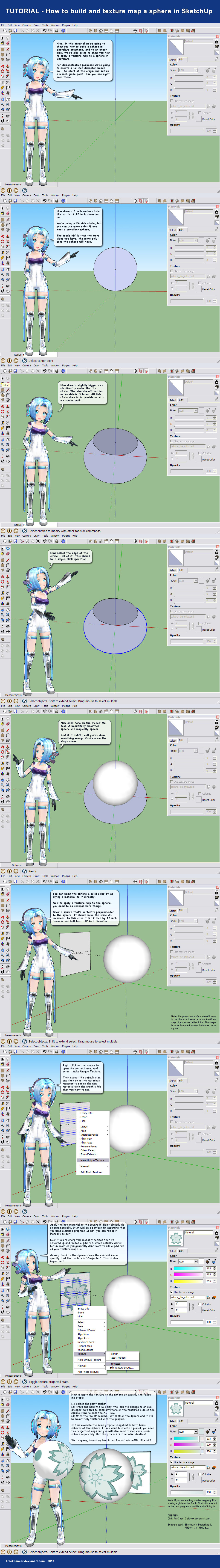
Published: 2013-07-29 18:11:50 +0000 UTC; Views: 3364; Favourites: 68; Downloads: 35
Redirect to original
Description
The quick and easy way to create and texture map spheres in SketchUp.CREDITS
Chibi Ani-Chan: *Digitrevx (Texel Works) (C) AniMiku.com
Software: SketchUp 8, Photoshop 7, MMD 8.03, PMD 0.1.3.8
Related content
Comments: 13

YW 
Glad to hear that it helped!
👍: 0 ⏩: 0

Feel free to send me a note if you need a tutorial on something.
👍: 0 ⏩: 1

As it says in the tutorial above: add more sides.
But the 24 sided circle makes a pretty smooth sphere already as you can see in the example where Ani-chan is holding the ball after it was exported into MMD.
👍: 0 ⏩: 1

But how do I add more sides? You never really mentioned that in the tut.
👍: 0 ⏩: 1

When you first select the circle tool, enter the number of sides desired in the input box on the bottom left before drawing the circle.
👍: 0 ⏩: 0

These SketchUp tutorials will help a lot in the near future, I think. Thank you for putting them up!
👍: 0 ⏩: 1

It's a nice piece of software. Would love to see more people using it for MMD (properly).
👍: 0 ⏩: 0




























