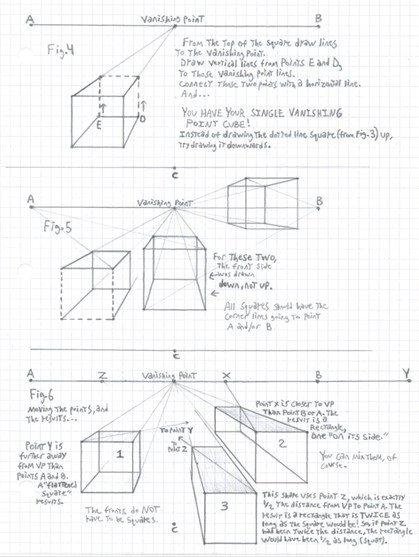HOME | DD
 unreal-blue — New To This Planet II
by-nc-nd
unreal-blue — New To This Planet II
by-nc-nd

Published: 2006-06-17 02:44:52 +0000 UTC; Views: 1290; Favourites: 8; Downloads: 162
Redirect to original
Description
not a double post.




i was fooling around with my new vue (woohoo) which i picked up quite by accident. i had a gift certificate from my birthday that i couldn't figure out what to do with. i was wandering (aimlessly) through a store and saw a box of vue up on a shelf and thought, hey, maybe i could use *that*





i wanted to see how the same scene would play in the view rendering engine. wowee, i think i




 the view rendering engine!
the view rendering engine! 




the only postwork is the lens flare (to make it look more like the first one)





now i just have to learn more about vue so i can do some *really* cool stuff.





Related content
Comments: 26

It's definitely a much brighter scene than the previous one, and the water looks a lot better; unfortunately she's a bit too shaded, she doesn't stand out quite so clearly as in the other picture. Maybe she should have been posed differently, or the direction of the light changed? Good luck with learning to use the new program
👍: 0 ⏩: 2

Yes, version II improves upon the original version, in my opinion, too.
But I have no objection to the way the character is shaded in version II.
It's true that one can see her more clearly in the original,
yet the spotlight on her chest seems gimicky;
the lighting here appears more natural.
(Although I surmise that this planet must have two suns shining!?)
👍: 0 ⏩: 0

thanks 
👍: 0 ⏩: 1

Ah yes, network rendering capability, indeed *nods and pretends to understand* 
I'm sure you'll get the hang of it soon enough. The picture as a whole was very expertly done; just that one aspect of it stuck out to my eyes in comparing the two.
👍: 0 ⏩: 0

thanks
it's not the exact scene i wanted, but sometimes you take what you can get
👍: 0 ⏩: 1

There is no doubt that Vue is the perfect replacement for the rather outdated and low quality Poser renderers. Only thing is that Vue doesn't seem to understand shader node trees and sometimes materials are NOT imported by Vue, but that's a minor issue comparing with all of the benefits you have with the superior renderer. The ability to synch between Poser changes and Vue is great, if only I wouldn't run out of memory when running both Poser and Vue at the same time, since both are huge memory hogs. I have 4Gb RAM and Vue still crashes when it runs out of memory. For such things, using EcoSystems is often out of the question (what a waste!!). In addition, I've found it hard to setup the lights in Vue because positioning and orienting them in Vue feels sort of cumbersome.
👍: 0 ⏩: 1

i have the same issues. in vue, there's no way to have one object (like a light) point at another object (like a character's face) so positioning is a chore. also, i find that you can't change the quantity of light in some of them. of course, i just started using vue so possibly i'm missing something
👍: 0 ⏩: 1

You can actually make Vue lights point to something by assigning a object for them to track. You can also attach a light to an object (so that it moves with it) while still tracking another object (so that it points to it). But you cannot make a Vue light track individual Poser model parts, such as a head. You can only track the entire object, which often proves useless when you only want to light the head. Positioning and orienting the default sunlight feels quite awckward, because you cannot see where it is or where it's pointing to. In addition, when you add a new light to the scene, they seem to appear at a random location (?!) instead of the default system origin. Positioning/orienting them is also quite challenging as well. The Vue object controls are easy to use, but not efficient - sometimes moving an object to a precise position can take ages.
👍: 0 ⏩: 1

thanks :thank: i'll try playing around with that. i have an idea for a scene but lighting plays a big part of it. i'll probably turn to view since i need atmospheric effects that leave poser doa.
👍: 0 ⏩: 1

Make no mistake - if your scene depends of decent lighting and shadows, render it in Vue.
So far seting up the lights in Vue has been my biggest problem. I still have to work a lot on that...
👍: 0 ⏩: 1

Vue looks well good!!! I used to use Vue2 until I upgraded to Windows XP (not compatable) switched to Bryce4, love it!! easyest 3D software Ive ever used!! (That and Daz/Studio) I do like the look of the Vue render engine though! Excellent image
👍: 0 ⏩: 1

thank you!
i just couldn't wrap my mind around the bryce interface. 
i tried vue but couldn't justify the expense (this is, after all, a hobby - in real life i'm a superhero 
by pure chance, i found myself with a gift certificate in front of a box of the latest vue (on sale). ka-ching!
👍: 0 ⏩: 0

It's very beautiful. The girl is so sweet 
👍: 0 ⏩: 1

thank you
but i can't take credit for the water; it's vue. 
👍: 0 ⏩: 1

Yes; definitely an improvement. Is Vue hard to learn? I find myself now with many different 3D tools (DAZ Studio, Bryce, Poser, Carrara, Hexagon, Wings3D) but my heart sinks at the thought of the amount of time to master them all...
👍: 0 ⏩: 1

thanks
sounds like my collection 
poser is still best for actually setting up characters and posing them. d|s does better rendering but only poser handles dynamic clothing (which i 
this image was the second render i made from vue. it took about 2 minutes to setup the scene, a couple of minutes to position the lights and cameras and about 20 minutes to render at that resolution and quality.
the interface took a few minutes to figure out but frankly, this scene is trivial for vue to do. the quality of the built-in materials, the ease of importing from poser, and it's sweet rendering engine makes it pop, more than my skill would indicate
👍: 0 ⏩: 0

Freakin' sweet. The water looks so realistic and the sky looks much better than in your first one.
👍: 0 ⏩: 1

thanks! 
true 
👍: 0 ⏩: 0