HOME | DD
 WhiteRoseMarie — Animation Tutorial - VERY LONG
WhiteRoseMarie — Animation Tutorial - VERY LONG
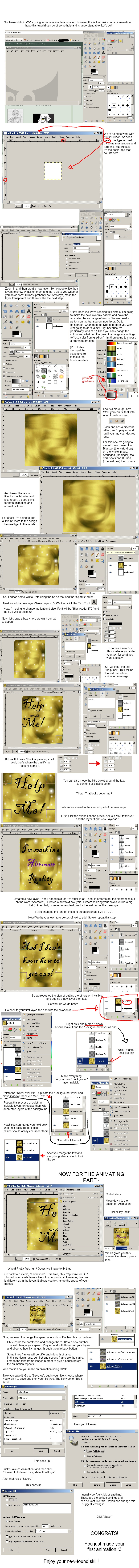
Published: 2009-12-29 07:14:02 +0000 UTC; Views: 1926; Favourites: 21; Downloads: 137
Redirect to original
Description
Holy Cow D: It's freaking huge! (800x9000 to be exact Dx)This took for freaking ever. Not to mention doing it on a very slow pace due to people on the network taking up my speed D:.
But, it's done! Thank the heavens!
I just hope it's effective. I tried to show every step because I don't like looking at tutorials where something is missing (Because it throws me off.) So I tried my best to show all the steps. I walk you through practically everything I could so I hope it's not confusing.
This is also my first official Tutorial! Hoorah!
It is a Tutorial for the making of an animation in GIMP.
I made the actual tutorial in Paint.Net (XD How funny, no?)
So, here it is!




 Vacation Now?
Vacation Now?EDIT:
D: So many typos...And I don't plan on fixing them (Moving the bar to move the image in the program makes it go so slow x.x)
D: There's even a grammatical error in my icon ;w; I am so apologetic right now...*fails*
Related content
Comments: 18

hey i cant find the eyeball-thingey to open another frame to animate
.. dont know if its clear what i cant find..
👍: 0 ⏩: 1

eyeball thingy? The only thing I can think of is to make layers visible and not owo; I'm sorry, I don't understand ;c;
👍: 0 ⏩: 1

sorry, maybe i didnt explain myself very well- to animate, on your tutorial you could see the different layers of the picture and next to them one eye. how do you get to that?
👍: 0 ⏩: 1

Do you use your GIMP full screen or windowed? :3 Cause I know in full screen that area isn't there. Though you may also have that window closed in the program. If it's not there in windowed mode:
On the toolbar, it'll say "Windows". Click that. Hover over "Dockable Dialogs." Click "Layers". then you'll be able to see the layers, which'll have the eyeball and what not.
I hope this helps! If not, I can try and find a way to better explain (tutorial perhaps.)
👍: 0 ⏩: 1

:3 you're welcome!
👍: 0 ⏩: 0

Errors are fine, as long as the message gets across. This is a great tutorial! I fully understood it and made my first animated icon. Thank you so much!
👍: 0 ⏩: 1

Ah! I'm glad it helped ^w^. That was my main purpose despite error on my part sometimes xD. Thank you~
👍: 0 ⏩: 0

^^ Your welcome ^^
I'm glad it's actually good

^^ Good. And now you'll have something to look on when you go to play around again.
👍: 0 ⏩: 1

Ah! Thank you >w<
👍: 0 ⏩: 0































