HOME | DD
 Yiji — Yiji's Complete Copic Tutorial
Yiji — Yiji's Complete Copic Tutorial
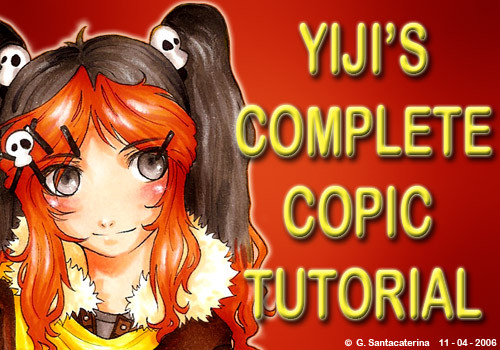
Published: 2006-04-13 03:51:28 +0000 UTC; Views: 64034; Favourites: 1785; Downloads: 4142
Redirect to original
Description
It's done...It's done, diddly, done. I think I'm going to cry...
I'm really happy with this tutorial, even though it looks cheap and dodgy (took me three days to make it, and even so it still looks cheap and dodgy), because I did everything myself! I figured out all the little buttons and liksies and everything, without even using the Flash tutorials! HEEE!
As I promised the peoplies out there who keep asking me 'How the HUCK do you colour like that?!', here's a little COPIC Tutorial for you. But just because I do it this weay, doesn't mean EVERYBODY has to. Get your own style! Develop individually! Be unique! AND DON'T STEAL MY WAYS! XDDD
Enjoy!




 Yiji
Yiji
Related content
Comments: 325

thanks for the tutorial! ;3 helps a whole lot. -ayaya- now to get copic markers. i've been reading tutorials so i can figure out how to use it! 
👍: 0 ⏩: 0

Oh, awesome! 


👍: 0 ⏩: 0

This was so helpful!!!! Thank you!
👍: 0 ⏩: 0

I just got the basic 12 pack of COPICs
This was a really helpful tutorial!
I'll try out some techniques 
The finished product looks amazing by the way
👍: 0 ⏩: 0

Bought 16 different colours today, thinking I might give it a try....I found these called; Copic ciao. Hope they are fine and that i will be able to use them alot.
Faving this, it was very helpful!
👍: 0 ⏩: 0

I have... 12
I need to get more so badly. But so expensive
👍: 0 ⏩: 0

Sweet use of copics, i'm thinking of buying 12 more to make 36 copics but 76 is over top, but so long as your happy.
👍: 0 ⏩: 0

That tutorial is like amazing...
but it made me only want copics more now...*cries*
thanks for the awesome tips on shading in there! 
👍: 0 ⏩: 0

that was helpful ^_^ I just wish i had copics....<--works with DELETER NeoPikos and Tri-C
👍: 0 ⏩: 0

Man, you're good!!! You're tutorial helped me alot!!! And you have so many of them!!! By the way, is there a difference between Copic markers and Copic ciao?
👍: 0 ⏩: 1

I would have no idea, since I've never heard of a brand called COPIC Ciao. But if they're the from the same company, they should probably work the same. :3
👍: 0 ⏩: 1

Well... I guess Ciaos are a bit smaller than Markers, but they work the same ... I guess... oh yeah, and thanks for the tutorial it helped me a lot!
👍: 0 ⏩: 0

Yay ^_^ ! thanks for this tutorial! I have neopiko markers, but I suppose it's similar as copic markers.. ^^
It will be really helpful
good job btw ^^
👍: 0 ⏩: 0

Thanks for the tutorial.
Your lineart is gorgeous. v_v
👍: 0 ⏩: 0

A tutorial is a tutorial, but your comments killed me XD So fave :]
👍: 0 ⏩: 0

Bah! I color okay but the hair is SO DIFFICULT!! >.< Not to mention staying in the lines...I might have to get soma that bleed proof paper. By the way do you have a copic blender?
👍: 0 ⏩: 0

I've never dappled with copic markers, but excellent tutorial.
👍: 0 ⏩: 0

Wowz, THANXUUUU XDD. I'm working my way towards a good set of copic markers and I wanted to be able to find a good how-to before hand so that I understood how they work and what-not. This was extremely helpful and easy to understand! SO THXU AG'IN.
👍: 0 ⏩: 0

*like a zombie who's in awe* (if zombies could do that) Musssssssst usssssssse awesssssssommmmmmmme tutorialllllllllll to impppppppprovvvvvve crappppppppppppppy drrrrrrrrrawwwwwwingggggg skkkkkkiiiiillllllllllllllssssssssss....
👍: 0 ⏩: 0

I typed in 'tutorial'. And was like OMG THERE IS A TUTORIAL WITH APRIL. So I clicked, and good lord not only is it April, but beautifully coloured April, and the tutorial is amazing. Precise, helpful tips set out in a easy to use layout.... I fave just so I can look back here any time I'm trying my copics. Thanks so much for making such an awesome tutorial <3333!
👍: 0 ⏩: 1

Your comment made my day. X3 Thank you~!!! Hope it helps out some. *makes shite tutorials*
👍: 0 ⏩: 0

I've seen 0,03 Copic Multiliner... And i knoe that Unipin papidographs works fine and doesn't bleed as well...
Oh well, great tutorial! 
Do you really have to put base colour first? Cuz i find that if i do that my Copics create blotches on the second layer...
👍: 0 ⏩: 0

Copic markers are sooooo expensive TT
👍: 0 ⏩: 0

I definately just got a 72 Copic set + Multiliners for my 16th Birthday ;o I'm estatic <3
My mom got set A so I didn't hand pick the colors but I'll buy some extra skin tones later P: I'm trying to master coloring and shading D: This is really helpful <3
👍: 0 ⏩: 0

Ha yay just got 36 copic ciao from ebay 
👍: 0 ⏩: 0

Thankyou sooo much. I bought my first set of copics today and realised almost instantly I need a few more colours 
👍: 0 ⏩: 0

Wow, this is so helpful, thank you so much for making this. <33 I've been trying to get used to markers, but it just wasn't working for me. Now I'm going to try again. XD
There is one question that's been nagging at me, though. When you layer your colors, do you let the first layer dry first, or just work over it wet? Thanks for the help!
👍: 0 ⏩: 1

Layering the colours depends on what kind of look you were after. If you wanted a precise, cel-shaded look (where the colours appear in solid blocks) it would be best to let the under-layer dry completely. However, if you wanted to go for a more realistic, gradiented look, it would be best to apply the colours while the under-layer is still wet. This causes slight bleeding, and the shades meld into each other without the need for a second coat. However, the 'wet method' is harder to control, and there is a far greater chance of bleeding outside lines, so you have to be careful.
I'm glad you found this tutorial useful! :3
👍: 0 ⏩: 0

I think I can learn something from this. (^_^)
👍: 0 ⏩: 0

Thank you so much for making this 
and I'm just talking in geniral for the other people right now
:::::TO THE PEOPLE:::::
YOU CAN PURCHASE COPIC MAKERS AT HOBBY LOBBY OR ANY ARTS AND CRAFT STORE.
at Hobby Lobby they cost 5.49(US) and 2.35(JP) 8.99(AU)
👍: 0 ⏩: 0

Oh my gosh, thank you SO MUCH! This was such an amazing tutorial. I just bought some copic markers recently and had no idea how to use them. And now I know all the details.
I just have one question. Did you use the colorless blender at all to blend colors?
👍: 0 ⏩: 1

Do not, I repeat, do NOT use the colourless blender AT ALL. Unless, of course, you'd like to end up with a big puddle of unmatched colour between your shades. All the blender really does is wet the paper, and if you use it on only one part of the work, it ends up looking like a greyish blob of wet colour where the two shades meet.
👍: 0 ⏩: 1

Alright then. That was extremely helpful! Thanks for saving me before I finished a really terrible drawing of greyish blobs and such!! ^^
👍: 0 ⏩: 0

wow...cool. ^_^ I will try draw with COPIC markers with my arts. But first I will buy all COPIC markers. I not very good with shadow like skin, hair, clothes, and other etc. TT_TT
👍: 0 ⏩: 0

Awesome!!!! I really like your tutorial. Now I can practice with my copic pens *Yay*
<3
👍: 0 ⏩: 0

I.. love you...
You're my hero o3o {<3)
Thank youuuu <33333
👍: 0 ⏩: 0

Having just gotten a set of Copics for Christmas, THIS TUTORIAL IS AWESOME. I feel much, much less paranoid over ruining them now, thanks... =_=
👍: 0 ⏩: 0

This is very helpful and you put a lot of work in this! Thanks!
👍: 0 ⏩: 0

=[ i can never find a place to buy them here in England, I'm sure you can but yeah. I can dream.
=] amazing tut though very helpful
👍: 0 ⏩: 1

Hobby Craft! ^_^ I can't afford them though.... 
👍: 0 ⏩: 0

Very informative, I must say! I have around 30-ish Copics and tons of dead ones... I just started using them again. My sketches I got last year died so quickly... x_x
Yeah, I "media-swap" quite a lot. Especially with highlights. I'm not pro, but I highly suggest using a Prismacolor white charcoal pencil for anyone who wants to do highlights and make it easier to blend simply by smudging a bit. Plus they're water-soluble, which is also fun.
Anyways, I really love your technique! This is a very unique tutorial indeed... flash. ^^ I needa check out your gallery some!
For paper stock, I loooove bristol board. ^^ I have bleed-proof paper, but it's a bit too thin for me. x-x Then again I haven't officially tried it out yet. lol.
👍: 0 ⏩: 0

Since my digital CGING sucks, hope to become a great traditional media artist. I'm asking for copics for christmas this year. =3
👍: 0 ⏩: 0

I love you. D: Really, I do (I mean, in a friendly way). I've had such a terrible time with copics. When I first bought them, I didn't really know how to use them, so I ended up with crap. This actually really helps. I fully (I think) understand how to use them now. 8D You rawk mah sawks.
👍: 0 ⏩: 1

*socks have now been rawked*
You're very welcome. I hope this tute helped you out at least a little. X3
👍: 0 ⏩: 0

Wow... I love this! Thanks so much - I just bought myself a small set, and I'm very glad for some instruction! I especially like the technique of watercolor over top for lightening! Great piece of art, and awesome tutorial!
-Kate
👍: 0 ⏩: 0

Very nice tut. For my Graphic design course i got a pack of Copic's. Rendered a A3 image of a person getting onto a bus, although copics take a while to get used to and having the right paper i think is important for the medium your using. Glad to see you using markers and not going straight for the computer.
Great artwork. Gets me inspired to go ink some of my old work and render it.
👍: 0 ⏩: 0
<= Prev | | Next =>


































