HOME | DD
 zAkOLi — Pentool Tutorial
zAkOLi — Pentool Tutorial
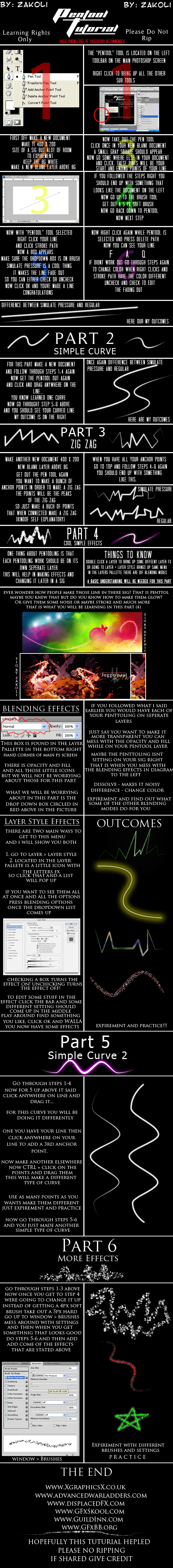
Published: 2008-11-29 15:34:58 +0000 UTC; Views: 5445; Favourites: 36; Downloads: 168
Redirect to original
Description
Made on November 29, 2008.Using photoshop CS4.
Please comment and Fav. if it helped.
Please ask before you share and credit.
Related content
Comments: 21

This helps SO much 
👍: 0 ⏩: 0

I was at step five, but when I right clicked my line Stroke Path was faded out and it wouldn't let me select it. I went through the tutorial again but couldn't find an answer. If you know how to fix this please tell me
👍: 0 ⏩: 1

sorry to hear that.
try google.
i havent been doing PS for a while or i would help.
👍: 0 ⏩: 0

hey can you make tutorial on how to make the pentool wrap around a picture. like a render please this one was is so good i use the pentool now but i dont know how to wrap around a picture like a person
👍: 0 ⏩: 1

sorry i havent done ps in a while.
i dont have it on my laptop my cpu broke...
so when i get it ill try soory.
👍: 0 ⏩: 1

ok thanks anway this pentool tutorial really help me alot as well
👍: 0 ⏩: 1

Question: I closed a path in CS4 and I'm trying to open it again. In CS3, its was easy to delete just a part of a path by selecting a point and both segments to the side of the point would disappear after I pressed delete. But in CS4, it deletes my entire path. Could you help please?
👍: 0 ⏩: 1

































