HOME | DD
 zenron — -GIMP-gunpoint smudge tutorial
zenron — -GIMP-gunpoint smudge tutorial
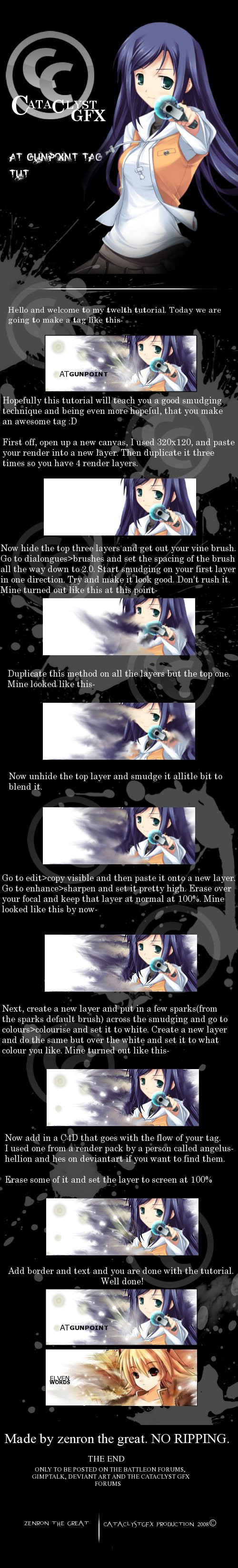
Published: 2008-07-18 11:10:47 +0000 UTC; Views: 3231; Favourites: 15; Downloads: 85
Redirect to original
Description
A tutorial on my gunpoint tag.Good luck
Related content
Comments: 4

Good tutorial, I tried it a long time ago, I think it was my first smudge tut and the outcome was this [link]
👍: 0 ⏩: 0

Nice, but I'm having trouble with part 2. What do you mean by "hide" the top 3 layers???
👍: 0 ⏩: 1

Hit ctrl+L and then click on the eye on the top three layers. that will "hide" them.
👍: 0 ⏩: 0

Not bad but you may want to make the background of the sig black and maybe adding a c4d on the blank part.
But apart from that it's awsome!
👍: 0 ⏩: 0






















