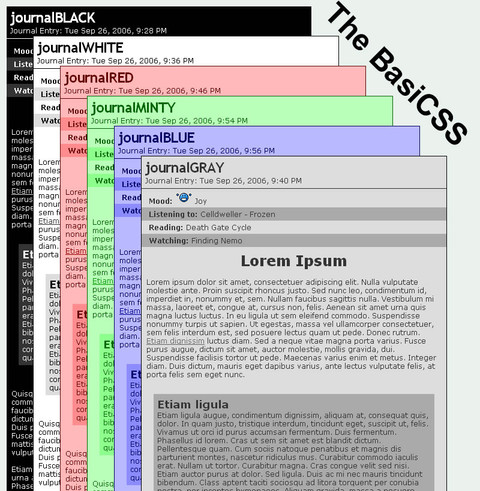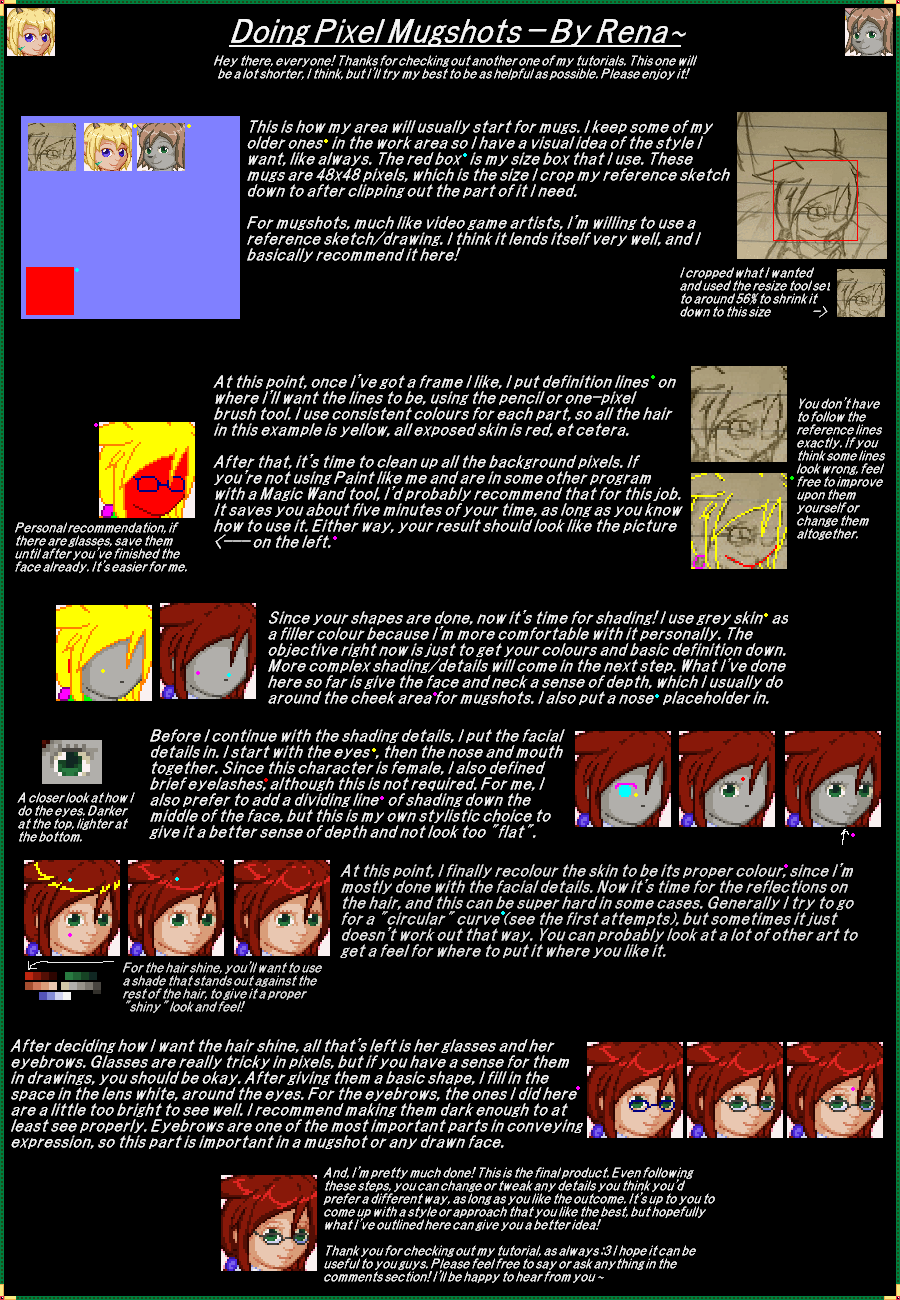HOME | DD
 zikes — Emote Tutorial 2
zikes — Emote Tutorial 2

Published: 2006-01-24 16:37:09 +0000 UTC; Views: 12480; Favourites: 183; Downloads: 836
Redirect to original
Description
The long awaited follow-up to my first emote tutorial 's finally here! This was done between 12 and 3am, so spelling mistakes and whatnot can be blamed on that.Related content
Comments: 57

Okay, so I'm new to all of this and I've made my emote and the animation is great while its in FW. I follow your directions perfectly to export/save. But when I upload my emote to dA, the animation is all wonky and it no longer has a transparent background, its white. Do you know what I'm doing wrong???
👍: 0 ⏩: 0

Nice tutorial set! I've never really thought about trying to do this in Fireworks (Always used Photoshop), but I guess I could give it a shot!
👍: 0 ⏩: 0

Having done the first emoticon tutorial [link] by , this follow-up tutorial was easy also to follow, well written, a great starting point for anyone hooking to create their own animated emoticons in about 20 minutes, once they have completed the first one.
Thank you for giving my emoticon life
Michael
👍: 0 ⏩: 0

I wish there was some free program that you could make emotes on. 
👍: 0 ⏩: 0

Thanks Zikes... I'm done with my first real emote... hehe... I posted it already...
👍: 0 ⏩: 0

great it helped me a lot by the way do u know how i could use my own emoticons?
👍: 0 ⏩: 1

You copy-and-paste the emote's thumb, but it doesn't work in comments
👍: 0 ⏩: 0

i have imageready, but is that what i have 2 use 2 animate my emotes?
👍: 0 ⏩: 0

very nice tutorial
but, i've got a problem. when i export an animated GIF it plays MUCH slower than in fireworks 
👍: 0 ⏩: 1

Thanks!
It sounds like you're using a very small frame delay, such as 0 or 1. Fireworks plays these frame delays accurately, but many browsers can't handle such high speeds and will sort of "choke" on them. If you increase it to perhaps 4, 5, or 6 then you should actually see an increase in speed. If this still isn't fast enough for you, then you should probably trim your frames down a little bit, perhaps by making something move two pixels instead of one
👍: 0 ⏩: 1

if you look at my avatar, you'll see that when his arms go down, they go slowly. the frame delay is 1/200 there. when they go up they go faster, but the frame delay is 2/200 there. so, it'll work if i set fr5ame delays to 2/200 and 3/200 right?
p.s.: what do you thin would be better: slow thrusting like it is now, or faster?
👍: 0 ⏩: 0

about time someone made an awesome emote tutorial using fireworks mx. . . much better than PS. . .heheh
👍: 0 ⏩: 1


👍: 0 ⏩: 1

good point. i get annoyed the way my digital art buddies just state that firewworks is ps for dummies, but its worth having if you do web-design/ animation
👍: 0 ⏩: 0

Thats really confusing. isnt there an easier way?
👍: 0 ⏩: 1

It's really quite easy once you understand the system. Just mess around with it a bit and you'll get the hang of it in no time
👍: 0 ⏩: 1

Ah i finally got it! cool tut!
👍: 0 ⏩: 0

12 and 3 am? 
👍: 0 ⏩: 0

thanks for remembering :hug
-------
__Freedom is not worth having if it
doesnt include the freedom to make mistakes"
👍: 0 ⏩: 0

thanks so much both your tutorials helped me soooo much!!!!!!!!!!!!!!!!!!!!!!
👍: 0 ⏩: 0

Excellent tutorial on animating
I learnt to do this myself a while back in Fireworks MX, but its good for someone to finally explain it ^_^
👍: 0 ⏩: 0


This is really informative 
I wish I had layers
👍: 0 ⏩: 0



👍: 0 ⏩: 0

Of course, I know all of this... (erh...)... I'll fav and comment for my ever-growing support of you!
👍: 0 ⏩: 0

ooo!!! i dont really do emotes but, cooooooool!!!!!!!!!!!!!! ....*goes off to try to make emote*
👍: 0 ⏩: 0

Awesome! I will totally use this when I get around to making another emote.
👍: 0 ⏩: 0

Unfortunately I've not been able try out the photoshop/imageready combo, just Fireworks MX, but *livius and I are working on compiling a comprehensive listing of tutorials for all programs that we'll be releasing in the coming weeks
👍: 0 ⏩: 1

Photoshop & fireworks has many things in common even in the interface, but for animation, I think it's much compicated to animate in image ready.. although I never tried animating GIFs in any other program
👍: 0 ⏩: 0

That's awesone.
Now only if someone made a tutorial for making tutorials!
👍: 0 ⏩: 1

Hahahaha, a tutorial to make a tutorial. Ha! Irony.
👍: 0 ⏩: 0

It took some looking but I found something suitable. Thanks for the suggestion! 
👍: 0 ⏩: 0

Dost mine eyes deceive me or did Zikesy finally finish his emote tut? I've said it before and I'll say it again: Zikes, you are a total farking machine, man.
👍: 0 ⏩: 1

Hmm, maybe I should think about switching to this program instead because it has more time options. ImageReady only gives you like 6 different seconds to pick from and from that you just double frames up with only makes your GIF larger. 

👍: 0 ⏩: 2

My Imageready has also "Other" where you can put your own delay.
👍: 0 ⏩: 1

I failed. :<
You're right, I dunno why I never noticed that before.
👍: 0 ⏩: 0

oh wow, I had no idea ImageReady did that 
That browser speed issue really only comes into play for speeds of 5/100ths of a second or less, but I've seen people try to put in every little pixel of movement to make it as smooth as possible and then try to speed it up by putting in a 0 frame delay. That usually causes it to go even slower, and trips some people up
👍: 0 ⏩: 0
| Next =>