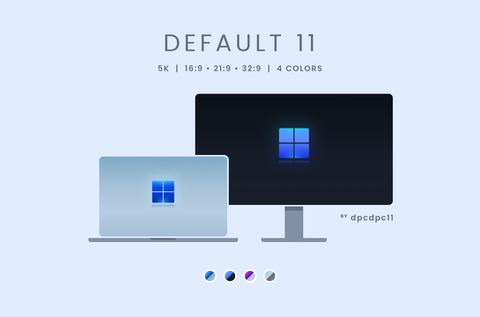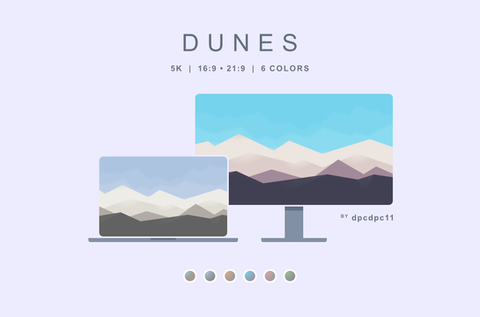HOME | DD
 dpcdpc11 — Simplify Visual Style for Windows7
by-nc-nd
dpcdpc11 — Simplify Visual Style for Windows7
by-nc-nd
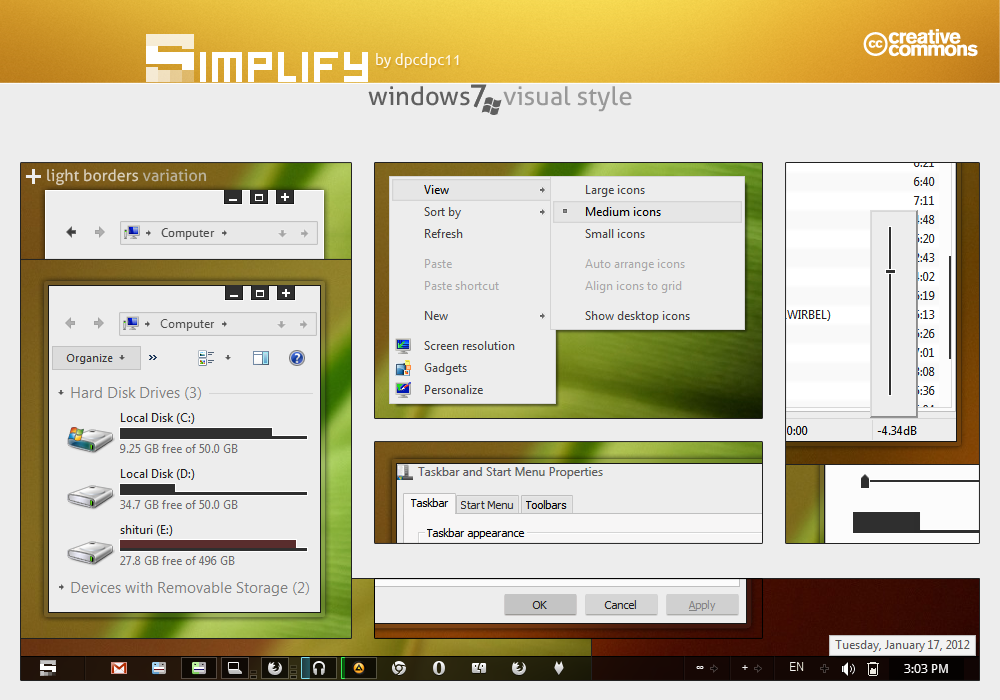
Published: 2012-01-17 15:30:35 +0000 UTC; Views: 123681; Favourites: 393; Downloads: 19167
Redirect to original
Description
Get my latest Simplify 10 themes: gumroad.com/dpcdpc11 for Windows 10!UPDATE 01 (2012.02.08)
- added a new variation: LIGHT BORDERS!!! Try it on!
- tab body and active tab are now a bit darker... it's now easier on the eyes!
Yes, you can believe it... you better believe it! Simplify is finally here! I know... I know... many months have passed since the first WIP screenshot and it's even 2012 now... but hey, better late than never, right? I hope I'm right!
Full view ScreenShot: dpcdpc11.deviantart.com/art/Si…
Feel free toSupport my artwork: Donate ... thanks!
This is part of the Simplify Design Concept by dpcdpc11 and outofashion
Simplify resources free to download:
Simplify Windows 7 Theme by dpcdpc11: dpcdpc11.deviantart.com/art/Si…
Simplify startOrb for Windows by dpcdpc11: dpcdpc11.deviantart.com/art/Si…
Simplify Cursors by dpcdpc11: dpcdpc11.deviantart.com/art/Si…
Simplify Icons by outofashion: outofashion.deviantart.com/art…
Package includes:
- the theme itself with the 4 variations: regular version, normal SegoeUI Font version, light borders and light border with SegoeUI Font.
- Fonts needed to make it work perfectly
- Explorer Navigation Buttons
- Windows Start Button: Simplify startOrb
- Matching windows cursor schemes: Simplify Cursors
What's not in the package:
Icons used in the preview: Token by brsev
Wallpaper used in the preview: djmattricks.deviantart.com/art…
gdipp - the tinny app that makes your fonts clear and smooth like those in Linux Distros. It's available in 32 and 64 bit flavors. Download here: code.google.com/p/gdipp/downlo…
How to:
1. Patch your system files and install the required fonts!
You must patch your system files before you can use 3rd party windows themes. Use this tool to do it: www.windows7download.com/win7-…
Install the fonts found in the folder "Resources/Fonts"
2. Install the theme?
Copy the content of Theme folder in "C:\Windows\Resources\Themes\" (Asuming that you're Windows 7 is installed on partition C)
3. Change the start orb?
Use Windows 7 Start Button Changer to change the start orb. You can find this tool here:
www.door2windows.com/windows-7…
Launch Windows 7 Start Button Changer and choose the BMP from the "Resources/Start Orb" folder and you're done!
4. Change the Windows Navigation buttons?
Use Windows 7 Navigation Buttons Customizer to change the Windows Navigation Buttons, resources available in the folder "Resources/Navigation Buttons"
Download the tool here: www.door2windows.com/windows-7…
5. Smooth Fonts like in OSX or Linux?
Use gdipp, the little app which changes your font rendering engine to make the fonts smooth just like, or almost like, in Linux or MacOS.
Download here: code.google.com/p/gdipp/downlo…
6. Say "Thank you!"
If you like the theme don't hesitate to say thanks!
Thanks for downloading!!!
Related content
Comments: 226

like it is in the dll: like bmp630 for example!!
👍: 0 ⏩: 0

dude i love this theme,
but Win7 NabButtCustomizer is not working for me (i get some error about ACCESS TO THE PATH "C:Win\Sys32\W7NBC\ExplorerFrame.dll" IS DENIED.) and i would appreciate if u or some1 could make ExplorerFrame.dll
👍: 0 ⏩: 2

sorry bro but I dunno how to make ExplorerFrame.dll and don't have the time to learn it.
Nav Btn Customizer doesn't work for you because you have to change permissions for ExplorerFrame.dll first.
👍: 0 ⏩: 0

maybe disable UAC, or right mouse click take ownership ExplorerFrame.dll
👍: 0 ⏩: 1

if you alrdy took ownership also set ur account to be able to modify the file. maybe it works, i did it on all the files that are modified by any customization tool.
👍: 0 ⏩: 0

glad to hear that my friend! thanks for downloading
👍: 0 ⏩: 0

Thanks, its freaking sweet.
Got a quick question though, can you save the explorer frame files in png w/transparency and with the associated explorer number. IE 280, 281, 288 and so forth? As i like using Theme Resource Changer. Its a nice little app. Just make 3 folders in your theme folder and it will auto change the needed files on the fly with out editing your real dlls. If you want to check it out here you go:
[link]
explorer.exe folder
explorerframe.dll folder
shell32.dll folder
👍: 0 ⏩: 1

Thanks for downloading!
But I don't know the associated explorer numbers to the corresponding resources.
What's wrong with using Windows 7 Navigation Buttons Customizer?? You don't even have to install that software.. just run it and choose each bmp and ur done!
👍: 0 ⏩: 1

No problem at all. Just easier selecting your VS you want and every thing is applied auto and not having to you a 3rd party app to then finish changing the VS. I change my OS look prob around every 1-2 weeks and if i had to add rest of the update images each time i would go nuts ROFL. Any chance of just getting them in the same name but in PNG with transparency? I can always rename them my self and that is np.
Thanks for the great theme btw. Keep up the good work.
👍: 0 ⏩: 3

yea just in PNG, i can do it but if you still have your photoshop file its easier for you, than me taking the bmp and cleaning them up with transparency.
👍: 0 ⏩: 0

Do you need exactly the bmp elements but in PNG format?
From my experience with resource hacker, I know that there the elements are grouped different.
Send me an example and I'll give you the PNGs... but I won't include them in the theme's package.
👍: 0 ⏩: 0

download resource hacker (just type in google or so) and open the files with it, there u can save all resources to some folder u want. only problem is they are all .bmp format so u have to convert them somehow. u can also see the numbers in resource hacker.
👍: 0 ⏩: 0

hehehe... nice one!
thanks for downloading!
👍: 0 ⏩: 1

I think I'll definitely give this a shot. Thanks for this! Very nice!
👍: 0 ⏩: 1

thanks... waiting for the feedback!
👍: 0 ⏩: 0

great work love minimal and simple themes good job 
thanks for downloading
👍: 0 ⏩: 1

thanks man for the nice words!
👍: 0 ⏩: 1

glad to hear that! thanks for downloading!
👍: 0 ⏩: 0

Glad to hear that.. thanks for downloading!
👍: 0 ⏩: 0

nice work but i don't lioke the capture buttons
sorry for bad english.......i'm from germany
👍: 0 ⏩: 1

ok.. thanks for the feedback!
👍: 0 ⏩: 0

There is no search in the start menu. (near shutdown button)
👍: 0 ⏩: 1

este search este... doar ca nu se vede... dai pe Start and start typing orice.
👍: 0 ⏩: 1

Da, ai dreptate doar ca e putin aiurea ca nu stiu daca am gresit vre-o litera. In rest e super tema!!! Imi place foarte mult taskbar-ul cum se incarca la copy icoanele sau la muzica.
👍: 0 ⏩: 1

stiu ce zici... insa a fost un lucru pe care trebuia sa il sacrific sa iasa asa cum am vrut eu Start Menu-l.
Ma bucur ca iti place thema... e si ultima care o fac pentru win7... in cateva luni iese shitu de win8 cu porcaria aia de interfata Metro combinata cu Aero... astia chiar nu inteleg de la Micro$hit ca cele 2 nu merg sub nici o forma!? imi place si metro si Aero insa separate! designerii de la Microcrap ar trebui si isi dea demisia!
👍: 0 ⏩: 1
<= Prev | | Next =>