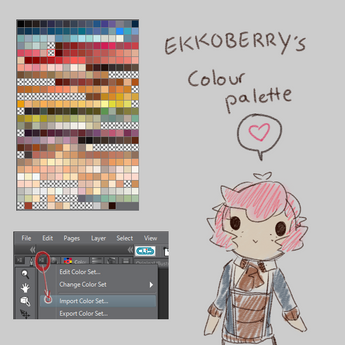HOME | DD
 Ekkoberry — How to fix non-moving mmd parts/rigging tut
Ekkoberry — How to fix non-moving mmd parts/rigging tut

Published: 2012-03-24 09:49:26 +0000 UTC; Views: 54468; Favourites: 752; Downloads: 492
Redirect to original
Description
So here you have a model you've put time and effort into editing.you open it up in MMD to test it out....and then this happens.
Part of the hair decides it doesn't want to move.
Okay so I've come across this problem quite a few times when making a model. This problem ususally occurs when you delete off a bone that something was attached to- in my case here, the hair had pigtails with bones in 'em. And becasue I deleted the bones off, this happened.
Feel free to ask questions! but before you do, please read this tutorial first: [link]
this also helps explaing the little * thingy I put in near the end. that slider circled can change how attached the vertices are to the bone.
it's like percentages- 100/bright red is stuck completely, while 50/purple is only half stuck on.
Blue is not stuck on at all.
Omg please excuse my handwriting XDD
EDIT: I'm all for helping people, but this is a TUTORIAL. Not somewhere to post 'pls fix my model for me.' I can't handle all of these requests
I don't mind taking a look at people's models, but if you're asking me to do what is shown in the tutorial, then what's the point of even having this up here? try a few times more before asking me, please.
Related content
Comments: 557

I HAVE GIVEN UP. I SHALL NEVER MAKE A MODEL AGAIN.
👍: 0 ⏩: 0

Do you think you could fix mine for me? I've done everything you said but I'm still having problems, and I disgrace myself whenever PMD editor is open on my screen, so...yeah.
👍: 0 ⏩: 0

XD I fixed mine too much
it has no physics now XD
👍: 0 ⏩: 0

Thank you soo much <3 This helped a lot with models with three bones in the torso.
👍: 0 ⏩: 1

I'm having some trouble with my MMD model's pants can will this work for this? [link]
Here's the link.
👍: 0 ⏩: 0

So, after step 6 do we just save it?
👍: 0 ⏩: 1

sorry but could you help me with my model? x.x
its being confusing and weird D:
👍: 0 ⏩: 2

what's the problem that you're having? owo
👍: 0 ⏩: 1

Well
I deleted some bones (because i could barely see what i was moving in mmd) that now I realise...I really shouldn't have done "OTL)
Saved and closed pmd(massive mistake x.x)
Uhhh it turned into this
[link]
Died a little after realising what I'd done and that I can't change it
Then i tried the thingy in the tutorial....made things weirder..
Saved and closed it again thinking I'd done it x.x
And uhm.....yeah...i now know that I'm not good at this :c
👍: 0 ⏩: 1

if you have so many bones that you find the model hard to use on mmd, chances are there are afew extra bones on the model.
when adding parts to a model, cleaning off those parts is a must. a lot of the time, the part will come clean ( normally if you download it from here on dA as a part, it'll be clean)
it's good that you made an effort to clean off the model parts, but you need to make sure that deleting off a bone won't make the part do what it has done in your model- no longer move with it.
👍: 0 ⏩: 1

Thanks again you really helped me out c:
👍: 0 ⏩: 0

Nevermind i managed to fix it c:
👍: 0 ⏩: 1

didnt manage to fix it
sorry x.x
👍: 0 ⏩: 0

thats a very good tutorial..but please..please. tell me what character this is and who made the model.. its important..
👍: 0 ⏩: 1

she's an UTAU model I made for ~Xx-Issues-xX ;u;
she can be found (finished) here: [link]
👍: 0 ⏩: 1

ahh..okay thanks..it was just.. the hair color and style were almost the same style as one of my OCs has ^^'
👍: 0 ⏩: 0

can you please tell me how to un select something in the weight tab?
👍: 0 ⏩: 1

click the button in step 3 again :3
👍: 0 ⏩: 0

what id the hair moves with the model but not with the head?
👍: 0 ⏩: 1

so the hair has other bones? ovo
👍: 0 ⏩: 1

Oh im sorry i was able to fix it :3 thanks
👍: 0 ⏩: 0

can you plz help me with this dress?
[link]
👍: 0 ⏩: 1

i can try, and if I can do anything, I'll let you know <3
👍: 0 ⏩: 1

I do this and the hair stays in the center and doesn't even move with the body how do you fix that?
👍: 0 ⏩: 1

it sounds like it's not attached to a bone at all- you need to click on a bone and then rub over the vertices.
if you're having trouble may I look at the model for you?
👍: 0 ⏩: 1

I would send the model but i have no idea how to send things and i can post a pic of him on here im still new at this and im not sure how to attack bones withought them sticking to the center when i do srry if im being confusing
👍: 0 ⏩: 1

to upload a model
you just take the folder, use a program like jzip and right click, then zip the folder and upload it somewhere like onto mediafire <3
I'm not too sure a pic would help here though-
and lol everyone goes through the 'this stuff is so confusing OMG' stage so I wouldn't worry about it <3
👍: 0 ⏩: 1

Thank you and i will send you a link thanks so much btw how would you weigh down a skirt?
👍: 0 ⏩: 1

okay <3
a skirt might need multiple bones, otherwise it'll probably end up going through the legs.
why? what skirt needs weighting? ;u;
👍: 0 ⏩: 1

I sent it and one of my oc's its the lat school skirt thing the dress goes through the legs alot
👍: 0 ⏩: 2

could I have a look at that file too? :3
👍: 0 ⏩: 1

Umm i dont know its 2 oc's im using And all their outfits have the skirt glitch so do you want both with 6 files or one of them with 3 files
👍: 0 ⏩: 1

okay, I've recieved the note- I'll see what I can do <33
also thank you for the watch! <3
👍: 0 ⏩: 1

you...you wonderful person~!
this tutorial saved my lui hibiki model ;~; thankyouuuuu
👍: 0 ⏩: 1

XD you're welcome <33
👍: 0 ⏩: 0

That was the most helpful tutorial! Except mine didn't turn colors when I selected the attached bones...so I just guessed xD first time the head moved and hair didn't but the second time it worked great! Thank yooou~
👍: 0 ⏩: 1
<= Prev | | Next =>