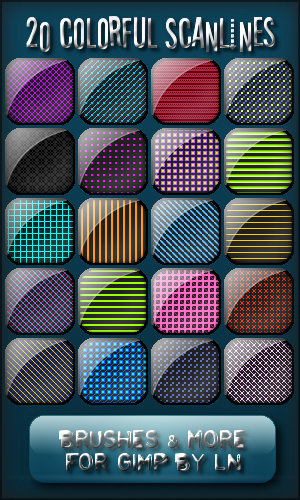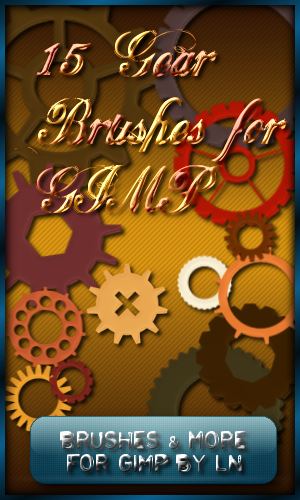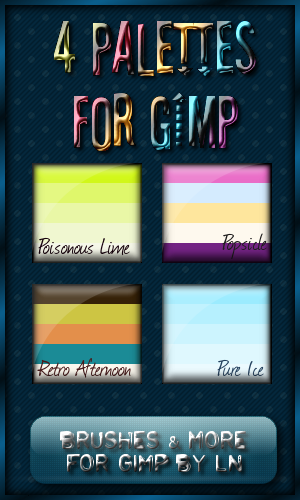HOME | DD
 el-L-eN — Tool Options as Tab in Toolbox
el-L-eN — Tool Options as Tab in Toolbox
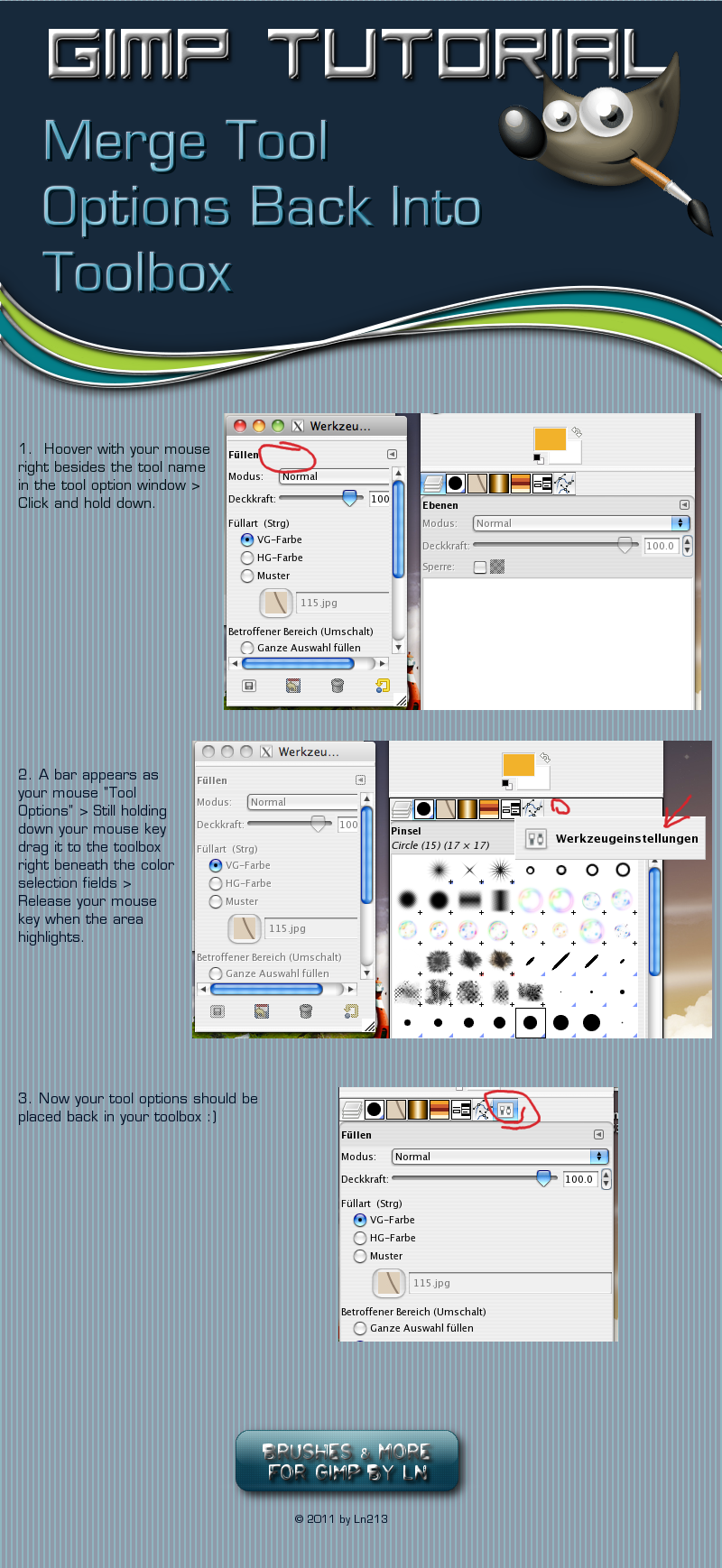
Published: 2011-04-15 20:48:53 +0000 UTC; Views: 2461; Favourites: 31; Downloads: 103
Redirect to original
Description
Just a quick, short tutorial about how you can merge the tool options window into the toolbox as a tab




Related content
Comments: 14

👍: 0 ⏩: 0

Omg, thank you so much for making this! 
👍: 0 ⏩: 1

You're most welcome! I still works the same way if you upgrade GIMP to the new 2.8 version
👍: 0 ⏩: 0

Great! Mine had been floating around and I had no idea how to get it back.
Thanks!
👍: 0 ⏩: 1

No problem at all! I know sometimes it's the small details that drive one crazy, right?
👍: 0 ⏩: 1

o.o huh. thats funny. i have most of those brushes too XD
👍: 0 ⏩: 1


👍: 0 ⏩: 1

O.o i don't think i did. then again, i don't specifically remember where i got them...
👍: 0 ⏩: 1

If you mean the soap bubbles, they can be found in my gallery here ---> [link]
👍: 0 ⏩: 1

Yepp, they are in full color [link] not like the normal bubble ones [link] where you can change the color
👍: 0 ⏩: 0