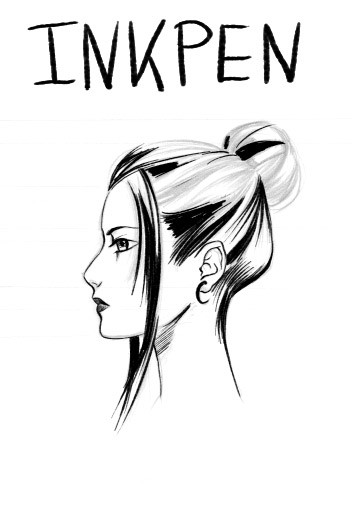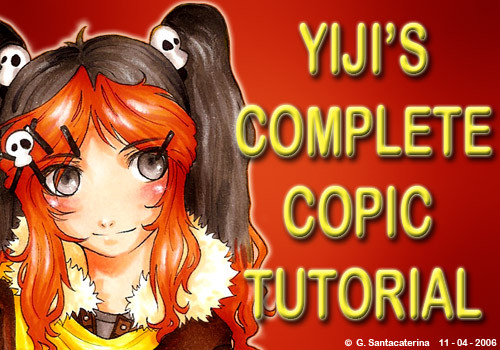HOME | DD
 engelszorn — Copic Tutorial
engelszorn — Copic Tutorial

Published: 2006-11-19 22:54:22 +0000 UTC; Views: 72960; Favourites: 1554; Downloads: 8815
Redirect to original
Description
Yeah, it's a crappy flash-thingy, sorry for that. And thanks to *trenchmaker for trying to help me with that.That's the Copic marker Tutorial I wrote a while back. It's pretty basic, but that's usually the way I work with Copics.
Cloud Strife Ccopyright Square Enix
Edit
For those, who can't view the file:
Don't download it. It's a flash-file, so you need a flash-plugin to view that file.
It seems you have to wait a bit until the file fully loads. Sorry for that, next time I won't make a flashmovie, but an HTML-zip.





Related content
Comments: 135

Do you use photo printer? laser printer? or inkjet printer?
Thanks! you're awesome :-D!
👍: 0 ⏩: 1

A normal Epson printer 
👍: 0 ⏩: 0

wow i never thought of using color pencil too... AWESOME.. Thanks so much for the tutorial!!! yay now more things to try!
👍: 0 ⏩: 0

This is very helpful since I like drawing traditionally and don't have enough money for those programs... :'D
I'm gunna fave this. ^-^
👍: 0 ⏩: 0

something i don't understand :S
i haven'tgot copics but trias (same thing in less expensive 
and one thing i'm sure is that i can't color with markers a drawing i've just printed, because the lineart would bleed everywhere...
so how can you color a photoshop-made lineart? are you using a special kind of printer?
(sorry for gramar mistake:S )
👍: 0 ⏩: 1

Hm.. that's strange. Usually ink is rather bleedproof - secretaries need to mark text passages and they use text markers which are normal alcohol based markers, just like Tria pens and Copics. I've used Epson, Lexmark and HP ink and all of them were bleedproof. Maybe you need a different paper?
👍: 0 ⏩: 1

o_o i thought it was maybe because canon's ink used alcool as solvant, just as tria...
i'll try with different paper...
still thanks!
i owe my drawing skill to people who makes tutorial like you ^^
👍: 0 ⏩: 0

Great Tutorial!! Let s see if I can make good use of it!! Thankyous for this!!
👍: 0 ⏩: 0

wow cool^^ du bist aus deutschlandXD du kannst gut mit copic umgehen^^ hat mir echt geholfen^1^cooles tut
👍: 0 ⏩: 0

where can u buy copic markers?
i've always wanted to color in those for like FOREVER.
...is it hard? o-o
are copic markers all in different colors, liek regular markers?
👍: 0 ⏩: 1

no, Copic Markers are not like regular markers. The ink is alcohol-based, that's the difference. You can buy those markers at specialised shops, such as architecture shops or online.
👍: 0 ⏩: 1

where online? is there a good and trustable source online taht i could buy from?
👍: 0 ⏩: 1

I only know of german onlinestores, sorry.
👍: 0 ⏩: 1

i have a question. are copic markers expensive? I've been considering getting some.
👍: 0 ⏩: 1

i think there 5 dollars each
👍: 0 ⏩: 0

I LOVE your coloring style. I love it. It's beautiful. Give me some of your talent ;_;
👍: 0 ⏩: 0

This is very usefull^_^ and chibi Cloud is sooo cute!*faves*
👍: 0 ⏩: 0

I have never before worked with Copic markers, but this tutorial is very helpful! I can't wait to have a nice finished piece.. just have to tweek a few more techniques before I work up the courage to display it here!
👍: 0 ⏩: 0

Very very good tutorial. Kudos. <3 I've been having a hard time with markers for a while.
Anyways, I had a question. 
👍: 0 ⏩: 0

Great ill be using this shortly. and just wondering do you use the Original Copic markers or the Copic Ciao?
was wondering cause i want to get into these markers a few people at work i know use them and it looks great.
👍: 0 ⏩: 0

thanks!! i finally know how to use my copics quite a bit more. *fav
👍: 0 ⏩: 0

Like many people said before I did: I don't own any copic markers, but I would like to and this tutorial was very easy to understand!
Very nice!
👍: 0 ⏩: 0

Oh, this should be much simpler than using non photo blue pencil!
(but, I guess, I'd need a laser printer for this, which I don't have at my disposal at the moment).
He's a difficult, but awfully cute and well-colored chibi.
Those are Copic Ciaos, aren't they? Does any physical store sell them? I can't find Ciao markers anywhere, and I'm reluctant to buy markers online, since I can't test the colors first.
👍: 0 ⏩: 0

Wuv it I actually tried mine sadly it went all wrong and my psp 9 program gone balastic but at the end it was good. not as goooood as yours...just good enough for me.
👍: 0 ⏩: 0

don't have any, but good to know anyways! thanx
👍: 0 ⏩: 0

Rock on! Thanks for the tutorial. I ended up using EPSON Matte Paper Heavyweight, and it worked fine for all the people trying to figure out what paper to use. It's thick enough so that the markers don't bleed, but thin enough to go through the printer.
The work of following your tutorial ----> [link]
👍: 0 ⏩: 0

I want copics. ;_;
*has crayola colored pencils*
>.>
<.<
Very awesome tut though. Easy to understand. ^.^
👍: 0 ⏩: 0

This helps a lot D= Maybe this will help me perfect... my shading stuff D= Lovely job and very easy to understand!
👍: 0 ⏩: 0

bah... why do I not have any markers? very good tutorial!
👍: 0 ⏩: 0

hey realy cool work ^^ finaly *after my view problem* i could view the tutorial and ist realy good.. so have learn again a bit about copics..
👍: 0 ⏩: 0

Flash. You need to download the plug-in and install it.
👍: 0 ⏩: 2

i also have that plugin and it still doesn't wana view... it goes to download instead
👍: 0 ⏩: 0
| Next =>