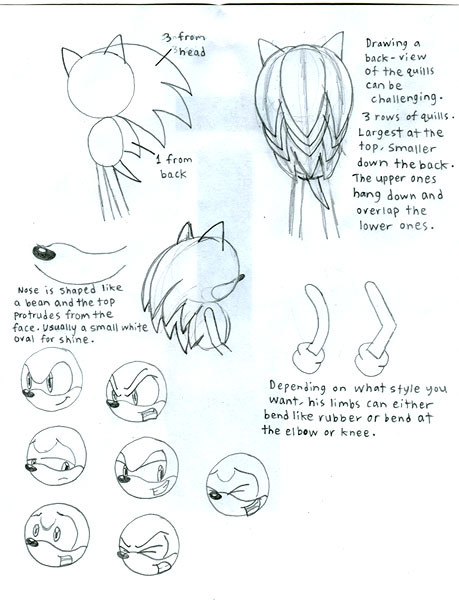HOME | DD
 EvanStanley — GOTF Coloring Tutorial
EvanStanley — GOTF Coloring Tutorial
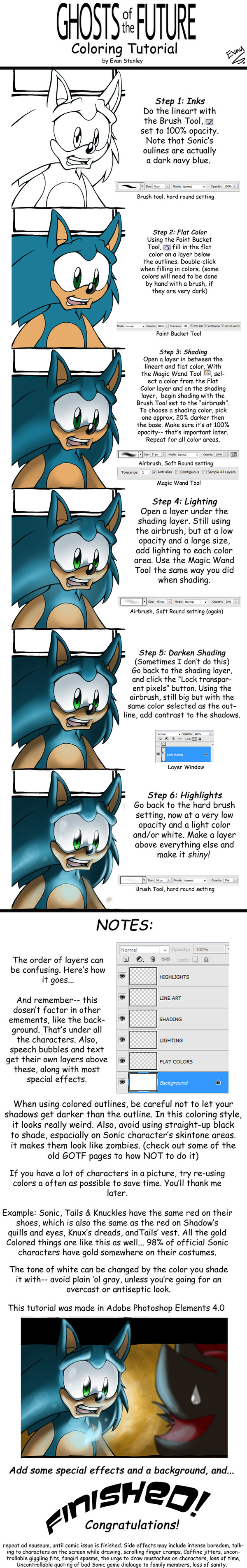
Published: 2009-02-11 02:39:20 +0000 UTC; Views: 36155; Favourites: 537; Downloads: 317
Redirect to original
Description
Well, there ya go. That's how I do it.If you use this tutorial I'd like to see the results, please!
There's no tricks to shading-- you just need to practice it, and observe the way light interacts with objects in real life. There's no other way to do it, simple as that.
One thing I forgot to mention is that I have a tablet. That helps me with photoshop a lot.
The page I used as an example is GOTF issue 6, page 4, I think...
Feel free to ask me for clarification, if you need it. I'm happy to help.
Hope this helps!
Related content
Comments: 181

I've noticed you use Wacom! What size tablet do you use, small, medium, large or extra large?
I've been thinking of getting myself one of those!
👍: 0 ⏩: 1

I've got a medium-sized tablet.
👍: 0 ⏩: 0

I just got adobe photoshop elements 7.0 Would that be just as good? I also don't get how to do the inking that well.
👍: 0 ⏩: 1

No, I don't think 7.0 is very good.
👍: 0 ⏩: 1

okay. So, do you completely trace over the drawings to do the inking?
👍: 0 ⏩: 0

sorry for replying again but wow...you actually use the brush tool for lineart? I've just experimented with mine CS3 and it's basically impossible to draw a line as...er...curvy as yours.
And I still don't get what a tablet is (lol). Maybe that helps with lineart?
👍: 0 ⏩: 1

Yes, the tablet is pretty much essential for lineart. You can see what a tablet looks like on the Wacom tablet store, over here. [link] (there's a little video in the upper-right that explains it really well)
👍: 0 ⏩: 1

actually, you can use the pen tool for lineart (though id advise practicing with it before attempting as it takes some getting used to) i know because its the method i use (since i cannot draw a steady line with the tablet)
👍: 0 ⏩: 0

thank you so very much XD
this is so awesome!
You can really draw Sonic ... really weal
👍: 0 ⏩: 0

^^ Pretty cool Tutorial Evan. Some may concider my way of coloring a bit backwards 
👍: 0 ⏩: 0

It´s great!
Thank you. Really, it's great. I hope it will help ith my drawings.
👍: 0 ⏩: 0

This is EXTREMELY helpful. I just got photoshop and a tablet and I have no idea how to use them very well, but this helped with...pretty much everything. See for yourself[link] Thanks big time
👍: 0 ⏩: 1

Thanks! Glad it helped.
👍: 0 ⏩: 0

Helpful. Really it is. I'm still learning how to color on Photoshop! xD
👍: 0 ⏩: 0

Hm...interesting. So you actually digitally ink. That might actually save me time if I start doing that way. I still use actual pens to ink.
Hmm. I think I have to fave this for future refference.
Do you use layer folders when you're doing a big scene with multiple characters and backgrounds? I sometimes do that.
👍: 0 ⏩: 0

Great tutorail, I'll be sure to thry this on a doodle or something. I think this'll work perfectly for coloring a piece I'm doing of Metal Sonic.
👍: 0 ⏩: 0

I had been wondering a little while back how you go about inking your stuff. Looks good, and it's a great tutorial. Good stuff!
👍: 0 ⏩: 0

is it similar to adobe photo shop cs4?
👍: 0 ⏩: 1

Yes, this tutorial should work fine.
👍: 0 ⏩: 1

Wow! This is awesome, but I'm still sitting here going "How do I DRAW a Sonic character in the first place?" Yea, the ones in my gallery are Freehand, but I took them off of poses in Sonic X I paused on my TV(which is in my room) and copied off that. Then there's the whole thing with emotion. I can never quite get it there. I was trying to draw Silver confused, and I can get the whole thing pictured in my head, but when I put it on paper, it comes out as something totally different.
👍: 0 ⏩: 0

^^ i used your tutorial and i would be honored if you would take a look at it and the rest of my gallery and tell me what you think 8D (i wish i had a tablet T^T your so lucky)
👍: 0 ⏩: 0

This is IMMENSELY helpful.
For my next project, I will probably use your tutorial. I will send a link to the Deviantation when it is complete so you can see it xD
👍: 0 ⏩: 0

I'm wondering do you have 2 buy photoshop? or does it ome with ur computer?
👍: 0 ⏩: 1

It comes with a tablet, but you probably won't get this version. My tablet's a few years old now.
👍: 0 ⏩: 1

I'm a little new here so i don't know what is a tablet or how 2 get it
👍: 0 ⏩: 1

[link]
Learn all about 'em there.
👍: 0 ⏩: 0

At last the tutorial I was looking for! :euphoric:
👍: 0 ⏩: 0

So many side-effects I already have!! XD Nice. I'll try to find a cheap imitation of PhotoShop, since I have no access to it...>^< This could be really useful for future references in shading! ^^
👍: 0 ⏩: 0

Thanks so much, I adore your coloring style and will use it more in the future! :3 You rock.
👍: 0 ⏩: 0

awsome! btw, "when you're done..."
"Sonic will be on fire"
👍: 0 ⏩: 0

I was waiting for your tutorial
I wanted to know how you color your awesome stuff
The thing that really impresses me is the way you do the lineart [was one of the things that I was curious about]
Awesome tutorial, thank you very much for sharing your tecnics with us
👍: 0 ⏩: 0

I've always wondered about how you color. I'm totally going to try this now.
👍: 0 ⏩: 0

Sweet ^^
I love the way you color it! ^w^
Great job!
👍: 0 ⏩: 0

There's no way I'll be able to do this is Paint Shop Pro.
👍: 0 ⏩: 0

cool^^
I always wandered how thanks^^
👍: 0 ⏩: 0

lol, that's cool! 
👍: 0 ⏩: 0

Thanks for putting this up! I like to see how other artists work- it's really interesting and helpful!
👍: 0 ⏩: 0

Cool, *files away for future reference* oh and congratulations on your appearance on Darkspeeds radio show, it was a good listen.
👍: 0 ⏩: 0

thanks for posting this...i've been looking for a good tutorial like this but I keep getting sidetracked
👍: 0 ⏩: 0

Finally! I always wanted to know how to make those shadow thingies! Thank you! X3
👍: 0 ⏩: 0

you really do the lineart with only the brush tool? do you have a wacom, or are you just extreeemely good with your mouse?
I always use the pen tool for my inks.
👍: 0 ⏩: 1

I've got a wacom tablet... I'm a total spaz with the mouse.
👍: 0 ⏩: 0
<= Prev | | Next =>