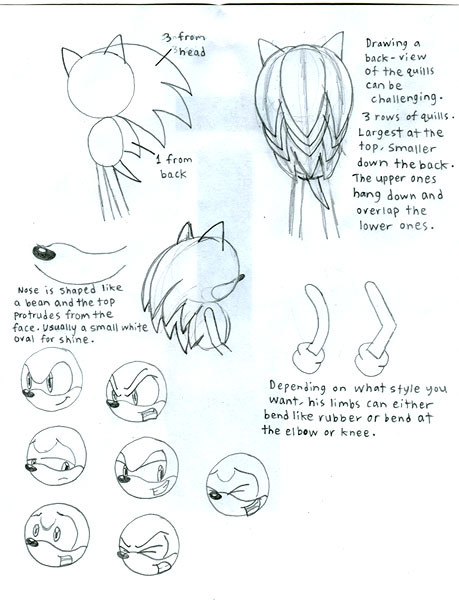HOME | DD
 EvanStanley — GOTF Coloring Tutorial
EvanStanley — GOTF Coloring Tutorial
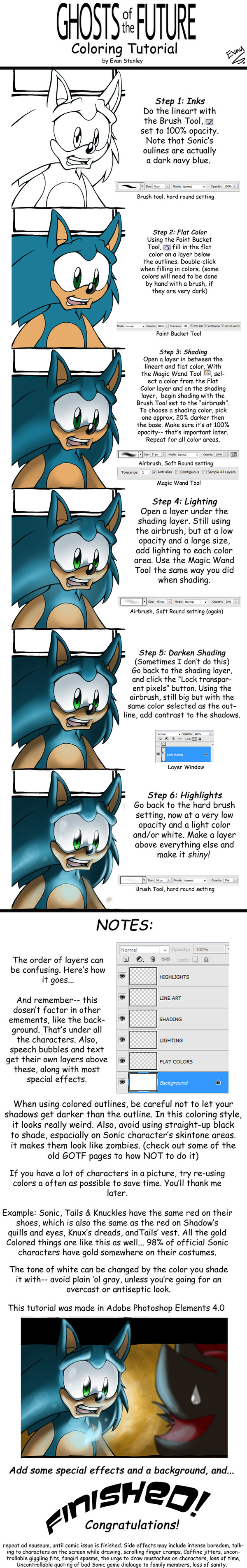
Published: 2009-02-11 02:39:20 +0000 UTC; Views: 36045; Favourites: 537; Downloads: 317
Redirect to original
Description
Well, there ya go. That's how I do it.If you use this tutorial I'd like to see the results, please!
There's no tricks to shading-- you just need to practice it, and observe the way light interacts with objects in real life. There's no other way to do it, simple as that.
One thing I forgot to mention is that I have a tablet. That helps me with photoshop a lot.
The page I used as an example is GOTF issue 6, page 4, I think...
Feel free to ask me for clarification, if you need it. I'm happy to help.
Hope this helps!
Related content
Comments: 181

You can buy it from Amazon.com or Adobe's website, I believe. You can also find it at electronics stores like Fry's. I got it from Adobe's site I think, though a special offer for students.
👍: 0 ⏩: 1

how do you get your line art so smothe, because when I try with my tablet it's lumpy, dose it just take practise?
👍: 0 ⏩: 1

Practice it part of it, though a naturally steady hand helps. One thing that helps keep the lineart smooth when you're inking with the brush tool is zooming in a bit-- I've noticed that the tablet is less precise when you're zoomed out. These days I barely use the brush tool at all for inking, I use the pen tool instead. It's a bit fiddly and hard to get used to, but once you get used to it your can create super-smooth, clean lines. Maybe watch a couple tutorials on it on YouTube and then try it out.
I hope that helps!
👍: 0 ⏩: 1

It really dose thanks, but my version of photoshop dosent have a pen tool (or not one that I can find)
👍: 0 ⏩: 0

I have a question! *gasp*
I was wondering how you draw your lineart. When I try to draw it with my tablet, the lines get both thinner and FAINTER, so it's not turning out the way you have yours.
Do you know how to fix it? In the mean time, I'll check through what settings I can find and try to fix it my self, but any tips you can give me would be a great help! :3
~Tala
👍: 0 ⏩: 1

It sounds like you're using the wring brush. There's another round hard brush in Photoshop-- I believe it's the first or second one when you've got the default brushes set. If not, click around in the default brushes, it should be in there. If that dosen't work, you can try doing your lineart with the pen tool. It's a little tricky, but one you get it you won't need a brush for lineart at all, as long as you've got a good sketch to work from.
I hope that helps!
👍: 0 ⏩: 1

I got gimp, so I'm going to try REALLY hard to do this!!! FLY AWAY!!!! LOL!
👍: 0 ⏩: 0

I use The Gimp, I'm going to try this tho to see how it works out.
Thanks for the tutorial.
👍: 0 ⏩: 0

sorry to bother you but i tried this style again on a Request (mostly because my style was turning out REALLY bad 
[link]
i have absolutely NO idea how you can do this over and over without completely losing your flippen mind @___@
👍: 0 ⏩: 0

where did you get the first brush you're using, it would be really nice if could tell me.
👍: 0 ⏩: 1

All these brushes are default brushes in Photoshop.
👍: 0 ⏩: 1

i only used the first 3 steps erhehe [link]
👍: 0 ⏩: 0

I used your tutorials, but I didn't do it very well I don't think! 
👍: 0 ⏩: 0

So, I got a question; You use the fill tool to do the flat color. How do you avoid the little white that sneaks between the lines and color? I can't seem to get past that...
👍: 0 ⏩: 1

What I did was simply double-click on everything with it, then clean up with the brush. But I have discovered that that dosen't work very well in versions of Photoshop other than Elements. What I'm doing now is turning off all the layers but the line art, and using the magic wand tool to select all the areas for a specific color. Then I use the alt/del hotkey (or command/del on Macs) for "fill with foreground color" to fill the selected area. It gets better coverage, for the most part. If I was more experienced I'd be able to change the setting to match Elements, but that'll have to wait.
If that dosen't work, just use the paintbrush to do it.
👍: 0 ⏩: 1

OH! THAT makes sense! I hated how the fill area would always get increasingly bigger when you tried to change the color! Never thought of that, thanks for the heads-up!
👍: 0 ⏩: 0

Hey, I'm glaad you made this. I could use it when I get around to coloring My Mist Dragon From SatBK. You can check it out if you like.
👍: 0 ⏩: 1

I hope it helps! And BTW, nice Bionicle models.
👍: 0 ⏩: 1

Really? Um, thanks. Not Often I get compliments on my mocs from sonic fans^^U
👍: 0 ⏩: 0

so the tablet makes things easier ^^
thanks for the tutorial
👍: 0 ⏩: 0

How do you use the magic wand tool, cuz I didn't really understand how you used it?
👍: 0 ⏩: 1

What seems to be the problem exactly?
👍: 0 ⏩: 1

I've never used it before so I don't really know how it works
👍: 0 ⏩: 1

I'd recommend looking up some information about the tool online, and random experimentation for a little bit. Make sure to mess with the check-boxes in the toolbar at the top when using it.
👍: 0 ⏩: 1

Thanks for the help^^
👍: 0 ⏩: 0

yeah..
i drew a lineart on paper with my marker (sence my mouse is a total Crapload), scanned it so it was even colourable in MS Paint, put it into GIMP 2, erased all the white (wich took about an hour or so), made another layer under the lineart and tried to colour it, but no matter what colour i use it comes as either Black or White. =/
👍: 0 ⏩: 1

That means your file is in grayscale mode... in Photohop, you'd fix that by going to Image>Mode>RGBColor. See if you can find a similar option in GIMP.
👍: 0 ⏩: 1

ty, ^^ (im still a n00b when it comes to GIMP.. -3-")
👍: 0 ⏩: 1

Naw, I do that by accident all the time.
👍: 0 ⏩: 0

Well I definitely used this tutorial. Lol! To no fault of yours, I goofed up in the most epic of ways after I realized Paint.Net didn't have a freaking airbrush halfway through. Then I thought I could combine layers from GIMP and try to get the shading and highlights -that- way.
Needless to say it didn't work.
Instead I decided just to draw the entire picture on GIMP. Second time was the charm in this case. Thanks a lot! It was a lot of help and in between my blatant swearing at my computer, I actually had a lot of fun!
👍: 0 ⏩: 0

Yeah, that's what it was made with. It'll work just fine.
👍: 0 ⏩: 1

By the way, is Step 1 done by hand (mouse)? I always lose balance and screw up
👍: 0 ⏩: 1

It's best done with a tablet, if you have one. If not... you'll be erasing a lot.
👍: 0 ⏩: 1

must buy that this summer... TwT
👍: 0 ⏩: 0

This isn't working! The shading isn't coming out the same way as yours, it's just coloring the lineart and nothing else! ><
👍: 0 ⏩: 1

Did you put the shading on a separate layer below the lineart layer?
👍: 0 ⏩: 1

Wait, I think I realize what's wrong! I'm using a different Photoshop from you. I'm using Photoshop Cs3! And I was tinkering with it just now and I figured out how to do shading really good now! I just need to figure out how to do some good highlighting! It was a good tutorial though!
👍: 0 ⏩: 0

If that tutorial was for corel painter essentials 4 I could use it but I's not...Wah
👍: 0 ⏩: 0
| Next =>