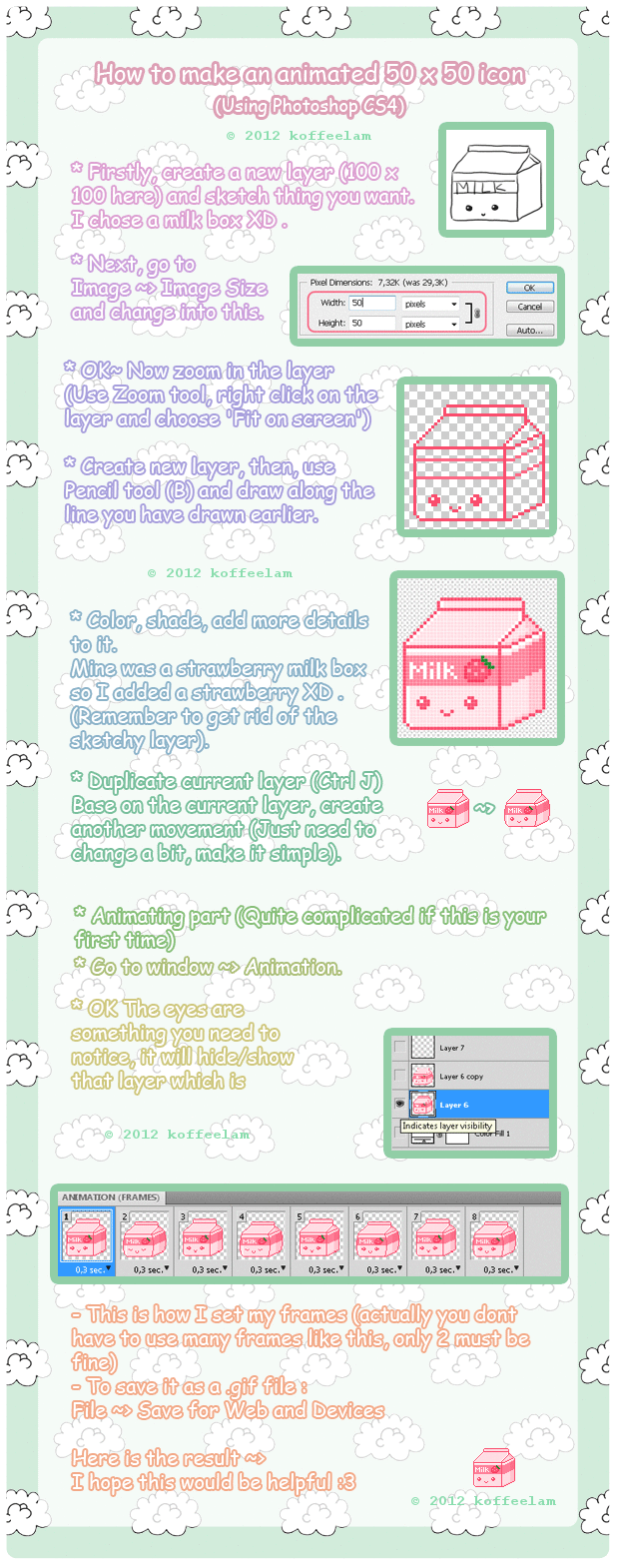HOME | DD
 Fiveonthe — Animated pixel icon tutorial.2
Fiveonthe — Animated pixel icon tutorial.2

Published: 2011-03-01 13:45:46 +0000 UTC; Views: 25440; Favourites: 936; Downloads: 411
Redirect to original
Description
Part 2 of 2.You can see Part one here: [link]
Hope it helpss!! <3 Spent such a long time on it..





art © =Fiveonthe
Thank you for reading!!
Related content
Comments: 219

Hi, may i ask where is the optimize button ??
I can't find it, plz help~~ >~<''
👍: 0 ⏩: 1

Both those parts were REALLY useful, but how do I "resize" the image from around 64Kb to, for example, dunno, 15Kb?
👍: 0 ⏩: 1

Thank you ! Omg, you must have a lot of frames. The 15kb limit is quite ... limiting so you have to be careful. Usually it doesn't surpass 15kb when you finish the pixel, but when you start animating it, it can go past the 15kb easily. Try limiting your animation, or limiting your colour palette. When you optimize the animation, instead of 128 colours, try 64 colours, or 32, or 16, etc. ^^
👍: 0 ⏩: 1

okay, thanks for the tip! I'll try!
(thanks for even noticing xD)
👍: 0 ⏩: 1

Awwww 

👍: 0 ⏩: 1

Yes ^^ But you can try a trial at Adobe's website. Get CS3+
👍: 0 ⏩: 1

Umm...Do you HAVE to have photoshop to make all this work? Or can paint or paint.net okay?
👍: 0 ⏩: 1

You can do it with any program that has simillar features. 
👍: 0 ⏩: 0

Love!!! Thank you! my first icon!
👍: 0 ⏩: 1

Votre Tutorial m'a vraiment aidé mais quand je veux le soumettre, ça ne marche pas.
👍: 0 ⏩: 0

thanks for the tutorial, it helped loads! :} but do you have any advice on how to make the waving look less odd, i tried to tilt the arm at the elbow but obviusly the pixels messed up and then i tried to re-draw the second part of the arm but that just failed as well :S it would be much appreciated and thanks again for the tut! :}
👍: 0 ⏩: 1

Perhaps instead of moving the elbow outwards and inwards, you can tilt / re-draw the hand in different layers moving from right to left. eg.
layer 1 - normal hand
layer 2 - move right
layer 3 - move left
and you can animate by
frame 1 - normal hand
frame 2 - move right
frame 3 - normal
frame 4 - move left
and put it on repeat ^^ make sure the seconds aren't too fast as well, otherwise the hand looks robotic.
if you're unsure on how to draw it, (and i don't mean to make it sound lonely and sad, lol) wave at yourself in the mirror and see ^^
You're welcome! Good luck!
👍: 0 ⏩: 1

whoop, thanks
ahaha, i waved in the mirror ¬¬; but it did help
i wasnt sure how to make the seconds different for when shes blinking and when shes just waving without blinking,i wanted to keep the eys at 0.12 but the waving slower...if you got that
but i think it looks alright, thanks
👍: 0 ⏩: 1

WOW! It looks really really nice now 
Well what you could do is make all the frames 0.12 and just add more of the same frame you want slower ^^
👍: 0 ⏩: 1

hehe,thanks 
👍: 0 ⏩: 0

I can't wait to make my own pixel icons. thanks~!
👍: 0 ⏩: 1

thanks to you i just finished my first pixel art thingie! its not as awesome as your pics but for the first try im happy with it <3
👍: 0 ⏩: 1

Awww that's really cool~ Keep pixeling!! ^^
👍: 0 ⏩: 0

Thank you thank you so much for this.
I needed a new ID badly xD
👍: 0 ⏩: 1

Woahhh it's so pretty!!!!
👍: 0 ⏩: 2

I made another >3> [link]
Just wondering, I'm having some trouble with tweening and opacity. It seems that when I set the two frames up (One with the image I want to fade and one without) and hit tween, it adjusts the opacity of the entire picture, not just the object...
Do you know how to fix this? :I
👍: 0 ⏩: 1

You have to adjust the opacity after you tween it
👍: 0 ⏩: 0

Hehe, thanks! I had a lot of fun making it o3o
👍: 0 ⏩: 0

Thanks for the tutorial. It is very helpful.
I have a question. How can i switch the pixel icon? I tried to switch it but DA said the icon file is too big. Is there anyway to make it smaller?
👍: 0 ⏩: 1

How big is the file? The size requirement is 15KB. It could be because you have too many frames, or also because of lots of animation. Just delete some frames that you may not need. If it's extra big like 25KB then it'll be hard to cut down, because you have to delete a lot of frames.
👍: 0 ⏩: 1

It has 28.8 kb ;.;
I don't know to delete the frames at all. OTL
I have Photoshop Elements 9 if that helps.
👍: 0 ⏩: 1

Ah ok well in the animation box, below the frames, there should be a trash icon. Just select the frame and click delete on the trash icon or just select the frame and hit the delete key. Make sure you're not deleting the layers though, delete the frames.
👍: 0 ⏩: 1

i didn't do any animation for it.
So how can you delete some files then?
Well maybe I could delete the white background into a clear one. But I don't know how to do it.
👍: 0 ⏩: 1

Oh really? o.o Set the options to GIF 128 No Dither and see if that helps?
Make sure the canvas size is 50 x 50?
👍: 0 ⏩: 1

AMG. I made my first own icon...And I feel awesome. XD THANK YOU SO MCH FOR MAKING THIS TUTORIAL!!!!
👍: 0 ⏩: 1

Thank you very much, this was really helpful and I made my very first animated icon too!!
👍: 0 ⏩: 1

E~~~ it's so pretty hehehe! Good job!
👍: 0 ⏩: 1

my imageready is older so there's no pencil mode for the paintbrush.. I mean come ON!
very amazing tutorial, thanks so much! :3
👍: 0 ⏩: 2

ignore this comment. O.o I am officially stupid.
👍: 0 ⏩: 0

Hello! Thanks for this nice tutorial, and since I had trouble making mine I looked at this.
But I still have a little problem with with pixel appearing all around my image while I don't have any on any frame, and also no transparent pixel at all.
(I know it can turn white when a pixel has a low opacity)
If I "Save as" in gif, the animation won't work, but the border is perfect.
If I "Save optimized" in gif, the animation will work, but the border is messed up with white pixels...
Any clue about this?
Been trying to make google my friend but he's a b*** atm!
👍: 0 ⏩: 1

Hahaha, ok, well I don't really understand the question ??
Is it with the current icon you have as your avatar?
👍: 0 ⏩: 1
<= Prev | | Next =>