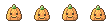HOME | DD
 Hardrockangel — Animated Avatar Tutorial
Hardrockangel — Animated Avatar Tutorial

Published: 2010-09-04 19:26:06 +0000 UTC; Views: 24578; Favourites: 772; Downloads: 300
Redirect to original
Description
Download for full-view!I decided to make a tutorial on how I make my animated avatars since I was asked today.
Both programs I use are free for download, but note that the free version of Graphicsgale does not allow you to animate. That's what I use GIMP for.
The icon I made can be found here .
--
F.A.Q
Q: "I can't move the heart without moving the entire layer in GIMP. How do I solve this?"
A: Simple!
I select that which I want to move and copy it.
Then, I delete what I have selected and paste what I've just copied.
That way you get that part on a floating layer that you can manipulate as you like, until you decide to flatten it onto the layer you just copied the piece from.
--
Please do not trace the image that I use in my tutorial, be original and design something yourself.
And if you create something using this tutorial, link me back to it. I'm curious to see what you guys can create.





Icons created using this tutorial
Have fun!
--
*The GIMP can be downloaded here .
*Graphicsgale can be downloaded here .
--
Edit: Due to the quite large amount of




 I've gotten for this tutorial I'm going to say it right here: Thank you everyone! It really means a lot to me and I'm happy I could help by making a tutorial of the process I go through when making my avatars.
I've gotten for this tutorial I'm going to say it right here: Thank you everyone! It really means a lot to me and I'm happy I could help by making a tutorial of the process I go through when making my avatars. 




Related content
Comments: 510

Thank you so much, really.
As I explained in another comment, would not it look like a copy.
👍: 0 ⏩: 1

I wouldn't worry about it too much though, dear. I'd say replace that deviation with something new and creative, since I'm looking forward to seeing what you can make!
And if you need help, feel free to ask me! C:
👍: 0 ⏩: 1

Try to do something more creative! Let's see what comes out of my head ... I'm new to this Pixel Art, but the truth is it's very funny and entertaining.
Ok! THANK YOU SO MUCH 
👍: 0 ⏩: 1

I'm sure you'll come up with something amazing!
And it is a lot of fun, isn't it? I swear, it's really addictive after a while.
And welcome!
👍: 0 ⏩: 1

Yes, yes. It's so fun, though a little (very) difficult
👍: 0 ⏩: 1

Ah, but nothing is easy right away. The easiness comes with practice.
👍: 0 ⏩: 1

I am? This usually never really happens.
👍: 0 ⏩: 1

Why will this happen? >.<
👍: 0 ⏩: 1

No, I mean it usually doesn't happen that often that i'm right about something.
I was joking, no worries.
👍: 0 ⏩: 1

AAAAAAAAAAAAAAAAAAAH 
HAHA
👍: 0 ⏩: 1

Are you Dutch too? Because I have a question and if I can speak in Dutch to you it is a lot easier to explain
👍: 0 ⏩: 1

Ik spreek Vlaams, yep. Vraag maar raak! (:
👍: 0 ⏩: 1

Mooi
Nou kijk: Als ik de bovenste laag verplaats zie je nog steeds de 'onderliggende' laag, dus dan krijg je opeens een dubbele lijn bijvoorbeeld. Hoe zorg ik dat ik de laag onder deze laag niet meer zie?
👍: 0 ⏩: 1

Ah, je kan gewoon in de layer-box op het oog-icoontje klikken. Daarmee kan je zowel de layer tonen als verbergen.
De dubbele lijn die je te zien krijgt is gewoon omdat je de laag erboven verplaatst hebt, 't is pas wanneer je dat niet ziet dat je eigenlijk je vragen moet gaan stellen.
Persoonlijk vind ik het handiger om te werken met de layers zichtbaar, omdat ik dan meer controle heb om te zien wat ik al verplaatst heb en hoeveel pixels, maar meestal werk ik dan met 2 layers zichtbaar van het complete aantal waar ik op dat moment mee bezig ben. 'k Hoop dat dit ongeveer je vraag beantwoordt?
👍: 0 ⏩: 1

Maar bij annimatie afspelen zie ik die laag ook!
👍: 0 ⏩: 1

Ah, dat is omdat je dan waarschijnlijk nog niet hebt opgeslagen met de settings die ik in de tutorial aangeef. Je kan handmatig bij elke layer de info gaan aanpassen naar (
Ik heb het in deze tutorial nu aangeduid als zijnde de settings die je ingeeft bij het opslaan als een .gif-animatie omdat het simpeler is de settings voor elke layer in een keer zo gelijk te zetten dan handmatig telkens hetzelfde te moeten invoeren voor elke laag apart. (:
👍: 0 ⏩: 1

Ja ik zag het, dat is handiger ja
Heel erg bedankt voor je hulp, ik ga het nu uitproberen!
👍: 0 ⏩: 1

Ah, okido! Veel succes!
👍: 0 ⏩: 1

Graag gedaan! Moest er zich nog een probleem voordoen, vraag dan gerust raak.
👍: 0 ⏩: 1

Graag gedaan!
👍: 0 ⏩: 1

Thank you <3 I've been looking for an animation tutorial for GraphicsGale!!
👍: 0 ⏩: 1

I'm really glad you find the tutorial helpful!
Though I explain how to animate via GIMP, I can't animate in my version of GraphicsGale I'm afraid.
👍: 0 ⏩: 1

Well you've given me a base idea about layers. I always used a different method when it came to layers and it was a pain.
👍: 0 ⏩: 1

It's not allowing me to move the heart alone 
👍: 0 ⏩: 1

I usually have one frame with the heart and select it there. Then I copy that part and paste it on the following layers. Doing so will allow you to move the heart, as then it will be on a floating layer until you position and flatten it onto the layer it needs to be on. I hope this makes sense?
👍: 0 ⏩: 1

Oh, I see. I will try it! Thank you
👍: 0 ⏩: 1

thank you very much for this~~ >w< [link]
👍: 0 ⏩: 1

I'll be checking it out now!
👍: 0 ⏩: 0

Thanks! I'm glad you find it helpful!
👍: 0 ⏩: 1

yeah, except that I`m worried if ever I would download the software, then there might be a malware or worm clinging on to it, even w/o the consent from the site.
👍: 0 ⏩: 1

I've downloaded it and have been using it for quite some time now, without having a single problem.
👍: 0 ⏩: 0

Owh! wait! oops sorry,
i've finally got it (^^")
Sorry
👍: 0 ⏩: 1

No problem. Just let me know when you need some help again.
👍: 0 ⏩: 1

Thank you ;w;
Ummm...I know this might sound like a common sense question,
But I still can't manage to figure out how to move the pixel up or down on the 2nd frame >A<
I'm sorry!! I just...I don't know how to move the pixel one step up or down (TT^TT)
You know, to make it bounce? is there a special button? Do we have to delete everything?
Do we use the rectangle? I'm sorry if this is common sense
👍: 0 ⏩: 1

Ah, maybe I should revamp the tutorial and make that part clearer.
You're supposed to have your frames with the drawing. Now, in the second frame you select the entire drawing (or the part of it you want to animate, like a heart) and move it up by one pixel in its entirety. In the third frame you move that entire part up by one pixel again. In the fourth frame you move it down.
I hope that makes it a bit clearer?
👍: 0 ⏩: 1

Yes it does X3
But I'm sorry,..
I need to know what tool do we use to move it up and down?
And where's/what's the frames?
OMG, I'm soo sorry for asking too much (>A<)
Forgive me for being a burden (TT^TT)
👍: 0 ⏩: 1

One layer = one frame. And the minute you select part of the drawing, you should be able to move the selected part up or down.
👍: 0 ⏩: 1

Okay, but...I'M SORRY FOR BEING SUCH A BIMBO!! (>A<)
Ummm...how to I select?
Like "Move tool", "Rectangle select" or some other.
I tried moving, but then, we have to pick a tool right?
I tried experimenting and I got this message:
"The GIF file format does not allow this. You may choose whether to crop all of the layers to the image borders, or cancel this save."
Silly me (^^") I'm SOOOO SORRY FOR BEING SUCH A BURDEN!! QAQ
Please forgive me if I'm annoying you (TT^TT)
👍: 0 ⏩: 1

You can select by using the rectangle select, the move tool should look like 4 connected arrows. And I've never gotten an error message like that before.
And it's no problem, really!
You know, I have a LiveStream account, I'll try and see if I can host a session soon. Maybe having a visual guide on how I make these icons might help.
👍: 0 ⏩: 1

Ahahaha, okay, I'll try again when I gain back my confidence :'D
And that's really nice of you~`
Thanks a lot for helping BTW
Ummm...say, you don't mind right if I ask questions again if I've got problems?
👍: 0 ⏩: 1

Ah, good! Just keep trying, you'll get it right in the end.
And feel free to ask me, but try looking for a solution yourself first. :3
👍: 0 ⏩: 0
<= Prev | | Next =>