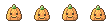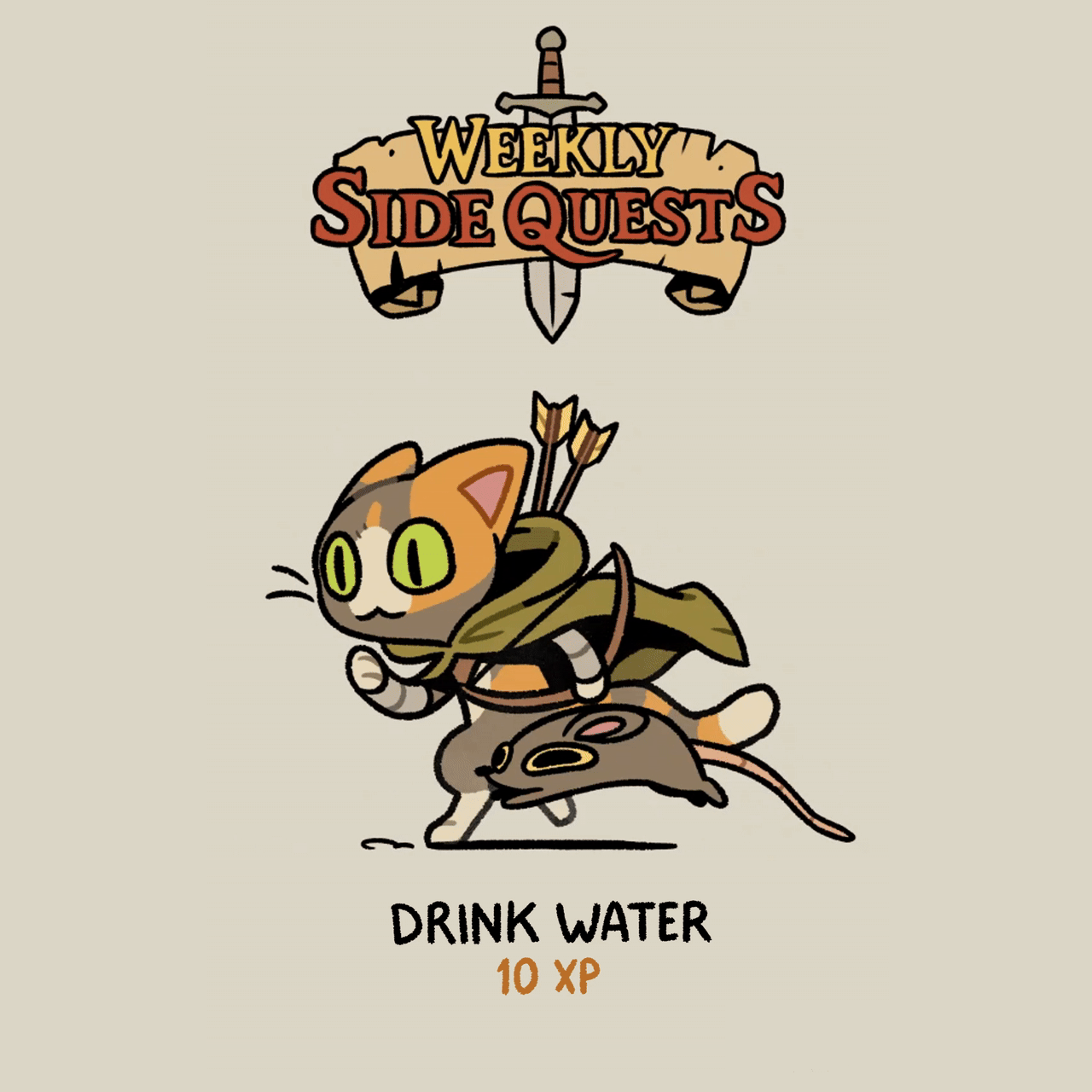HOME | DD
 Hardrockangel — Animated Avatar Tutorial
Hardrockangel — Animated Avatar Tutorial

Published: 2010-09-04 19:26:06 +0000 UTC; Views: 24579; Favourites: 772; Downloads: 300
Redirect to original
Description
Download for full-view!I decided to make a tutorial on how I make my animated avatars since I was asked today.
Both programs I use are free for download, but note that the free version of Graphicsgale does not allow you to animate. That's what I use GIMP for.
The icon I made can be found here .
--
F.A.Q
Q: "I can't move the heart without moving the entire layer in GIMP. How do I solve this?"
A: Simple!
I select that which I want to move and copy it.
Then, I delete what I have selected and paste what I've just copied.
That way you get that part on a floating layer that you can manipulate as you like, until you decide to flatten it onto the layer you just copied the piece from.
--
Please do not trace the image that I use in my tutorial, be original and design something yourself.
And if you create something using this tutorial, link me back to it. I'm curious to see what you guys can create.





Icons created using this tutorial
Have fun!
--
*The GIMP can be downloaded here .
*Graphicsgale can be downloaded here .
--
Edit: Due to the quite large amount of




 I've gotten for this tutorial I'm going to say it right here: Thank you everyone! It really means a lot to me and I'm happy I could help by making a tutorial of the process I go through when making my avatars.
I've gotten for this tutorial I'm going to say it right here: Thank you everyone! It really means a lot to me and I'm happy I could help by making a tutorial of the process I go through when making my avatars. 




Related content
Comments: 510

Okay, I know this is a very lame question but...
I just downloaded GIMP and I'm stuck because I don't knwo how to open a "layer box" XD
Can you tell me please? :'3
👍: 0 ⏩: 1

Normally, in the menu above your canvas you should be able to navigate to "Windows". Just pick the option titled "Layers, Channels, Paths, Undo, History" and the layer-box should appear. I hope this helps!
👍: 0 ⏩: 1

Thank you! i'm soo sorry!!
I'll try and avoid any other foolish reactions (^^")
Thanks,relly :'D
👍: 0 ⏩: 1

It's not foolish. I had to figure out all of those things too at first.
👍: 0 ⏩: 0

OMG thanxs for this!! i already have GIMP and i was looking for something that tells me how to use this!! ^_^ thankies!! ill try the gsmeboy icon as an example and then make my own if it works!!
👍: 0 ⏩: 1

Okido! I'm looking forward to seeing what you'll make!
👍: 0 ⏩: 2

OMIGOSH!! i JUST finished making mine!! im uploading it now to deviant art!! plz check it out soon! ^_^
👍: 0 ⏩: 1

I checked it out and left a constructive critique, if you don't mind. All in all it's a nice first try, mine didn't look half as good at first.
👍: 0 ⏩: 0

hehe.....im making an icon for my group in WLO, and lol XD it took me over an hour just to find out which buttom to click so i can draw...cuz the first thing is magnifying it
👍: 0 ⏩: 1

Ah, I thought I explained the tools in the tutorial though.
👍: 0 ⏩: 1

lol yea, but u didnt show the stuff you use to first draw the pic clearly..XDXD
👍: 0 ⏩: 1

That is because this tutorial focuses on the animation-part. I'm assuming with it that you already have a static base. (:
👍: 0 ⏩: 1

Hey uhh....Will GIMP mess up my computer? Cuz it's new and my parents would freak if it tore up!
👍: 0 ⏩: 1

If you download it from the link I provided, you're downloading it from the developers themselves. Also, because it's a free program; you're downloading it from a safe and legal source. Does that answer your question?
👍: 0 ⏩: 1

Yes it does. Sorry if I inoy you. Hehe. And can you send me that link one more time? One more thing. I need to know how to download it.
👍: 0 ⏩: 1

The link is in the artist's description, just click it and go to downloads. It's self-explanatory from there.
👍: 0 ⏩: 1

Ok. And this is the last question I promise! Where is the artist's description?
👍: 0 ⏩: 1

It's the text right underneath the tutorial.
👍: 0 ⏩: 1

I used your tutorial to make my kirikittie ringo.
[link]
👍: 0 ⏩: 1

I'm glad it was helpful!
The icon has now also been added to the collection of what has been made with this tutorial.
👍: 0 ⏩: 1

Cool ^-^
It's the best icon I ever made to tell you the truth.
👍: 0 ⏩: 0

okies, I'm having a problem 
👍: 0 ⏩: 1

That's probably the raster you're referring too. It's normal, because that divideds everything pixel per pixel, making it easier to work. :°
👍: 0 ⏩: 0

does this contain any virusus? the program?
👍: 0 ⏩: 1

Nope, or at least they shouldn't when you download them from the links in the description.. They are free, legally downloadable programs.
👍: 0 ⏩: 1

thnakyou so much! i'm so happy! now i'll be able to make my own avatars! 
👍: 0 ⏩: 1

I have a journal that has links for free programs, so I can offer it to members of #Free-dAvatars ~ I just have to add this tutorial to the journal. Nicely done and thank you for creating it!
👍: 0 ⏩: 1

Thank you for your kind comment and for considering this tutorial good enough to be added to the journal.
👍: 0 ⏩: 1

To be honest it is JUST what I, myself have been looking for. I use PhotoShop Elements but the layer speed adjustment doesn't work, so I was thinking about downloading Gimp but have no idea how to use it. With your tutorial I'll be able to figure it out
👍: 0 ⏩: 1

I never really got around to figuring it out in Photoshop, since i started out with GIMP. I'm glad you'll be able to do animations now then, with the GIMP.
👍: 0 ⏩: 0

ik zat me af te vragen of je in Graphicsgale de tekening hebt gemaakt, in jouw geval de gameboy.
👍: 0 ⏩: 1

De tekening is in Graphicsgale gemaakt. 'k vind het feit dat je daar met een raster kan werken gemakkelijker dan dat'k het in GIMP zou moeten maken.
👍: 0 ⏩: 1

wow supersnelle antwoord, de snelste die ik tot nu heb gekregen .
Echt bedankt. Maak jij trouwens ook fanarts?
👍: 0 ⏩: 1

Hangt af van wat je onder fanarts verstaat. Ik kan niet zeggen dat'k er ooit al heb gemaakt.
👍: 0 ⏩: 1

maar je icons zijn ontzettend mooi, in principe is dat ook fanart
👍: 0 ⏩: 1

Is fanart niet alleen wanneer je een bestaand character in je eigen stijl weergeeft, maakt niet uit welk medium? Dit zijn allemaal dingen die ik zelf heb gemaakt, ook al stellen ze dingen voor die iedereen kent. Als'k een design van pakweg Naruto zou maken in de vorm van een icon, dan is't fanart, omdat't een bestaand character is. Anders toch niet?
👍: 0 ⏩: 1

volgens mij heb je gelijk, als het jouw zelf bedacht figuur is, dan is het gewoon digital art.Bestaande figuren tekenen is fanart.
👍: 0 ⏩: 0

Thanks for telling me about that program! I was looking for something like this to make it so much easier!
👍: 0 ⏩: 1

You're welcome! I'm glad I could help with program-recommendations.
👍: 0 ⏩: 0

It's really cool to have a tutorial that uses free programs for once! Thanks
👍: 0 ⏩: 1

You're welcome!
I do have Photoshop and the likes, it's just that I started animating in GIMP and I'm more comfortable with it than with Photoshop.
👍: 0 ⏩: 1

Yeah - I use my sister's photoshop (CS4) - she got it for £9 just because it was a test copy! Lucky 
Just nice to see someone who can use GIMP well xD
👍: 0 ⏩: 1

It's what I started out with, so I guess you could say I got accustomed to that and never accepted Photoshop afterwards, except when I really can't work without it.
Gimp sometimes tends to crash on bigger files, which is a pity. (It happened whilst making this tutorial too. When it as almost finished! 
👍: 0 ⏩: 1

I have to say though - for user friendly clarity and speed boosts, you can't beat a bit of the 'shop
👍: 0 ⏩: 1
<= Prev | | Next =>