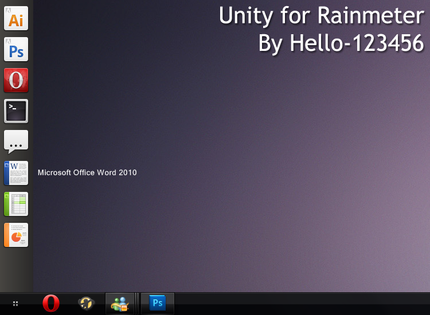HOME | DD
 hello-123456 — Unity for Rainmeter 3.0
by-nc-sa
hello-123456 — Unity for Rainmeter 3.0
by-nc-sa

Published: 2011-03-20 16:31:03 +0000 UTC; Views: 235213; Favourites: 624; Downloads: 115344
Redirect to original
Description
& Present to you:Unity for Rainmeter V3.0
Update 25-03-2011: Fixed HDD2 displaying HDD1 label, fixed a typo in the readme ([link] )
Whilst version 2.0 was a huge improvement above 1.0, people wanted more, they wanted widgets!
Well you asked for it and you got it!
I started making some widgets myself, when I came across the Faenza widgets of ~Col-Darby .
So I send him a PM and asked if he felt something for Collaborating for V3.0, and he told me that he started those widgets as a tribute to the Unity bar!
And so it happened, using dropbox to sync the code development started, and now it's done, we're proud to present you V3.0 of Unity for Rainmeter!
You thought we would stop there? You couldn't be further from right, we also included the beloved stacks, customizable backgrounds, text and a dropshadow!
IMPORTANT: If you are running version 2.0 already, it is possible to update it to 3.0 using the included instructions.
Updating from 1.0 to any version is not supported. (To much changes).
For those using V1.0 or those not using it at all, the .rmskin is included in the archive for easy installation.
Update 20-03-11 20:20 (GMT): If you are planning to update 2.0, download the archive again, due to a mistake you would still lose your settings, this is fixed now!
What's new?




 Widgets (22 in total)
Widgets (22 in total)



 Stacks (3 included by default, placed in the Wigets folder)
Stacks (3 included by default, placed in the Wigets folder)



 Default font size increased from 10 to 12 pt
Default font size increased from 10 to 12 pt



 Customizable Backgrounds (adjustable Opacity)
Customizable Backgrounds (adjustable Opacity)



 Dropshadow (adjustable Opacity)
Dropshadow (adjustable Opacity)



 Alt.Binz, CouchPotato, Sick Beard, uTorrent, Xbox and Downloads icon
Alt.Binz, CouchPotato, Sick Beard, uTorrent, Xbox and Downloads icon



 Middle mouse click on gear-icon* launches the skin folder
Middle mouse click on gear-icon* launches the skin folder*For the gear icon hover the bottom right of the bar, it will show up.
Widgets:




 Battery (Left click to switch between Powersource + Percentage and Remaining)
Battery (Left click to switch between Powersource + Percentage and Remaining)



 CDD1 (Left click opens CD-Drive 1, Right click closes it)
CDD1 (Left click opens CD-Drive 1, Right click closes it)



 CDD2 (Left click opens CD-Drive 2, Right click closes it)
CDD2 (Left click opens CD-Drive 2, Right click closes it)



 CPU (Shows current CPU load and top process)
CPU (Shows current CPU load and top process)



 EHD1 (Shows label + drive + percentage full of external HDD's and USB-sticks)
EHD1 (Shows label + drive + percentage full of external HDD's and USB-sticks)



 EHD2 (Shows label + drive + percentage full of external HDD's and USB-sticks)
EHD2 (Shows label + drive + percentage full of external HDD's and USB-sticks)



 Gmail (Checks your Gmail account for new mail)
Gmail (Checks your Gmail account for new mail)



 HDD1 (Shows label + drive + percentage full of HDD1)
HDD1 (Shows label + drive + percentage full of HDD1)



 HDD2 (Shows label + drive + percentage full of HDD2)
HDD2 (Shows label + drive + percentage full of HDD2)



 MediaKey_Large (Play/Pause, Stop, Previous, Next track)
MediaKey_Large (Play/Pause, Stop, Previous, Next track)



 MediaKey_Small (Play/Pause, Stop, Previous, Next track)
MediaKey_Small (Play/Pause, Stop, Previous, Next track)



 Memory (Shows current Memory usage)
Memory (Shows current Memory usage)



 Net (Shows current network load)
Net (Shows current network load)



 Power_Large (Shutdown, Reboot, Send to standby, LogOff or lock the system)
Power_Large (Shutdown, Reboot, Send to standby, LogOff or lock the system)



 Power_Small (Shutdown, Reboot, Send to standby, LogOff or lock the system)
Power_Small (Shutdown, Reboot, Send to standby, LogOff or lock the system)



 RecycleBin (Shows items in the recyclebin)
RecycleBin (Shows items in the recyclebin)



 Stack1 (Stack 1)
Stack1 (Stack 1)



 Stack2 (Stack 2)
Stack2 (Stack 2)



 Stack3 (Stack 3)
Stack3 (Stack 3)



 Volume (Raise/Lower/Mute Volume)
Volume (Raise/Lower/Mute Volume)



 Weather (Shows Current weather + Temperture)
Weather (Shows Current weather + Temperture)



 WiFi (Shows SSID + Signal strength)
WiFi (Shows SSID + Signal strength)Additional stuff worth looking at for Ubuntu look:




 Faenza Wigets (in case you want seperated wigets) by ~Col-Darby
Faenza Wigets (in case you want seperated wigets) by ~Col-Darby 



 Gnome Panel for Rainmeter by ~Col-Darby
Gnome Panel for Rainmeter by ~Col-Darby 



 Maveric for Win7 by ~dpcdpc11
Maveric for Win7 by ~dpcdpc11 



 Ubuntu Light for Windows XP by ~Freddi67
Ubuntu Light for Windows XP by ~Freddi67 Credits:




 Afternoon by ~SimekOneLove
Afternoon by ~SimekOneLove 



 Faenza icons by ~tiheum
Faenza icons by ~tiheum 



 NirCMD by NirSoft
NirCMD by NirSoft 



 Plain Weather icons by ~MerlinTheRed
Plain Weather icons by ~MerlinTheRed 



 Rainconfigure tool by *fediaFedia
Rainconfigure tool by *fediaFedia 



 StandaloneStack 2 by Chris'n'Soft
StandaloneStack 2 by Chris'n'Soft 



 ~awaisagha for ideas to improve the original V1.0, most of the functions that are in now he came up with before me.
~awaisagha for ideas to improve the original V1.0, most of the functions that are in now he came up with before me.Special Thanks:




 Rainmeter crew for helping me finding a way to enable/disable icons so they automatically move up/down.
Rainmeter crew for helping me finding a way to enable/disable icons so they automatically move up/down.



 ~lassekongo83 , ~RajTheeban95 , ~SolMiler , for the permisson to make backgrounds based on SS and VS.
~lassekongo83 , ~RajTheeban95 , ~SolMiler , for the permisson to make backgrounds based on SS and VS.Alternative Icons:




 Flurry by David Lanham , and additional: dA Search Flurry
Flurry by David Lanham , and additional: dA Search Flurry 



 Icon Pack + Icon Pack 2 by ~aablab
Icon Pack + Icon Pack 2 by ~aablab
Related content
Comments: 280

Using Winrar or 7-Zip, or almost any other compression software apart from older versions of Winzip.
👍: 0 ⏩: 1

This is one nice rainmeter skin, one of the few I have downloaded lately. Keep up the good work!
P.s. Thank god the Read-Me file is very comprehensive, I can't wait to poke around a little bit (;
👍: 0 ⏩: 1

Great to hear that
And in case I missed something, or if things are unclear, feel free to ask
👍: 0 ⏩: 0

How do I place other folders or widgets on the bar? I must not be seeing something or missing something???
👍: 0 ⏩: 1

Right click on the bar and press Edit Skin, just remove the ; in front of the line you want to activate, save the file (file -> Save) and refresh the skin.
Need more info? Rightclick the Gear icon for the Read Me.
👍: 0 ⏩: 1

I couldn't figure out how to install it. I put the folder into my skins folder for Rainmeter, but when i try to use it I get things such as "No such StringStyle: #Style# and "Rainmeter plugin C:\Program Files(x86)\Rainmeter\Plugins\MediaKey.dll and Win7AudioPlugin.dll not found!" If you could help me I'd appreciate it.
👍: 0 ⏩: 1

I guess you installed the Update folder, if you didn't have V2.0 running already, it's not working. The update only includes the files that were new. You have to delete what you just installed, open the archive again, and click the .rmskin file, Raininstaller will come up and ask you if you want to install it, simply click install and it will install.
Also since you don't have the MediaKey.dll plugin, that means that your rainmeter version is to old, please go to their website at [link] and install Rainmeter 2.0, than it will all be ok
👍: 0 ⏩: 1

May I have your permission to submit this work for the The Skin of the Month at the Rainmeter group???
👍: 0 ⏩: 1

Sure, let's see if this scores better than the V1.0 that was in the competition a couple of months ago
👍: 0 ⏩: 1

Posted and good luck
Thanks
👍: 0 ⏩: 0

Could you make just media controller that work with winamp?
👍: 0 ⏩: 1

Uhm, the Mediakey widget works with any MediaPlayer, so I don't really understand the question here...
If you mean a standalone Media controller (so apart from the bar), have a look at Faenza Widgets by Col-Darby here [link]
The looks are exactly the same, only modified so it would work as part of the sidebar.
👍: 0 ⏩: 0

Where can I get the Theme you useD?!
👍: 0 ⏩: 1

Visual style: Adagio [link]
Start Orb: Win8 orb 'Big Arrow' [link]
Icons: Flurry [link]
Wallpaper: Afternoon, see the credits
👍: 0 ⏩: 0

Great stuff. Very impressive! Familiarizing myself with Rainmeter, and I am just loving Unity3!
Some issues though, don't know if there are already work arounds for these but anyway...
1. When I tried to use the 2 HDD widgets, one of them copied the name of the other hard drive,
even if they displayed different letters. (eg. C:\System and D:\System). Tried restarting Rainmeter
and removing them and placing them back again, with no luck.
2. Most .ico / .png files edges look jagged when used
3. If you set the background's opacity to 0 (I know, we're not exactly supposed to go that far xD), you will be unable to access the config from the unity 'dock'.
4. I was unable to link directly to My Computer. However, I found a workaround for this:
- make a My Computer shortcut (the kind with the shortcut arrow) on the desktop.
- move the shortcut somewhere else.
- link to the shortcut.
5. Minor typo:
- 2. To remove an icon put (
Also, would be great if there was an option for the large media keys to stay on... maybe even an accompanying
widget that displays the details of the current media being played, so that it matches the overall theme.
I hope this doesn't sound too negative. Thanks a lot for this wonderful skin!
👍: 0 ⏩: 1

1. Snap, I have noticed it in beta testing, fixed it than, but I forgot to update the dropbox version... So it slipped trough in the release...



2. The icons provided are all 48x48 and work just fine, are you using icons of a different size?
3. That's why I put in the config tool that the value has to be between 1 and 255, hence the shadow having 0-255 
4. My computer isn't a normal folder, it's a special CLSID, in order to get those to work you have to do something like that indeed. I've got Godmode on my bar, same way indeed. Besides, 9/10 times you enter My Computer you open 1 specific disc, why not just like to that?
5. I see, will fix it, but most people will know what I mean
I choose specifically not to show the song playing, all players use a different format for the string and work differently, so they'll differ in look thus making it look bad.
👍: 0 ⏩: 1

4. In case I need to open my mounted .iso's or something.
Anyway, it's fine, and thanks for your response. Hoping to see more great stuff from you. 
👍: 0 ⏩: 1

It saves yourself a click if you point directly to the drive instead
Glad you like it
👍: 0 ⏩: 0

might be u remember me,i suggested u this all...after a long struggle,u made it quite good...
👍: 0 ⏩: 1

I remembered somebody asking widgets, didn't know exactly who anymore, but I looked it up and indeed, I'll add you to the description.
👍: 0 ⏩: 1

thanks for ur kindness,but frankly u did a huge effort,this is something great,and will surely become one of best rain meter skins.if i knew how to make skins for rain meter,i would surely help u,but anyways,congrads!
👍: 0 ⏩: 1

Thanks and I sure hope so 

👍: 0 ⏩: 0

Hover means pop up when your mouse goes over it
👍: 0 ⏩: 0

Wow, awesome! Looking for something like this for a long time. Wow, thanks for sharing and creating this!
👍: 0 ⏩: 1

Well you've come to the right place than 
👍: 0 ⏩: 0

Hi, sorry to sound like a noob, but I can't seem to add new widgets to the bar, like weather for example. I click everywhere but I find no option to include them :\
👍: 0 ⏩: 1

Right click the skin, and click Edit skin, you see lines like @includeAppX= and @includeWidgetX=, both with and without a ; in front of it. When there's a ; in front of it Rainmeter sees it as being a comment, so it will not be activated. The ones without ; in front of it, are actually included and as such activated. So to activate any widget, remove the ; in front of the widget you want to activate, go to File -> Save, than right click the skin again and click Refresh Skin, the widget will now be visible
If you need more help, just let me know, or go to the gear icon (hover the bottom right of the bar, a gear will pop up) and right click it, a Read Me will open up with most of the information you could be looking for
👍: 0 ⏩: 1

Thanks a lot for the help, I am hitting my head against the wall right now
Thanks again!
👍: 0 ⏩: 1

You're welcome, and please don't do it to hard, else might not be able to enjoy it anymore
👍: 0 ⏩: 1

Amazing! Your work is always appreciated
👍: 0 ⏩: 1

Thanks Roman ^^ Hope you enjoy the newer versions as much as you enjoyed the first
👍: 0 ⏩: 0

There you go...a great start...do you want this submitted to other groups ???
👍: 0 ⏩: 1

Definitely a great start 

If you feel like submitting it to other groups, sure go ahead
Only mind that I'm in a bit of an argue with Customizers... So just skip them, I'd like to resolve it myself.
👍: 0 ⏩: 1

Very good.....
I also just pulled a little extra for this skin.
Let's see what pans out (???)
👍: 0 ⏩: 1

Sure, what did you have in mind?
👍: 0 ⏩: 1

Nice work.
sorry if i missed it,
but can i get the wallpaper?
👍: 0 ⏩: 1

It's in the credits, it's called Afternoon, it can be found here: [link]
👍: 0 ⏩: 1

ohh im sorry.
thank you very much! <3
👍: 0 ⏩: 0
<= Prev | | Next =>