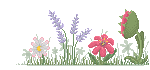HOME | DD
 Indae — Custom box background tutorial
Indae — Custom box background tutorial
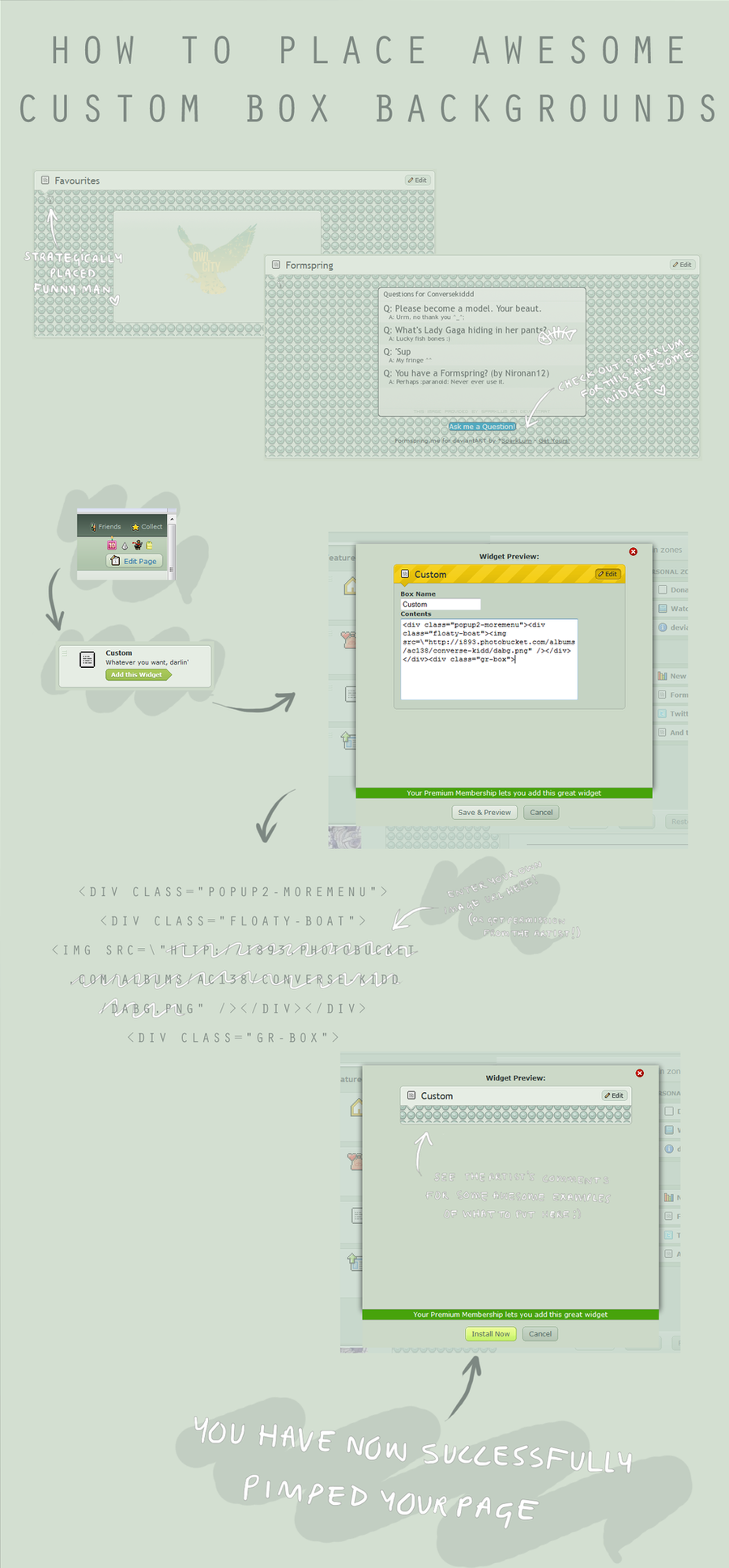
Published: 2011-01-29 12:38:12 +0000 UTC; Views: 59111; Favourites: 1725; Downloads: 339
Redirect to original
Description




 To get this awesome feature cope and paste this delectible code into your custom box!
To get this awesome feature cope and paste this delectible code into your custom box! 








 And if you want some extra awesome features to put into your custom boxes check out these links!
And if you want some extra awesome features to put into your custom boxes check out these links! 








 and =somrat has a whole array of awesome stuffs for premium members!
and =somrat has a whole array of awesome stuffs for premium members! 



 So check our their gallery
So check our their gallery 








 This will only work if you are a premium member! (Don't have a ~ symbol infront of your name) And there's nothing i can do about that!
This will only work if you are a premium member! (Don't have a ~ symbol infront of your name) And there's nothing i can do about that! 








 Also =Scorpion81 has just just started making custom backgrounds for anyone who wants them
Also =Scorpion81 has just just started making custom backgrounds for anyone who wants them 









Related content
Comments: 627

How do you add text, just curious
👍: 0 ⏩: 1

I tried everything, deleting the spaces and using .png and it still doesn't work. What am I doing wrong? This is what I tried to put down: 👍: 0 ⏩: 1

Which url are you using?
Are you using a custom widget box?
Have you put the background code before any other code/content?
👍: 0 ⏩: 1

It doesn't matter anymore because I've already fixed it.
👍: 0 ⏩: 2

I'm having the same problem so can u tell me what I'm doing wrong?
👍: 0 ⏩: 0

Do you have the link to the one you used in this tutorial? I really like that one.
Can you send me the link?
👍: 0 ⏩: 1

I made it for my own personal use sorry, please do not copy it.
👍: 0 ⏩: 1

Help help help it won't work for me!!! DX
👍: 0 ⏩: 1

<_div class="popup2-morem_enu"><_div class_="_gr-box">
ENTER YOUR TEXT HERE
PICTURE URL HERE-Remove that and paste the URL from a Custom Box you had like too
ENTER YOUR TEXT HERE-Write down the text you had like too ^^
the means that on this part the BG ends from the custom box
BUT BEFOR YOU PUT THIS IN THE CUSTOM BOX REMOVE ALL THIS SPACES: _
I hope that helps you ^^" If not feel free to ask me
👍: 0 ⏩: 1

where do you put you comments? they keep appearing underneath the background
👍: 0 ⏩: 1

You put the background code at the beginning of the box, and add anything else after for it to appear over the background
👍: 0 ⏩: 1

Thank you so much!jdh ngjvlmecskfnhvvgjmlca.fhjhvnls
👍: 0 ⏩: 0

It did not work for me!
This is how my code was:
What am i doing wrong???? please help....
👍: 0 ⏩: 2

Right click on the image and click 'copy image URL', that's this link [link] , as you can see it is just an image page, not a deviation page.
👍: 0 ⏩: 0

It has to be a .png, not your deviation. So now you gotta right-click the image and copy the image's url, then paste it into the code.
👍: 0 ⏩: 1

yes, that's what i do. I use the url. :/
👍: 0 ⏩: 1

No, you have to use the url that ends with ".png" or ".jpg". Yours doesn't, it leads to the dA page, not directly to the image.
👍: 0 ⏩: 0

This is very helpful. Thank you!
👍: 0 ⏩: 1

im so confused i did this but how do i get it on all my other boxes slike my favourites and stuff ?
👍: 0 ⏩: 1

You can't, only custom boxes,
👍: 0 ⏩: 1

Thanks so much, this hlped a ton! But it seems too small, is there any way to repeat the backgrounds?
👍: 0 ⏩: 1

Nope, you'll have to repeat it yourself and use that.
👍: 0 ⏩: 1

Wow, this is a really easy to use tutorial! I would like to thank you for that! The last time I tried this the tutorial didn't make much sense to me at all
👍: 0 ⏩: 1



👍: 0 ⏩: 1

you have to add a message or somthing for it to be bigger
👍: 0 ⏩: 1

like people are saying "the custom box is tiny!!" well thats because you didnt add writing.. ya know?
👍: 0 ⏩: 1
<= Prev | | Next =>