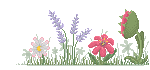HOME | DD
 Indae — Custom box background tutorial
Indae — Custom box background tutorial
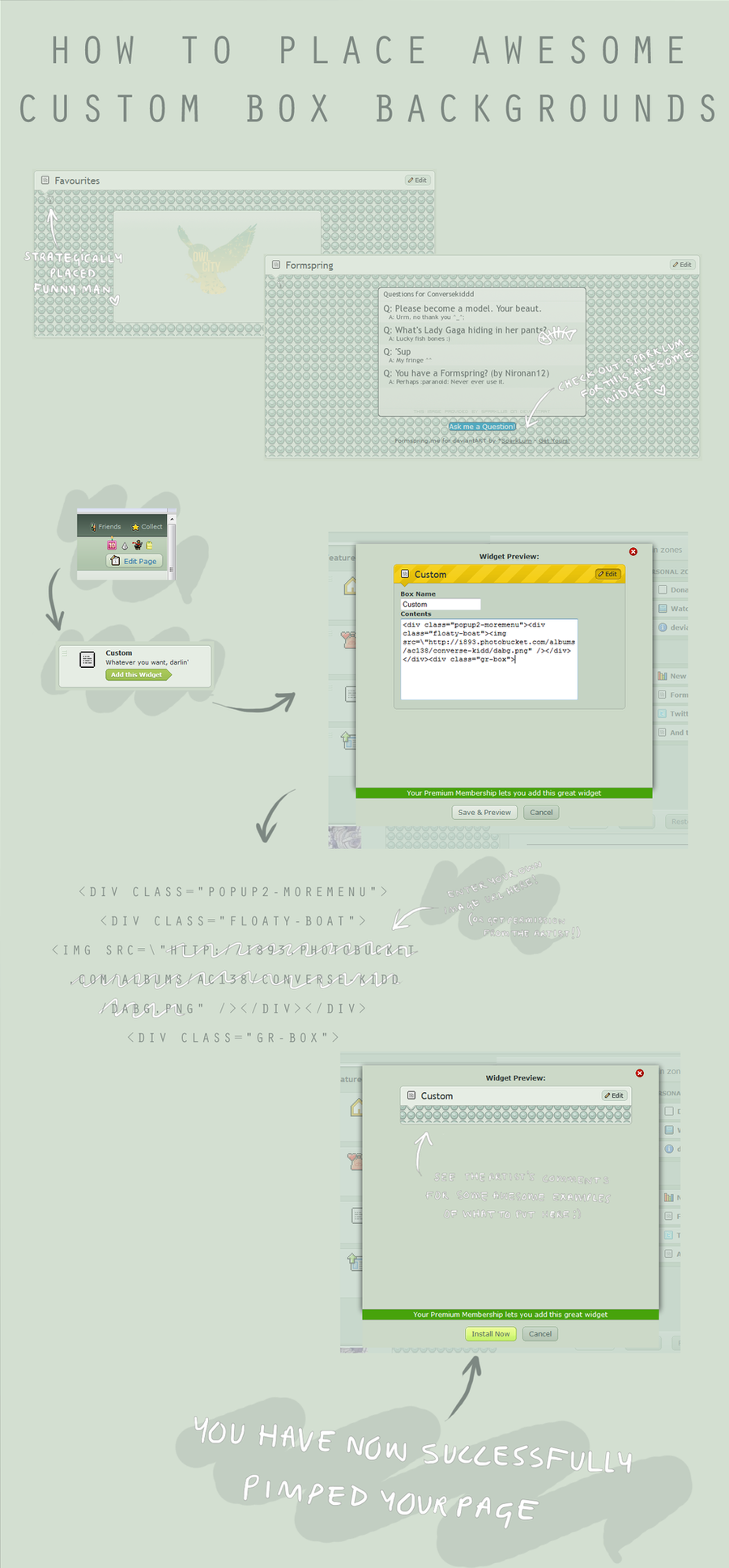
Published: 2011-01-29 12:38:12 +0000 UTC; Views: 59024; Favourites: 1725; Downloads: 339
Redirect to original
Description




 To get this awesome feature cope and paste this delectible code into your custom box!
To get this awesome feature cope and paste this delectible code into your custom box! 








 And if you want some extra awesome features to put into your custom boxes check out these links!
And if you want some extra awesome features to put into your custom boxes check out these links! 








 and =somrat has a whole array of awesome stuffs for premium members!
and =somrat has a whole array of awesome stuffs for premium members! 



 So check our their gallery
So check our their gallery 








 This will only work if you are a premium member! (Don't have a ~ symbol infront of your name) And there's nothing i can do about that!
This will only work if you are a premium member! (Don't have a ~ symbol infront of your name) And there's nothing i can do about that! 








 Also =Scorpion81 has just just started making custom backgrounds for anyone who wants them
Also =Scorpion81 has just just started making custom backgrounds for anyone who wants them 









Related content
Comments: 627

this works for me!
kind i need a little help D:
when i put the code in it works, but there is no box thing in the middle were there is no background . do i have to add that to the background?
OTL sorry this is probably a really stupid question.
👍: 0 ⏩: 1

Just look in the artists comments for info about that~
The box is floating in your custom box, it's an extra bit of code (that goes after the background code), that means a box will appear in the middle. Then add stuff to the box
👍: 0 ⏩: 0

Thank you, thank you, thank you. <3
👍: 0 ⏩: 1

Pleasure, pleasure, pleasure. <3
👍: 0 ⏩: 1

Is there any way to tile it with code?
👍: 0 ⏩: 1

Aw, that's too bad. Thanks anyway.
👍: 0 ⏩: 0

Hello, I was wondering if I want the image to truly act like a background and sit behind a featured artwork or something similar do you know the code?
👍: 0 ⏩: 2