HOME | DD
 JayceCruel — Tutorial- Lettering in UF
JayceCruel — Tutorial- Lettering in UF
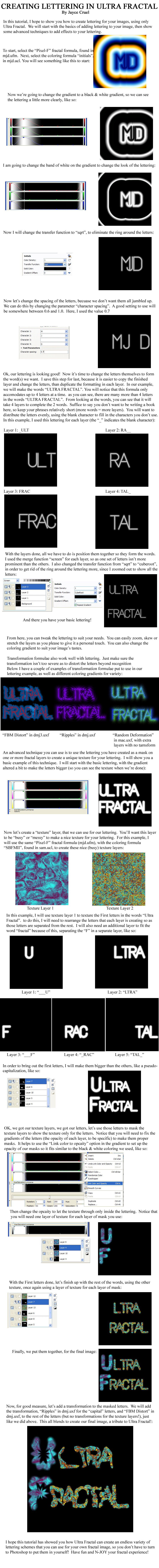
Published: 2006-01-12 01:34:51 +0000 UTC; Views: 8492; Favourites: 78; Downloads: 531
Redirect to original
Description
This tutorial focuses on creating lettering effects from within Ultra Fractal, without having to go to Photoshop for Post processing. It gives a basic overview on how to create lettering, as well as a few advanced effects for your lettering.This is my very first tutorial, so let me know what you think!
Oh, as an added bonus, below id the UPR for the final image created in the tutorial...the "Tribute to Ultra Fractal!"
Use at your pleasure!
Fractal1 {
:: PrD1phn2tr1SvtNOQ47BI/HE0dLzH65WoDpdRWEg0tBNdPHwIR5wE9CUyNx7v+dI1DL544kD
uFtb4NqhkjGOfzwvP/ITySaZ5/xpnYZ1Kaz5x2n3ZCbb9oIt9uYfEy6OuY1dt6h5sNcZTMGr
2SiknKabit/yjlc5HwLx4lEEy/DnDTwliHsuOXc/DcZBr8DBLJU1sE7TPR7F9bNhV3KqKjtv
UZyKy2qqmlIa3EjRoTPpgVXLKX1tUeZLXGjWisKYrKjhQIrSWsOnpnug9kQNPxKTkzLZFwhp
4+Un1ZF2WwWlbitvS8EPfxizttqvpoKFWxZ55WfZdbjIlbr8S9NVrb79T9NZiVrl84PJkJ5c
45Gx/yjxOQgJKVbpLxJZlNZwOKrK5neSVn3mPVuokzkTisGWhz6k8xI76z/4nv4CVcVWJa4x
Xxlwe6iItl64FIHK1PcJ2Jyz1zTFe44Pzba2oGWjjh5joRuLROBuueRdbOjEb/VWZaVh1V3x
a426FTgThfgHlMs4hEyfDZUWO80t8WW3RV5l6qHVpEH0wYlD0PUDACWPodTNkqYyWejgVqNV
HD1EdeYI1BDlVtxuq4vopFOXdGzKKid7clQhz1xX2lzqvJJBOa9BSyt59bIpNXZWbTOMqdYE
vuRNC5f6JrksUBkm1ISTRVFUVvh3YJKT5PF7FYlUlXJhIiQwooezYX/e7YPffMFy3dTQQ6Ip
bO/QKNKgOMVwweou+u++EoYorYe6rusqf5oxSdin3B6Jcn1T0VTVzkwJSfMKYNPoGo7B4yVc
NOyShOTwJ7tFi44DRYAyDH67BVAe+oIkXgHprxC5E5iD8d9c7LghaiGV724TanttYOt4en1P
lNWMDPv4bPKk59tUtqx9vbA8oEibUIOc5CFChCIB0AMxHFqQQ9qKq+OHSUT2dTCDudyxb45a
RbydQ+QD2aLZsU+2CWtJdFp9FlWQ9vqL3+3obMSWfLXCFM7GbTuz4iSAiZ5NqYL5OmEFbb1H
SqHxqH7HTmMmGfuKwqVdVB70eA358APVXXNpTBaYZ6KS8YpbfvhfQQABP0b4Fut1YnpCi6tj
GaW821CNKa729w7v75FCnJdSjxy82LrtByg9phyu2ggZrtD0ciRGGLDjlhx6HOjFwVFSQQo7
6tcBkPhTVEy1NyQZ9ugy6fMUWHNKLy82z3YL47DWMg55Rr/SITtfdmM7rryatuw+VIzuGKgr
NcYz4woDcYYaIc1awvecYBHdOMg1KkScDRESg6TdFpI0cdRheDcYw9PIP/ww3OHGdXSM6isP
Ws4PFNtVy2+a40ung4qpdDQJpQGd120JgT2KIP5Eu7eYlrg90hvbtOcpgDwFS00iAXMi2X1l
I58SJPHuzTzKqY3ksaMEbQsfL4PVOcrxxTYcdVOT2zH2PZVWWDvVf/zWjdkr4O21eb3KYNbr
ZHsyaq5Jt9lvjG1HqZ7W7RdrB8Bi3xFqVrniGMzNVJtsvzbipzsO22OxLqMHDya7ez0OTXL5
Dnsp7WdD3qh1MJfy/OXuRfr5oyj+YYt6ustwl1AAbP9YVUnLy2M/dR2iRjvHyMISCpTIjseG
QR2HQRmAUTt9cgisPgiMCUInn5ynjUkZIl7c/8ckiMFpwTczhhKyhhKyLAVk9DVk3AUReJoi
uHoi+6QFdfQFdPQFdvQFdfQFdPQF9lhK6coiObPPHqoThK6E3cYoieYoi+CQFd/QF9NAV0dh
q/frd/bTVuf2ou9LHVt3pg/nsud/wfR0t7Hec1tTN62N62N62Psud/juudQpeAE3RKJ7RuuU
E0v/+Tw+MbG96/KqXf7npyIY3IY3IY3IY/V+y2/6ok9zGls/Jjg9jlg9Qjedjedje9DrX374
/9srKQI+QRSYg6nKmgoheu+R+GV7GV7GV7GV7GV7GV7/Opa/ypa2/2om9vOqZ/Mjm9j2XyO2
8/508/58nkG93af4gZ0s/TYvh+vf0Nfgm6nvYi/+cx0GQtP+Pg2SIYA=
}
-edit- I corrected some spelling/grammer errors in the tutorial (& uploaded the image), and fixed the UPR above so hopefully you can actually copy/paste it into UF!
Related content
Comments: 65

Wow! Thank you. I don't know if I shall ever use this method but I wondered how it was done.
👍: 0 ⏩: 1

I'm sure that's not the only way it can be done...you could always just use another program (like photoshop) to add text. I thought it was cool that you could do your own text through Ultra Fractal...
👍: 0 ⏩: 0

very welcome!
I hope you put the information in the tutorial to good use!
👍: 0 ⏩: 0

Featured within the "Project Educate - Epic World of Fractal Art" News Article [link] Thanks for sharing
👍: 0 ⏩: 1

No. Thank YOU for including it!
👍: 0 ⏩: 1

Hi, I used your tutorial, and gave you credit, to initial a creation of mine here [link]
I don't know why but when I rendered the piece the initials had moved up, lol, and I was too lazy to go back and try and figure it out.
Thanks so much for sharing. It would have taken me forever to figure out how to use that feature.
👍: 0 ⏩: 1

excellent!
I think it looks very good. I don't know why the letters moved up when you rendered them- I've never had that happen for me before
Thank you for sharing!
👍: 0 ⏩: 1

Um, I rendered the wrong piece. I swear my kids are driving me insane. But anywho, thank you for sharing! 
👍: 0 ⏩: 0

I haven't tried it yet but it looks good. Thanks a lot!
👍: 0 ⏩: 0

I wish I'd seen this before as it took me a bit of time to figure out how to do it myself. Great tutorial.
👍: 0 ⏩: 0

I may have missed that part but how do I get the noise around the letters away - like that they look like typed in Word without any effects not even a shine or a shadow?
👍: 0 ⏩: 1

You need to set the "transfer function" in the coloring tab to "Cuberoot", then adjust the color palette so there is only a little bit of color (on the letters), and the rest is either black or clear (transparent).
If you zoom out far enough, you will likely still see the colors wrapping around. For that, I usually use a clipping transform (a square or oval one works fine), then work the clipping around the letters, so that it clips everything but the letters.
Hope that helped (and sorry I was late on delivery)!
👍: 0 ⏩: 1

Yeah thanks I already made it - someone else helped me out a bit to that time but thanks though
👍: 0 ⏩: 0

Of course!
I hope you were able to glean some knowledge from the tutorial!
👍: 0 ⏩: 1

You're welcome
I'm glad you were able to find use for it
👍: 0 ⏩: 1

I haven't used it yet, but I shall once I know more about UF
👍: 0 ⏩: 0


Thank you so very much
Kitty Ann
👍: 0 ⏩: 1

That's Awesome! I'm glad you were able to make use of the tutorial!
👍: 0 ⏩: 1


👍: 0 ⏩: 0

Found this tut. through silenka's shoutboard. Very cool. I had never thought about doing this.. I was unaware of any lettering capability in UF. Thanks a bunch!
👍: 0 ⏩: 1

I'm glad you can put the information to good use!
👍: 0 ⏩: 1

I was previously unware of the technique.. I was hoping there was a way to bring in text while changing the font... now THAT would be cool. Only thing I can think of is using the bringitin utility and a strip of text.
👍: 0 ⏩: 1

well...you could change the look of the lettering a little...if you use a transformation on the lettering layer. Make sure you don't overdo it, or you'll kill the letters entirely. Unfortunately, the font style is fixed in the formula. You'd have to ask the author of the formula if he'd consider adding additional fonts, but from what I understand, it is a rather tedious process to do so.
Now you _could_ use bringitin to insert text as a picture. Make the picture black and white, and use it as a masking layer for another fractal layer. It's a different way to do it, but it would probably work...
👍: 0 ⏩: 1

Yeah.. that is exactly what I was thinking... Just one strip of letters, and you could just clip shift....
I wanted to import japanese characters.
👍: 0 ⏩: 0

Excellent tutorial. i didn't know that "initials" formula, that's really powerful. thank you for posting this tutorial !
👍: 0 ⏩: 1

you're very welcome!
I'm glad you were able to find the tutorial of use for you
👍: 0 ⏩: 0

I tried to use it for the first time, and the problem I'm having is that when I've applied the mask to isolate the letters, when I zoom out to the size that I need, there's a rounded edge that shows up. I couldn't seem to find a way to tweak the mask further, as when doing so, the letters start to disappear.
I would like to know if there's a way to use this effectively. It's quite probable it's just my lack of UF skills, but try it. Make the lettering the way you want, add the mask to isolate the letters, and then zoom out to about 0.1 magnification. Then, drag the letters to either of the four corners of the window, and you'll see what I mean.
Thanks.
👍: 0 ⏩: 1

well, first thing I did was set the "merge mode" to "cuberoot", to help minimize the band of color. From there, I changed the gradient so that the only "color" was in the lettering. But if you zoom out more, chances are a band of color will still show up.
What I would reccomend is that you use a clipping transformation, like "clipping" in standard.uxf. Set the center of the clipping transformation to the center of your lettering, and the edges to just outside your lettering. This will effectively remove the band of color, while keeping the lettering intact
here is an example of using the clipping with the lettering. Note that, after you apply the clipping transformation, you can use any other transformation formula after that to distort the letters, without any problems
Hope this helps!
Fractal1 {
:: ENBFBgn2tX1yuxNIU09Wy/DIvf8AGwPaELaj6IF1IlKVl1RUbGPkgBLgpZm+1X8jxdSkSXU1
HStZhlhDXO3z9CHxWLv2zVvJOCA8SvSwS2MBhSAP Kb87Y5EIYnQ2uzzIlQgifUYdM8wOqtiG
p3xSu5RtweR26M86MIM/iNhFEW5DgPpk3/gw2x1XUMvaWSc0IJjJtm37lGNL56BIQIrmeet0
fkhgQQnw2K6MNCmLkLhOOqj33L1tT7Vo9CLbVVKu osEhIQ6aUKusMnA64taGMFSJYMFWWA8W
u2t1Y7cMUc0ysRi2KVCNvLU8OPX3wtNp7PsNBE43 eklcpSOm0khY7vzVLnzMMFVgIECtcdYI
sqsqAXNFhdshhTpk8nHwCLeTPbFMFnVSpUSo7lm/EOc749CWgralIgYNe+YvSbWoQqdyQ3xs
3P8fIIhKE0XEjBNUg7V8xasjfQOo5szq2u7DF62u lC9jyDC1qVbSCEN21TerSBuZi85qPkqZ
e6vbrsdvVwu8kCdyvKYoUYc0kumuWN2qD7Qb0i4o Zp+0lq3/Zh1Y8PXb1qFtdlW6lclbQb17
4WI7qJBNMBxSAnWI7sx45xu+6whVRcUrl3IDMOmeXXIl7YHFOwSvFBk6GxBGEUbU GLLPc0gr
ymRDXsmgLQ5FDUMBjIFz4wZksS8zQwkTIUUWoNMd L/cdoNL5+kHIjS/BmlsfGzSZKFinNL40
CYY0rml/9NLXfuZ5qFryHWMKv/XpNhODjw48qwN//iWl3xrfo1a2rbeib5lMHVEEeycQTLyx
v+Sy/DmjbfpXS2876dk8vbQwhvq/UGkvBMM9e4E=
}
👍: 0 ⏩: 1

Ah yes that does work. But it's a bit finicky with getting it to center perfectly...unless you tweak the numbers in the clipping params to center it bit by bit. It keeps clipping on the left, and when I move the letters, it clips on the other side. And it seems to only want to move center and right and top...is there a way to center the clipping?
Fractal1 {
::770DDjn2dJ5yOyJMQU09Ix/gl33ghupfkIvIZkGlsKRKfAjqYMQNjxmYbS6Of9x PYaNT2RV+
679U4awCCPo+QZBh4RvSypPmb1QJ/B79T8jHYkJJOO55HOzIK4m064NxbIsye0740f4lL TgG
lfstu9QdLjdkWWkkmsWALe0o50PDiXGtmVdPlYWA B6vxbYsyiZYZB1jZ1StXa57YVtHPfqrm
V1QmhRNnVx6IeLodDG7cCi7VpbOgKpGmDThzD6ew 2XtedgSCGavxpPowUKUyyTOBulDrmlrt
phspmFtK1xbWCHvrJX5mglo1/aFsyoHWjHSzl2kVgaH2HkYW9xPoZjsSVQ2vlBZlF RWXVQC3
Z4KGJo9NgP/cg5h57M/d8qUtb3jx8mNRz/kSR+27CIE3mPLPNgjr2gqHQrQlo0h/VybqCTVG
v8jd6/W4OajWWWsB87PSs+Tp1Y8/PdC1d6+qG9IocxcETglF2F2gKW2EWne9oWO9Lv+9eOlk
QbREeUPVWMaheM4ZCA3cI0J+Npjg6e5V++9EhRZs8muzdXOHKz9PdZr/BGjdJMF5Nq3aS4lJ
rldffrtrrs4fbeD9vB==
}
👍: 0 ⏩: 1

you may have an easier time using the eyedropper feature (or the explore feature if you use UF4) to get the numbers just right. Unfortunately, the way it performs the clipping is due to the transformation formula itself, and the way it performs the clipping. You could try changing the shape from 'square' to 'rectangle', or 'elipse'.
"There are other clipping formulae out there that you may want to try (such as "reverse scissors" in lp.uxf, or "deluxe clipping" in dmj3.uxl).
I took your example, moved the layer (remember that the letters are still centered at (0,0), even if you move the layer), and used the other 2 clipping features I mentioned above (view them only 1 at a time...if you combine them all, the resulting shape looks kinda funny). here is the layer:
Fractal1 {
::AArjohn2NaVyOuNMM07BI/DC+eSktjzSL0hugBtnaB6HQhGbaH1KLZIL3Jpf9laZc cWmgmLx
iki8xnemy1GeplLf38ZEiVYlAL5pgp0EyLiK7B2m 1UyBQ0cwyWvjSk8Tgpnl62RpBqE2eWy3
eRBm3ntKb9qMKdz7/hF6OwVC4stk5z8b1XqSenVoVskPyL/djRPoqSI6OepweilSpzn1y76E
qmQ0gyCGWGdZWeaWxq0NLzLIt8GFjukWQsGuqvWb a7Z5znNuyvXQxfWCVMlmULk4qWsF7tcV
F3Utc4YdCGi1cil8JpwXyE326+ZfpIW3FLzXRDWMeaId5+dOcQdwwb3q7Qoshuxbd/2ixc0f
g3BMQiJvHQTGtl7bdEQ+AEqeRFw0DW3/uIAJGxfAMirbmzdQV7vyvA9ODL+MIHOCjNCmsS85
/gnXuK65VHsClMWxJVuHPPB1k6j20119gl3iHRWHb HyQ0qqBFMoxp9VYZotTMQzgkbIda5pG
tKStIPWKB7JXEBOmgnHEoqBuIihuOwIhaXhdn8r3 P+bVuTDMNYp+FwEOfW/qQZR+yNFjRcXZ
00U4Aw5NHUZT9leHcc3kk9oskfGBTaioCJQK1ijQ FxTvJX4+RMS2NJ7eUSEOTz3VRcbeY0zP
/AS81WAfXI7ikd2XoUPkFNQp9WWI64/UR4C9R6hxUdl/rSRUfHXd/pQRAPtnvKLPsnxYivb8
Wn8R3aTFW8c/LXRTB4lPxy0BWXs7StBHQfrqM62L8TXlGtEr15M0 pFKb6bp5mGU2dJzR35s8
iLFijuWzye1V6tbsAne9q3g7/jx8yuLGRaA3kQwNUuXb6TGHTFFnx3iDcIOGbVYUW 4Wwsl00
t09464dhohtZ0toBrQOZ0YnT35uMYyv5zcAFnE6x aL/owrkmA12fhXGV3Oi1vj6A5iFP5AZr
GnSn8Bpk8two6oyAHcHzT3PrFNDGg9J/UGXjJ+Lei6wUYYf4CePlh7QhH5znFH8fpryhnBjW
bvGblyRs9VlwK4SPBWegbosfEpOcRK7p4TZsvEfK nlQ8sdXJSMbnPrxwrEY28luvFL3B2Jon
IUVwRWeOpUL1GWaxui97wlB7b3HtvmSp7R8H+ehpJBP+DxSH/aisCUs8Pk61DzO=
}
Unfortunately, the only other advice I can give is to keep playing with the clipping transformation until you get it the way you want it.
I'm sorry I can't be of more help otherwise....
👍: 0 ⏩: 0

Where can I get the formula and coloring algorithm for this? If not could you email it to me?
orgassmo@yahoo.com or if its on the net let me know ^_^
👍: 0 ⏩: 1

the fractal and coloring formulae are both in the public database, found at [link] (get the full collection of formulas)
The fractal formula is "Pixel-F", found in mjd.ufm
The coloring formula is "Initials", found in mjd.ucl
hope that helps!
👍: 0 ⏩: 1

Very kool thank you ^_^
👍: 0 ⏩: 0

oohherr - Im not gettig something right here 
Fractal1 {
; Copyright @ 2006 by Gillian Rogers
::lt6jWjn2tTZTLuNMQY47G8/BhuHHbvxJptoDhyumAhNlN/ACq2jtni+wIJTT6v+K/RW8Wav0
eqL5kH08Ova0MP4KDvwxFfMMgQcoTAM6TjHlQJfH LdNstxxkGArbcsV+QB/KYssV9VUYgS0Z
Z0cUIQui8iu2n8TpL3uMNOeNNMYQ+g9F8WHqVM6LnoEdLvAdXZJeHlgpGk6SgZ9GCqwAJ vtF
V1jlBKHYYLiji3kts/TWGRyrVskwgKtR2J4DCl8LYvyUSFKAFX6fLyvVG1 VJpEvJmrM6XwLg
Yxinok2zD3IdnQQO25sYJQ7dp9suzN5T75Ksuz4V 9Z0UIg+qs4PAWSUcYAq6LacyZ4KblvGl
WBhB6R/ebqiuvCGt2RMQLwdep/afWIetP3rQHyF2pWqohbi9DO6UcCje6WcKjSuF/wUsttgF
HtJMo2wLRvnjTStU6j9rrTosVAEf2r2C+Y0guIKxK9NZD7KYJGtjPsyW4XmEUVCXYxjOJ0GW
y6Nb2kmkNlZ12pzvJ9h1f42J+Zy4CfoRmuC/EYyzXxh0ssfPycM/x7Qz/M0ccG0kPDae8dJ0
sf3z3Zm/KmZ/MmZ3Mm5539/oJf/hDvBauzI/BGJfGjsfGjcYGjc4/fG5ngTIqrC=
}
👍: 0 ⏩: 1

I see what you're doing...
All you need to do is move each individual layer so that they form the words that you want, like so:
Fractal1 {
; Copyright @ 2006 by Gillian Rogers
:: WXB4vhn2tXZzutNMMc87GwvDC6eckdiTyWhOEM0G EggmhkHgANbaHOoPMkkRT2T/UsdMQL2u
0brd3opI/TKyfQuyKK8C5XjjIEP6lAn+UvrUK5Fs0fmvixInBs+snPPYKFXBrjP/WGFWoE9O
Od/Law+Q20VTzYsFPsBlSUoJHM1hYH9Tjj6yuraFiGPa0c6 hjUipRUg+r80QBUgtGUmSg7C6
D64IlopB119pBaPY5TSTmPLLfKLZZeORJq1804oK jV1KFdBqEXwbRmRqQJoFqwVT9zyk2KFl
EExelT/OeBkTm8El0cqri01SJZfr3hlA9mKNnMt+BdaOVh1tWg/N0WIhw3O8XAPNhFHh6bp0
PGtCtrKkh2oh4ITvav+oi2fAWjxTsQDI8hQfbXWIH7yta0jCpbohKOLsM+hBrU+xBrMOlQHs
nNY7aK4hRUcUtVUiB96nhGlKYH2bHRVT4mEO9qrQ 0b1FXCl4UhG8M/K4IWjX0tsmEWj3UA1l
wFOLok0Y5pLWucZWa+g75rG8zGcMbxXu7JMP6X1dNyQJC3+7CeHEyyz/zwy+NP+Owl0kZL+P
sEgl9jwymRU5xPigy21P/+eWhta6EWyq8lfKJltjky6RS55P6PqsZ7udvCW+Lvh09HnO44zI
asZEN2OiG7GRjd/zDG/GBdW6ZB==
}
From here, take all the layers together (the magnifying glass icon is turned on for each layer in the fractal properties, layer tab) and zoom them out so they are the size you desire!
I hope that helped!
👍: 0 ⏩: 1

AAHHHAAA - 


Thanks so much Jayce
👍: 0 ⏩: 0

Very good work, indeed!!!!
Its perfect and easy to follow!!! 

👍: 0 ⏩: 1

Thank you!
I'm glad you were able to get what I was conveying
maybe you'll make some cool lettering for your next fractal image?
👍: 0 ⏩: 1

Awesome job Jayce!! The tutorial is very well written and easy to understand. Excellent process and great results.
👍: 0 ⏩: 1

Thank you, sir
Did you get UF and try it? I only think it's easy because I know what I'm doing with that proggie
I'm glad to hear that it's easy for others to understand, too
I know that sometimes I can get "technical" in my explanations
👍: 0 ⏩: 1

I have not tried it yet but look for it in the near future.
👍: 0 ⏩: 1
| Next =>







































