HOME | DD
 kitsune-nilde — Cel Shading + Glow Tutorial
kitsune-nilde — Cel Shading + Glow Tutorial
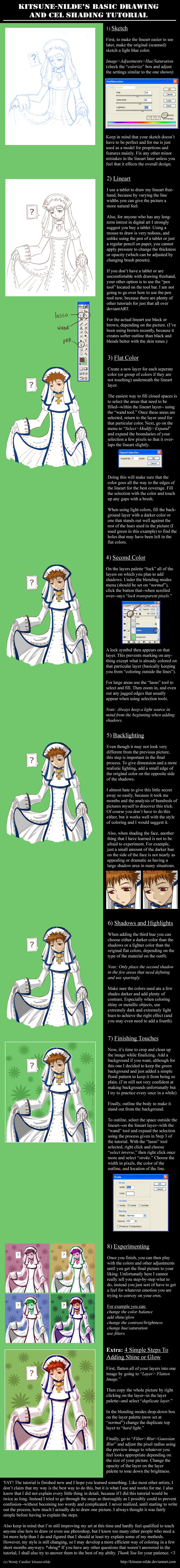
Published: 2006-12-31 01:45:02 +0000 UTC; Views: 7971; Favourites: 76; Downloads: 116
Redirect to original
Description
(final picture .: HERE :.)Alright, this is my first tutorial ever so I hope it helps at least one person, if so I shall be happy. *crosses fingers*
I know a bunch of my friends who have Photoshop but still have no idea how to use it, and I wanted to see if any of my advice would help since I cant actually sit down with them and show them like I really should. This tutorial was made for PS7, but Im not sure how the other versions vary in their features, although I assume it should work fairly similar for others too.
Even though I have gone over the thing multiple times, if I have made any grammatical errors, spelling mistakes, or it is just plain unclear please tell me immediately so I can get it fixed. As I mentioned in the conclusion, I hardly feel qualified to be teaching others how to draw or color since I myself am no expert and have only been using Photoshop for a year, and in no way is my style the “right” one.
Also, my lovely model for this is none other than Tres from the Trinity Blood manga as you can see...




 But as I explained in the final picture, since I havnt watched any episodes in so long the outfit may be a little off.
But as I explained in the final picture, since I havnt watched any episodes in so long the outfit may be a little off.art and tutorial © kitsune-nilde
Trinity Blood © to whoever owns it
**P.S. does anyone know how to add a preview image with the new submitting system?
Related content
Comments: 15

lol actually it not... its Tress from Trinity Blood... but I could see where you would think that Ive never actually thought about it before but it does look exactly like him XD
👍: 0 ⏩: 1

Ahahaha, is that so? xD
👍: 0 ⏩: 0

What program is you tutorial for? Photoshop?
👍: 0 ⏩: 1

yah... I used Photoshop 7
👍: 0 ⏩: 1


👍: 0 ⏩: 1

yay... I hope this helped even if just a little bit ^^
👍: 0 ⏩: 1

It really helps ^_^
👍: 0 ⏩: 0

This was a lot of help. Thank you!
The only problem is when I expand the area I selected with the wand tool, it sometimes completely engulfs parts of the lineart...
👍: 0 ⏩: 1

thanks 
👍: 0 ⏩: 1

How do you make the pixels smaller? Is it a scanner issue?
👍: 0 ⏩: 1

no I was talking about the number of pixels that you "expand" the boundaries of your selection
for me... umm if I use a 4 px brush to draw my lineart then I might expand the boundaries about 1 or 2 px only so it stays inside
👍: 0 ⏩: 1

Oh... ok! I know how to do that! Haha. Thanks!
👍: 0 ⏩: 0

Awesome tutorial, I've learn a lot of things. Thanks a lot for do it!!
👍: 0 ⏩: 1


👍: 0 ⏩: 0

























