HOME | DD
 mzclark — Adding new texture/brush/paper to SAI
mzclark — Adding new texture/brush/paper to SAI
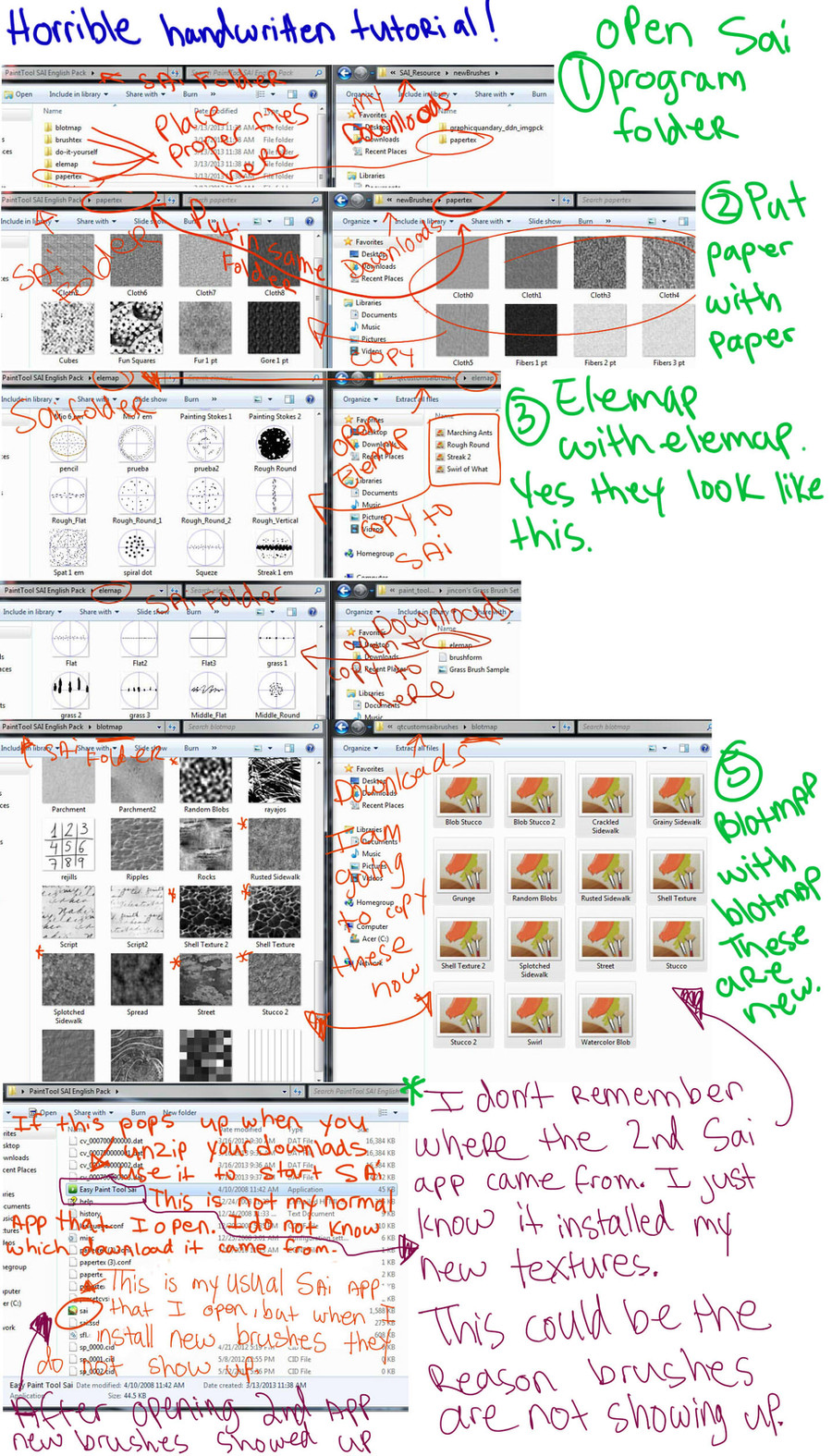
Published: 2013-03-18 04:46:47 +0000 UTC; Views: 89341; Favourites: 418; Downloads: 992
Redirect to original
Description
***EDIT April 23rd 2015******A user has had success using "start sai.exe under administrator settings. Please let me know if this works for you too**
***EDIT EDIT FEBRUARY 10TH 2014 EDIT EDIT***
HAS ANYONE BEEN ABLE TO ADD NEW TEXTURE AND BRUSHES BEFORE 2/10/2015???? SEVERAL PEOPLE ARE UNABLE TO UPDATE SAI. I AM WONDERING IF THERE IS A CURRENT SOFTWARE ISSUE*******
**Not all brush, texture, paper texture are compatible with all Sai types**
Here is how I add new brushes, paper and texture to Sai. Your files will look slightly different. My brushes, paper, textures are from DA artists which can be found in my favorites folder.
If your files are zipped, unzip them. Not all computers have an un-zip program so the download may ask you to install the un-zip wizard first.
Copy the downloaded files to Sai. It is better have copies in case you have to uninstall Sai.
Make sure to copy files to the correct folder.
For the last step, this green Sai application showed up when I either installed Sai or when i installed a new brush. I added a new brush today as I did this tutorial and the new brush would not show up when I launched my normal Sai application (the green/blue one). However, when you launch the green Sai application it installed the new brushes and now my original green/blue Sai app has the new brushes.
I do not know if your own Sai program folder will have the green Sai. If you do not have it and your brush will install w/o it please let me know.
Also, i have been seeing brush.config come with brushes files. that file goes into the general Sai folder.
I learned from this member: toadsdontexist.deviantart.com/…
**Not all brush, texture, paper texture are compatible with all Sai types**
***EDIT EDIT FEBRUARY 10TH 2014 EDIT EDIT***
HAS ANYONE BEEN ABLE TO ADD NEW TEXTURE AND BRUSHES BEFORE 2/10/2015???? SEVERAL PEOPLE ARE UNABLE TO UPDATE SAI. I AM WONDERING IF THERE IS A CURRENT SOFTWARE ISSUE*******
Related content
Comments: 261

i could not download files from a pack i chose, it could be because im still on trial version but they do not show up in program? do you know why that might be?
👍: 0 ⏩: 0

I do not have the green icon 
👍: 0 ⏩: 0

Sorry to ask, but what texture pack did you get these from? I've been looking for the cloth textures you have in the examples, but can't seem to find them anywhere....
👍: 0 ⏩: 1

I downloaded a whole bunch of brushes, and they all worked fine. got a few more, did the same thing, and they don't show up... help???
👍: 0 ⏩: 1

hello i am no longer monitoring DA since i rarely log in here. Try removing a few brushes you do not use and add the new ones in. i had the same problem bc Sai has a max number of brushes it can add.
Please consider the forums for extra help if you still need it
👍: 0 ⏩: 1

ah! ok, I'll try that, thanks!
👍: 0 ⏩: 1

have you tried it and did it work??? i went on a dounload binge and all of a sudden the install stopped working, so yeah i removed brushes i really didn't use and swapped them for the new ones i wanted. Also i hear if the program updates it changes the files in Sai so look into that as well. I haven't updated my Sai for fear of that issue.
👍: 0 ⏩: 1

yes it did! Thank you so much!
👍: 0 ⏩: 1

...it doesn't show. None of the files I downloaded show...can it be because I have SAI in spanish?
👍: 0 ⏩: 0

OMG! I love you so much ! I download pair new texture, first time since i use the sai, but I can't found them in the app. I totally panicked what I make wrong? oh, i'm so happy how I found you and thank a lot again, for this tutorial ♥ You're the best!
👍: 0 ⏩: 0

I've been able to add a brush texture, but when I try to use the brush, I get a solid line where I draw the mouse behind the texture. I don't know how to just use the texture and not have the line be there.
👍: 0 ⏩: 0

i have everything in the place where it should be but it's not working
👍: 0 ⏩: 0

Could someone help me figure this out, it's very difficult to read.
👍: 0 ⏩: 0

So I copied all the textures and stuff into the right folders but there is no green button in the system folder. I can't open it that way so I won't see any of the new brushes
👍: 0 ⏩: 1

You have to obtain the the green-sai file. I get mine from toadsdontexist.deviantart.com/…
my apologies for the late reply
👍: 0 ⏩: 2

I'm so sorry to bother you with my problem as well 
I have the same problem like sessinara. i have not the green button but the version i have is new install and i have a licence. It is not working. I put/coppy all files in the new paint tool sai files but in the programm....no textures -.- I am at my wit's end. Can you help me?
👍: 0 ⏩: 0

thank you very much. (sorry for my late reply as well) perhaps it didn't work because it was a test version. I've got the full version but on a different PC. So I think that was the problem. I'll try it again now. ^^
👍: 0 ⏩: 0

Would be nice to, you know, actually be able to see what's going on in the fucking picture
👍: 0 ⏩: 0

these totorials are kinda messy and confusing O.o
👍: 0 ⏩: 0

whenever I put the files in the right folders and start up "start-sai" I just get the trial version. I already bought the full version "Paint Tool SAI Ver.1" but when I run that the brushes arent on there.
👍: 0 ⏩: 1

My apologies. I am very rarely on DA these days. I hope you figured it out. If not your Sai may be in compatible with the start sai. Where did you get the start.sai?
👍: 0 ⏩: 1

from when i bought Paint Tool Sai.
👍: 0 ⏩: 1

it is possible your Sai is not compatible. They have made at least 2 new versions. Sorry for the very late reply. i hope you have it figured out.
👍: 0 ⏩: 0

hey i know this is an old post but if youd be able to help me out i'd be grateful <: )
im trying to install these textures xxlost.com/material/sai01.html and i put the images in the right folder and wrote them in the notepad and everything but they still dont seem to come up? I've installed textures into sai before and its worked fine but this one just seems to not register?
Thank you for your time!
👍: 0 ⏩: 1

have you figured it out yet?
im sorry i don't come to DA often since i lack new art.
don't use the notepad step. How many textures/brushes have you added? Sai has a limit. and will stop updating if it is full.
👍: 0 ⏩: 1

its okay! i recently figured it out 
i was indeed using too many textures already so it wasnt appearing in the drop down.
👍: 0 ⏩: 1

I've done this with the trial version I have but it doesn't seem to work, does this mean this only works on the full version?
👍: 0 ⏩: 1

If you have an exact trial you may not have access to modify the files.
👍: 0 ⏩: 0

Is it normal for some of my old tools like the pen to dissapear?
👍: 0 ⏩: 1

No it isn't. That is very strange. Have you added new brushes to your folders?
👍: 0 ⏩: 1

In the brush area does it have arrows to scroll downwards? When i add a new marker or pen brush, my new ones go under my original Sai ones. Maybe your Sai is placing new brushes at the top and pushing your original Sai ones downwards??
Do you have "start sai" or do you have to modify the notepad folder like this:
sjham61.deviantart.com/art/How…
👍: 0 ⏩: 1

Yes, I checked the whole thing, those brushes are missing. :/
Now I have two Sai's on my laptop. One with the old pens and brushes and one with the new ones and some of the old ones missing.
I don't know what 'start sai' is. Is that the set up?
👍: 0 ⏩: 2

Same here ^^'
In the end, I had to re-make my older brushes in the "new" sai in order to have both of my old items and the new ones... :/
👍: 0 ⏩: 1

Adding one after one each old brushes or text in the database of the new version of sai...
Very long and hard!
👍: 0 ⏩: 1

I don't even know what the old brushes were made out of! D:
👍: 0 ⏩: 1

*i'll send you a picture*
What method are you using to add new brushes?
If you used the method I have listed in the tutorial, the only way to install new brushes (or anything) is to run the "start sai.exe" to update the system files. This is a short cut for the notepad step that was shown in the link. I used to manually add brushes in with notepad, but it was time consuming so i have been using this method:
toadsdontexist.deviantart.com/…
Do you have a green/white Sai and the normal green/yellow/blue Sai?? If you do, here is why I have them and what happens if I don't run the green/white Sai first:
"For the last step, this green Sai application showed up when I either installed Sai or when i installed a new brush. I added a new brush today as I did this tutorial and the new brush would not show up when I launched my normal Sai application (the green/blue one). However, when you launch the green Sai application it installed the new brushes and now my original green/blue Sai app has the new brushes.
I do not know if your own Sai program folder will have the green Sai. If you do not have it and your brush will install w/o it please let me know."
👍: 0 ⏩: 0

Currently running SAI Ver.1 in Win10 and the green start-sai.exe wasn't in my folder! (It was in my old rig...)
So I placed the one included in toadsdontexist.deviantart.com/… as suggested in my SAI folder (where your blotmaps and brushtex folders are)
ran it as administrator and BOOM it worked! Thanks for the help!
👍: 0 ⏩: 1
| Next =>



























