HOME | DD
 mzclark — Adding new texture/brush/paper to SAI
mzclark — Adding new texture/brush/paper to SAI
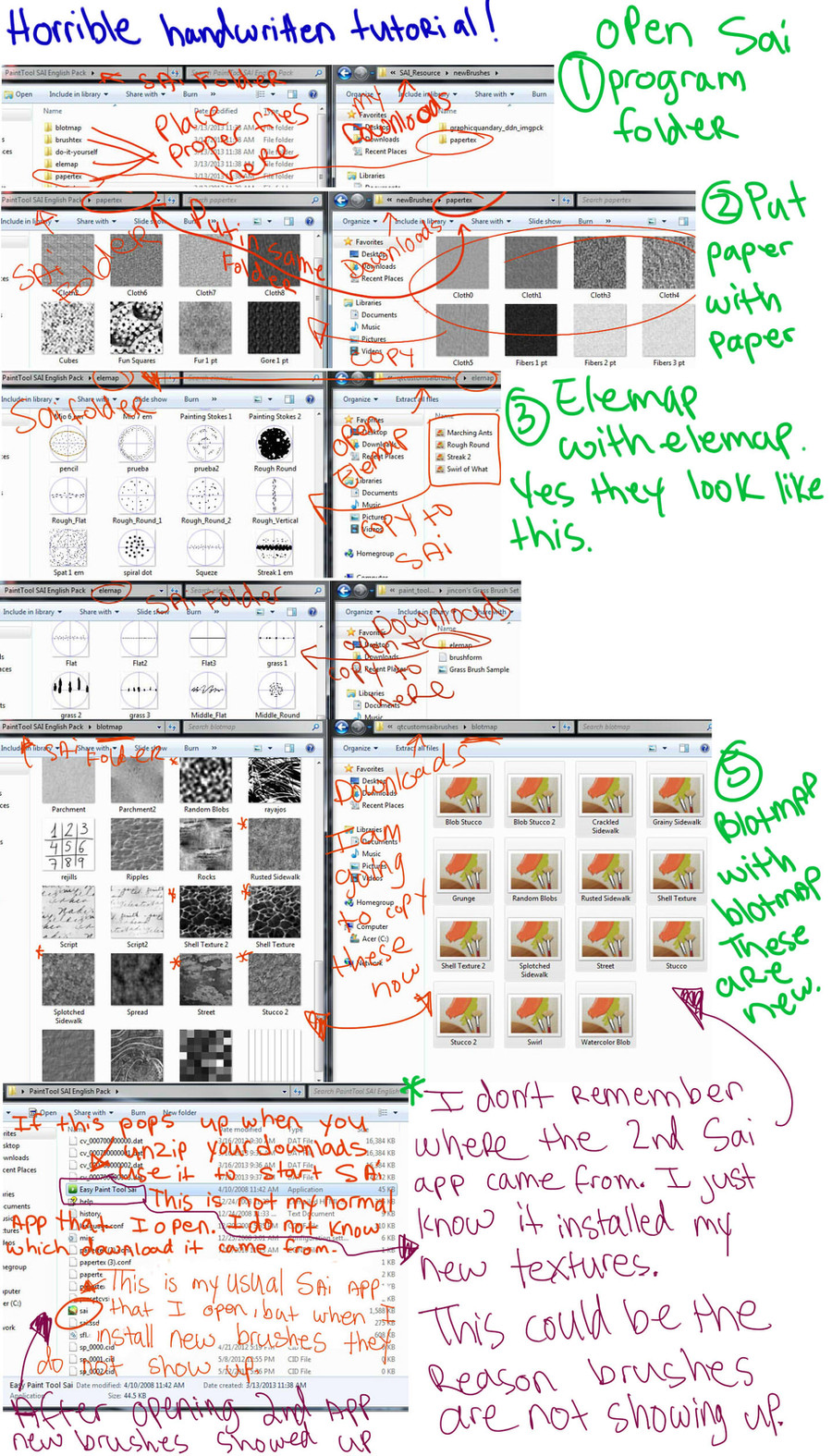
Published: 2013-03-18 04:46:47 +0000 UTC; Views: 89342; Favourites: 418; Downloads: 992
Redirect to original
Description
***EDIT April 23rd 2015******A user has had success using "start sai.exe under administrator settings. Please let me know if this works for you too**
***EDIT EDIT FEBRUARY 10TH 2014 EDIT EDIT***
HAS ANYONE BEEN ABLE TO ADD NEW TEXTURE AND BRUSHES BEFORE 2/10/2015???? SEVERAL PEOPLE ARE UNABLE TO UPDATE SAI. I AM WONDERING IF THERE IS A CURRENT SOFTWARE ISSUE*******
**Not all brush, texture, paper texture are compatible with all Sai types**
Here is how I add new brushes, paper and texture to Sai. Your files will look slightly different. My brushes, paper, textures are from DA artists which can be found in my favorites folder.
If your files are zipped, unzip them. Not all computers have an un-zip program so the download may ask you to install the un-zip wizard first.
Copy the downloaded files to Sai. It is better have copies in case you have to uninstall Sai.
Make sure to copy files to the correct folder.
For the last step, this green Sai application showed up when I either installed Sai or when i installed a new brush. I added a new brush today as I did this tutorial and the new brush would not show up when I launched my normal Sai application (the green/blue one). However, when you launch the green Sai application it installed the new brushes and now my original green/blue Sai app has the new brushes.
I do not know if your own Sai program folder will have the green Sai. If you do not have it and your brush will install w/o it please let me know.
Also, i have been seeing brush.config come with brushes files. that file goes into the general Sai folder.
I learned from this member: toadsdontexist.deviantart.com/…
**Not all brush, texture, paper texture are compatible with all Sai types**
***EDIT EDIT FEBRUARY 10TH 2014 EDIT EDIT***
HAS ANYONE BEEN ABLE TO ADD NEW TEXTURE AND BRUSHES BEFORE 2/10/2015???? SEVERAL PEOPLE ARE UNABLE TO UPDATE SAI. I AM WONDERING IF THERE IS A CURRENT SOFTWARE ISSUE*******
Related content
Comments: 261

I tried downloading some paper textures ad I placed them into the papertex folder. I checked in the config file and all of them were listed in the coding. However, when I launch Sai either regularly or using startsai.exe, nothing shows up. Any idea as to why..?
👍: 0 ⏩: 1

i do not know what I would not work. specially since you have Sai. Have you added brushes and textures before? what version of Sai do you have.
👍: 0 ⏩: 1

I used to have an older version of Sai before my computer was wiped, and I could install textures and brushes and they worked perfectly. I now have 1.0.1, I believe, and they just dont show up after re installing them. I'm so confused and frustrated.
👍: 0 ⏩: 1

if 1.0.1 is the newest version it may not work. I installed it as a trial and removed it b/c it just didn't work right. In ever got far enough to test out new brushes. I think with so many people having a free version of Sai the last idk 7 years, they updated everything so the files could not be co-efficent with older exe's n what not,
👍: 0 ⏩: 1

I have no idea if its the latest version or not, but I guess I'll just have to find another way to get the textures I want and such. Thank you for your help, though~
👍: 0 ⏩: 1

My version shows 1.1.0 too. Let me try adding a new brush with the sai.exe i got from Toads and see what happens. My Sai has actually been giving me errors on things the past year. i wonder if there was some sort of compatibility problem when they released the new Sai. i did not think it connects to the internet for updates, but you never know. many people have said they can not add new brushes. i have not added a new brush in about 3 years
👍: 0 ⏩: 1

Mine gives me errors when I try to open certain images I just saved or certain folders containing those images. Its really annoying.
👍: 0 ⏩: 1

Yup. Are any of the files saved as bitmap(bmp) image? So far those are the ones I have an issue with. so annoying. It's an "excecution error". Other people are having the same problem. I think the old Sai is becoming obsolete. I did not do this until after the new Sai came out. Most Da members have 50/50 chance of this tutorial working. I will check the DA forums for a solution. You should look into that too. This is so frustrating. If i find any answers i will make a NEW tutorial
👍: 0 ⏩: 1

Nope, they're all .png images. It says something like "Access Violation" in another box that pops up and it's extremely annoying. Again, I used to have an older version of Sai and this never happened. I am SO confused as to why this is happening so much with this version. I'll check for answers regarding the brushes and textures, as well. This is VERY frustrating, but at least we arent the only ones.
👍: 0 ⏩: 1

Mine keeps giving me the error only for 1 folder. I think this Sai is becoming obsolete with the new software being out.
👍: 0 ⏩: 0

Are you not able to just add the pictures (like textures for the brush etc) to the correct file folders? A long time ago, there was a dump for several sai brush things, and I'd downloaded three of the designated pictures for them, however they don't show up. Is there something I am missing??
👍: 0 ⏩: 1

No unfortunately. You need the "start sai" exe. to update the software. I received mine from toadsdontexist.deviantart.com/…
DL one of the texture packs and see if it's included.
👍: 0 ⏩: 1

I'll get to that !
I realize this took me forever to finally look over, but hey.
👍: 0 ⏩: 1

is it working?
I will test the startsai.exe over the weekend. i have not added new brushes in over 3 years b/c my folders are full. I think there might be some kind of issue after the new Sai was released. I doubt Sai connects to the internet for updates, but maybe this exe is compromised somehow. Tons of people are not getting updated brushes.
👍: 0 ⏩: 1

No, it wouldn't extract correctly, however since an incident i have a new SAI program and it came with startsai.exe.
👍: 0 ⏩: 1

Wow with a start sai.exe? If you don't mind me asking is it a free version or paid. I'm wondeirng if this version of Sai that is out is the reason the older Sai is not working. I have had several others keep saying it will not work.
👍: 0 ⏩: 1

It was a free version, full too.
👍: 0 ⏩: 1

Same here. Idk what is going on, but I hope it gets fixed soon. If this version is obsolete everyone will have to upgrade. IDK if the new Sai is in English yet, but when I did a trial it was only in Japanese.
👍: 0 ⏩: 0

I didnt have the start sai button in my sai folder 
👍: 0 ⏩: 1

You have a paid version of Sai??
If so "start sai" is not part of their program. someone created the .exe to allow the software to update changes. I got my "start sai" from ToadsDontExist Look through their brushes or ask them if they have a copy of it among the brushes.
👍: 0 ⏩: 1

also, many members are having problems with old Sai. There may be some kind of application error now that the new Sai is released. an upgrade may be required
👍: 0 ⏩: 0

wait.. how do you unzip your downloads?
👍: 0 ⏩: 1

if your computer doesn't have a program already installed like winzip you need to find one. there are several free ones out there. look on cnet.com for one, but search your computer first.
👍: 0 ⏩: 0

what happens if I don't unzip the file? D: I did your tutorial but forgot to unzip the files <.<
👍: 0 ⏩: 1

those files will not be added in b/c it's like still in 'a box'. The computer can't read it.
👍: 0 ⏩: 0

*gasp* It worked! Thanks so much! :'D
👍: 0 ⏩: 1

AWESOME!!! a lot of ppl were having problems. i know it's no the best tutorial, but had thoughts that maybe Sai was having software issues,
👍: 0 ⏩: 0

When I add .bmps from dA texture packages to my brushtex folder, they don't show up in sai. Am I missing something to get them started with?
👍: 0 ⏩: 1

SOOOO sorry for the late reply! did you unzip the folder first? Do you have the "start sai' exe?
👍: 0 ⏩: 0

I accidently made a duplicate today and I can not for the life of me figure out how to delete it from the little square menu! Do you know?
👍: 0 ⏩: 1

what is duplicated, and where did you place it? I assume your drop down menu of Sai shows the same item twice??
👍: 0 ⏩: 1

The grid of boxes to the side thats under layer and selection.
👍: 0 ⏩: 1

if there is a duplicate either the file is named wrong or you simply added it in twice. double check the file folder you placed the new items into. if there is a duplicate, close Sai program, and then delete the extra one. Are you using the "start sai" exe to initiate the changes??
👍: 0 ⏩: 0

hello!
No matter how much I try, none of my textures will show up ;;
Here is what I did:
And I ran SAI, but they still won't show up''
Those were practice textures, and I really want this texture, which won't show up either:
👍: 0 ⏩: 1

when you made the texture did you make it like this:
mzclark.deviantart.com/art/Mak… ??
i made mine using their steps. I am wondering, if all of that is correct there may be something going on in Sai that will no longer allow updates. Kind of like when a trial period is over and you can no longer save art b/c the 'save" function is disabled. Several people are una ble to update their folders. Maybe the "start sai" exe is disabled/expired??
👍: 0 ⏩: 1

it was an already made texture uvu
i got it to work
but it wont show up in the program
👍: 0 ⏩: 1

Do you own "start sai" exe ? Most Sai will not update w/o it however, since several people are having problems I am wondering if the software makers caused it to stop updating.
👍: 0 ⏩: 1

yeah I do
I typed it into the software
👍: 0 ⏩: 1

ohh i do not type it in. i use the .exe. That's even weirder no. I am not experienced with manual modifications. Idk if by simply deleting it will cause to to revert back. Sorry
👍: 0 ⏩: 0

Hi, thanks for this tutorial . now i have more tools. but, i have some problems with the brushes. it wont shown up. before i did this, i have around 35 brushes, and after i installed this i still have my old brushes. did i make mistakes ? how many brushes did you add there ? moreover, everythings alright (:
👍: 0 ⏩: 1

Seems like Sai is having problems with a lot of people lately. i'm wondering if something internal has expired or cancelled out.
Are you using a "start sai" exe with the brush?
i have not updated my Sai with any new brushes since this tutorial. i will try to add one and see. If mine does not work, we both will have to find a new method. The creators may have setup the software to do that. Not sure.
👍: 0 ⏩: 0

You are welcome. Sorry it's sloppy. This is my first real tutorial. As long as it works
👍: 0 ⏩: 0

i dont have the green paint tool sai button :/maybe thats it
👍: 0 ⏩: 1

I have been told you need the green "Start sai". Go to this person's page. I learned how from them and received the "start sai" from them when I downloaded their custom brushes. See if the "start sai" is in this one:
toadsdontexist.deviantart.com/…
👍: 0 ⏩: 1

it doesnt come with the green, it just says start sai.
👍: 0 ⏩: 2

Also, some SAi versions will not work with the "start sai" exe. I do not know which version. I have the Sai 1.1.0
👍: 0 ⏩: 1

says i have sai version 1...
👍: 0 ⏩: 1

sounds like you have what I'm using. If the imagees are the correct size and file type, and if you have start Sai it should easily be working. The only time mine failed was when I had too many textures in the folder.
👍: 0 ⏩: 0
<= Prev | | Next =>

























