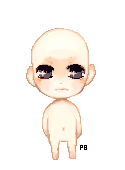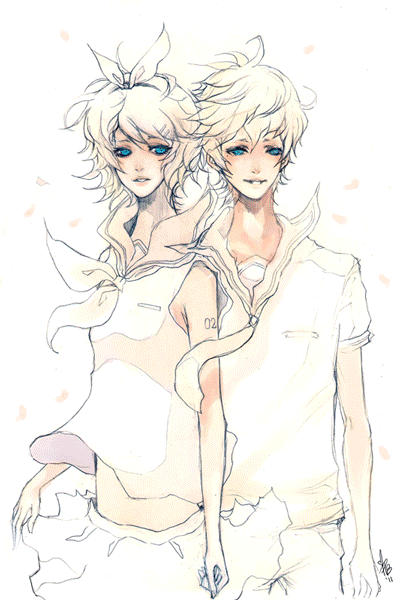HOME | DD
 ProdigyBombay — Coloring Tutorial
ProdigyBombay — Coloring Tutorial

Published: 2009-05-02 18:11:13 +0000 UTC; Views: 345579; Favourites: 11717; Downloads: 7554
Redirect to original
Description
*If you want to try this out, here is the lineart I used~ [link]I've gotten requests to make a coloring tutorial, but never made one before. I decided to color a simple headshot as an example~
This is a PHOTOSHOP CS tutorial. I used CS3, but it should apply to previous versions of PS as well.
Let me know if you have any questions~ I hope this tutorial is clear, but I'm not sure it is. haha.
Question from ~fly-again "Do you have a special mode for your brush? Multiply, normal, low opacity and flow?"
I usually use the "Airbrush Hard Round" Brush (third brush type in the default brush list). XD At least that's what its called in Photoshop. Or, the "Hard Round Brush" (first brush in the default brush list.
Opacity is usually set somewhere between 80-100% unless I'm doing something that requires a lower opacity.
Flow is usually at 85%.
All brushes are used in normal mode.
The "Airbrush Hard Round" Brush is good for coloring and shading because it responds well to tablet pressure.
I use the "Hard Round Brush" to draw lineart and also to draw detailing, such as the strands of hair in the "hair overpaint" layer.
Related content
Comments: 875

this is a very helpful tutorial
👍: 0 ⏩: 0

*-* thank, you SSSOOOOOOOOOOO much xDDD
now i know it xDDDDD
*copic in the corner throwing* yeah^^
👍: 0 ⏩: 0

Very nice! And simple. 
👍: 0 ⏩: 0

Now i Know how to paint over the hair to make it realistic
I Love the eyes...*melts*
We all Thank you for the tutorial P-B~!
👍: 0 ⏩: 0

i've tried out yours tutorial but it don't turn out well 
👍: 0 ⏩: 0

wow this tutorial is so helpful ^^ do you know that youre my favourite artist although I am watching tons of artists? (: I love your style
👍: 0 ⏩: 0

THANK YOU! 
👍: 0 ⏩: 0

DAMN! Thanks! That helped a bunch! I realised what I was doing wrong and how to better mine!
Are you gonna do a "character maker" tutorial sometime soon by any chance >.>
👍: 0 ⏩: 0

Thanks for the tutorial! 8D
It's really cool seeing how you color.
Very helpful >w<
Question though ~ Do you use the same method of coloring you showed here, for clothes too?
👍: 0 ⏩: 0

thank you for made such a great tutorial
this is so helpful
👍: 0 ⏩: 0

Hi, I've done a color job of this. It's my first time EVER coloring and I found your tutorial very helpful!
Thanks so much! I'll let you know if I put it on dA soon, I'm a bit embarrassed by it. Let me know (when I do) if you want me to take it down. No offense taken, it's my first time ever!
👍: 0 ⏩: 0

yay!! I finally got a tablet so I could follow your tutorial!!
look: [link]
if you don't want me to submit your lineart + my colouring just tell me and I'll erase the deviation from my account C:
👍: 0 ⏩: 0

I'm just curious. do you not like the way the color comes out before you do the color contrast thing? I think it loooks brilliant before you edited the color thing... just asking. I loooove your art! ^^
👍: 0 ⏩: 0

thank u very much. one question, did u use a tablet? ur an amazing drawer btw ^__^ x
👍: 0 ⏩: 0

i can never seem to get the right effect with the brush.. it always seems so.. not blended/gradiant. @_@
is it because i'm not using the right brush maybe?
my ps is so messed up =.= i dont have that brush. i might have to downlaod it manually.
👍: 0 ⏩: 0

zomg. you ARE a GEniUS!!!! do you hear me? a GEniUS!!!
👍: 0 ⏩: 0

omg such helpful *-* thank you so much! I will try it <3
👍: 0 ⏩: 0

wow! you did a great job with tutorial! Now i'd like to try it out with new wacom tablet! You can check my Genesis digital art t see how much i have tried so hard to make my digital art look good but it came out to be okay lol..you can help me by criticize my digital work!
👍: 0 ⏩: 0

Hi! i did color the lineart and folloed your tutorial >//< here: [link]
👍: 0 ⏩: 0

This is the easiest tutorial I have used, and it has actually taught me how to colour in PS!
THANKYOUTHANKYOUTHANKYOU!
👍: 0 ⏩: 0

wow, just thank you so much! This is probably one of the most useful coloring tutorials on DA!
👍: 0 ⏩: 0

c: Thanks for the tutorial, it really helped! Colored your line art too: [link]
👍: 0 ⏩: 0

Do you see how in the fourth picture, the skin colors go outside of the lines and onto the hair?
How is it in the fifth picture that the skin colors on the hair are now gone?
I'm sorry if it's an obvious answer, but I'm sort of a photoshop noob. LOL.
And also, this is a great tutorial.
👍: 0 ⏩: 1

i think earlier she said something about erasing the extra bits of colour that were over the lines (whilst making sure that the erasing only happened on the layer with the skin colour on it) ^.^ i hope i helped a little bit!
👍: 0 ⏩: 1

Yes you did, thank you!
👍: 0 ⏩: 0

you are my hero lols now all I need is photoshop and we're set T_T
👍: 0 ⏩: 0

your tutorial was really helpful ^^
but i do have a question. when i use the brush, my brushstokes dont really blend with the other colors much. should i say it looks rather stiff.
i dont know if you understand where im going at XD
hm. for instance, in Corel Painter, it has a different stroke. it looks smooth and soft, and it blends in with the other colors depending on the pen pressure.
but i cant seem to find the right setting for PS. when i overlap 2 strokes, you can see theres a transparency.
do you think you can help me with this?
👍: 0 ⏩: 1

hi! i'm not really a pro with the whole photoshop thing but perhaps working on a low opacity level (like, 5% or something) or for large areas that you want to blend, use the gaussian blur tool.
i hope that helped a little bit! ^.^
👍: 0 ⏩: 0

Would this also work on the CS4?
Please reply, I'm trying to choose which one I want to buy!
👍: 0 ⏩: 1

Hi! Your question is whether PB's tutorial works for CS4?
Since she didn't respond:
it should work for any version of Photoshop, if you still need advice on that. CS4 should be fine. I use Elements, which is basically super watered-down, and this tutorial works fine for that.
👍: 0 ⏩: 1

Thank you very much, though this reply might be a bit late...
Anyway, I heard that CS4 is particularly hard for beginners.... do you agree?
👍: 0 ⏩: 1

Sorry no one responded to you before; I just happened to be flipping through the tutorial when I saw your question.
I wouldn't know about the relative toughness of the programs; I've never tried CS4, personally. I think any Photoshop program is hard for beginners. I had Elements for months before I had the guts to really use it, I kept getting lost. Lol. Same thing with Open Canvas, which my friend torrented for me.
I think my best advice for you would be to just get whatever program seems best for you, and spend a couple of hours whenever you have the time just messing around with it, and not being afraid of making a mess all over your drawing (you can always start over, delete layers, hit CTRL + Z). Use tutorials as much as possible, don't be afraid to query the help menu, etc.
It's hard to get the advice you need from tutorials until you already have a working understanding of the program, since they usually refer to tools and settings you may not understand yet, and I find the best way to get acquainted with the program is to just dive in headfirst and try everything. Trial and error, you know?
Sorry, I'm rambling. My advice might actually just be a bunch of BS, because when it comes down to it, I'm the kind of person who can't learn from instruction, because I have a natural inclination to do everything in the wrong order; I have to do things my own way and learn from experimentation. If you're any different tutorials might actually be the way to go, lol.
Good luck, in any case.
👍: 0 ⏩: 0


I'm brand new to this as you can prolly tell, but thanks so much for the great tutorial, I learned a LOT doing this. ^_^
👍: 0 ⏩: 0

Hello
Thank you for the tutorial.
I colored one of my work based on your tutorial and it really helps.
If you're interested you can check it out here. [link]
You're awesome!
👍: 0 ⏩: 0

Thank ya for this; helps quite a lots
👍: 0 ⏩: 0

Thank you for the tutorial! I've been trying to find good ones on how to colour my drawings.
Can I ask, is this colouring possibly be done by only using a mouse?
👍: 0 ⏩: 0

wow, handy! and very clear understanding. ^^
👍: 0 ⏩: 0

aw you are such a generous artist 
👍: 0 ⏩: 0

This turotial is very easy to comprehend and helpful, and of course your style is very beautiful. Thank you.
👍: 0 ⏩: 0

YAY!! A Tutorial from my favorite artist X3 tis makes me very happy, yes yes! Ive always wondered how you colored your pictures and your tutorial is great very easy to follow <3
it also cured me of an art block xD
👍: 0 ⏩: 0





Anyway, This is a great tutorial and I'm sure many have found help with it
👍: 0 ⏩: 0

I totally had no ideas about using Photoshop to color before.
But now, I've found your post. Thank you very much!
👍: 0 ⏩: 0

Such a nice tutorial. <3
I colored your line art. [link] I used Sai instead of photoshop though.
I hope you like it, and I hope you provide more wonderful tutorials in the future. <3
👍: 0 ⏩: 0

wooooo...
thankyou!
PROCRASTINATION!!!!!!! HERE I COOOMMMEEE!! WEEEEE!
👍: 0 ⏩: 0

Awesome tutorial! I love your coloring style very much. This is definitely going to help me on my upcoming school project! Keep going with the awesome art!
👍: 0 ⏩: 0

First of all, this tutorial really helped me with many questions, but I still got one:
I want to use my pencil sketches i my pictures, but when I scanned them I cant work with its background without painting accidently over the lines...
How to make the scannend layer transparent except the lines or, how to remove the papers white?
I really hope someone can help me with that...
👍: 0 ⏩: 1

Wait, I got it... THATS this multiply-thingie isnt it?
👍: 0 ⏩: 1
<= Prev | | Next =>