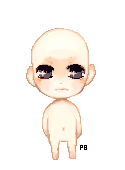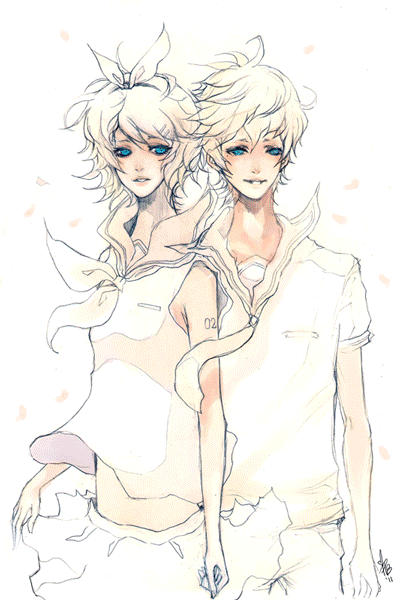HOME | DD
 ProdigyBombay — Coloring Tutorial
ProdigyBombay — Coloring Tutorial

Published: 2009-05-02 18:11:13 +0000 UTC; Views: 345580; Favourites: 11717; Downloads: 7554
Redirect to original
Description
*If you want to try this out, here is the lineart I used~ [link]I've gotten requests to make a coloring tutorial, but never made one before. I decided to color a simple headshot as an example~
This is a PHOTOSHOP CS tutorial. I used CS3, but it should apply to previous versions of PS as well.
Let me know if you have any questions~ I hope this tutorial is clear, but I'm not sure it is. haha.
Question from ~fly-again "Do you have a special mode for your brush? Multiply, normal, low opacity and flow?"
I usually use the "Airbrush Hard Round" Brush (third brush type in the default brush list). XD At least that's what its called in Photoshop. Or, the "Hard Round Brush" (first brush in the default brush list.
Opacity is usually set somewhere between 80-100% unless I'm doing something that requires a lower opacity.
Flow is usually at 85%.
All brushes are used in normal mode.
The "Airbrush Hard Round" Brush is good for coloring and shading because it responds well to tablet pressure.
I use the "Hard Round Brush" to draw lineart and also to draw detailing, such as the strands of hair in the "hair overpaint" layer.
Related content
Comments: 875

Your tutorial helped me out alot with learning how to color with photoshop
👍: 0 ⏩: 0

......i feel like a 'tard for asking.....but i don't understand multiply layer. i kinda put a layer on multiply just to see what it does.....and i got totally confused. as seen in previous comments, u use multiply for shading.....so it's coloring on the same layer shading? @_@
........*reads above* god, i do sound like a 'tard >.<
👍: 0 ⏩: 1

if you create a new layer in multiply mode on top of your original lineart layer. The new multiply layer will let you color on top of your lines without covering them. Think of it as a coloring book effect.
👍: 0 ⏩: 1

haha, yeah, i played around w/ it a bit more and i think i understand. thnx ^-^
👍: 0 ⏩: 0

Pretty neat! Thanks a bunch for this awesome tutorial.
👍: 0 ⏩: 0

aww and how the colors are so soft!? ><
damn it i wanna color like youuu ><
👍: 0 ⏩: 0

can i ask you some thing?
when you colored it at first you were out of lines and how did you clean it so good? (i`m trying to erase it with white color =_____=")
👍: 0 ⏩: 1

I erased on the same layer I colored on using the eraser brush
👍: 0 ⏩: 1

aww it looks like an eraser right?
but how didnt you erase the lines? ם_ם
i cant do that really good TT^TT
👍: 0 ⏩: 1

Its because my color is on a different layer from the lineart, so I'm not erasing the lines.
👍: 0 ⏩: 1

wa..? lol xD
i can`t do that T^T
👍: 0 ⏩: 0

You are so awesome that I can't even type it in the way I want 

👍: 0 ⏩: 0

Thanks for the totally awesome tutorial! 
👍: 0 ⏩: 0

I hope this isn't too much of a bother to answer, but what size do you usually work at for prints? ;A;
Also this tutorial helped a lot, much appreciation
👍: 0 ⏩: 1

usually 12x18 resolution. Largest side is usually 3000+ pixels
👍: 0 ⏩: 0

Thank you for posting this tutorial ; w ;
You've always had a nice colouring style~ I'll be trying out this technique right away X3
👍: 0 ⏩: 0

oh! now I realise! when colouring the skin, the colour doesn't cover the lineart... even when the colour layer is over the lineart leyer... why is it so?
sorry if you don't understand what I'm saying... my English is not very good u _u
👍: 0 ⏩: 1

that's because the layer you're coloring on is on "multiply" mode.
👍: 0 ⏩: 1

*sighs* I wish I had Photoshop... All I have is Paint Shop Pro 8. So instead of using PSP8 I just use MS Paint. I'm more comfortable with that.
👍: 0 ⏩: 0

Wonderful tutorial~ I'll use it right away with headshots I'm woring on~
Does this work will with Photoshop Elements 7?
👍: 0 ⏩: 1

It is ok if I color this and repost it on DA right?
...well of course full credits are given to you.
just asking~
👍: 0 ⏩: 1

This is an extremely helpful tutorial! Thanks for being so amazing.
Also, I used the lineart that you provided and colored it. You could check it out if you'd like. C:
[link]
👍: 0 ⏩: 0

thanks for the amazing tutorial.
I have colered your line art with this, Can I sumbit the finished work on DA if I credit you?
👍: 0 ⏩: 1

thank you! ^^
If you want to see it, here is a link: [link]
👍: 0 ⏩: 0

Wow - where the hell did that come from. Don't spam us here dude!
👍: 0 ⏩: 0

Umm,i have ps elements...will this still work for that? Srry im a newbie to ps.
Great tutorial all the same!
👍: 0 ⏩: 1

Ah that's great! Thanks! You really helped me here.
Hopefully one day i'll get the real hang of this.^^
👍: 0 ⏩: 0

Thank you very much! I 
It was very helpful ;D
👍: 0 ⏩: 0

Thanks for doing this! 
👍: 0 ⏩: 1

wow......this simplifies things alot! thank you!
👍: 0 ⏩: 0

Do you think I could pull something like this off with Jasc Paint Shop Pro? I don't have photoshop.
:c 👍: 0 ⏩: 0

two questions-
1) what version of PS do you use?
2) what do 'multiply' layers do?
👍: 0 ⏩: 2

I use CS3.
A multiply layer allows you to paint on top of a previous layer without coloring over it. This way, you'll be able to color over your lineart without hiding it. Think of it as a coloring book effect.
👍: 0 ⏩: 1

I think i have CS3... im not sure though.
oh. cool.
👍: 0 ⏩: 0

A multiply layer makes the layer so that the lighter it is, the more transparent it is, white being completely transparent, and black being fully visible, someone correct me if i'm wrong though. :]
👍: 0 ⏩: 1

oh, ok. ive never used anything but normal layers. >.>
*technology fail*
👍: 0 ⏩: 0

cool tutorial! I love it! 

👍: 0 ⏩: 0
<= Prev | | Next =>