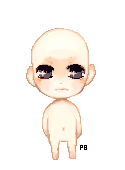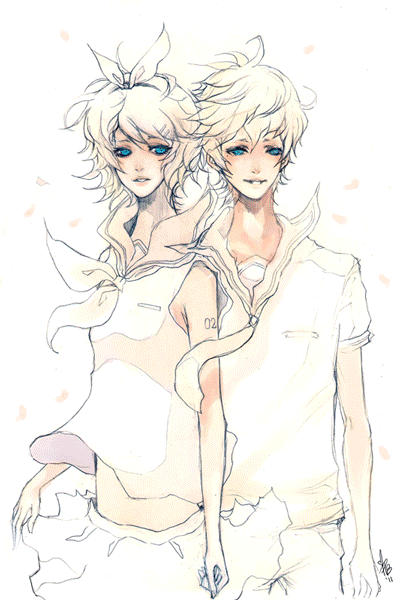HOME | DD
 ProdigyBombay — Coloring Tutorial
ProdigyBombay — Coloring Tutorial

Published: 2009-05-02 18:11:13 +0000 UTC; Views: 345581; Favourites: 11717; Downloads: 7554
Redirect to original
Description
*If you want to try this out, here is the lineart I used~ [link]I've gotten requests to make a coloring tutorial, but never made one before. I decided to color a simple headshot as an example~
This is a PHOTOSHOP CS tutorial. I used CS3, but it should apply to previous versions of PS as well.
Let me know if you have any questions~ I hope this tutorial is clear, but I'm not sure it is. haha.
Question from ~fly-again "Do you have a special mode for your brush? Multiply, normal, low opacity and flow?"
I usually use the "Airbrush Hard Round" Brush (third brush type in the default brush list). XD At least that's what its called in Photoshop. Or, the "Hard Round Brush" (first brush in the default brush list.
Opacity is usually set somewhere between 80-100% unless I'm doing something that requires a lower opacity.
Flow is usually at 85%.
All brushes are used in normal mode.
The "Airbrush Hard Round" Brush is good for coloring and shading because it responds well to tablet pressure.
I use the "Hard Round Brush" to draw lineart and also to draw detailing, such as the strands of hair in the "hair overpaint" layer.
Related content
Comments: 875

XD this make it just that much more difficult to restrain from copying your style 
👍: 0 ⏩: 0

*raises hand* Do you use a tablet or a mouse? o.o/
👍: 0 ⏩: 1

^__^- thankx for sharing~~~!
its soooo cute~~~!
👍: 0 ⏩: 0

Amazing
Thanks for the tutorial, this'll help a lot
👍: 0 ⏩: 0

Wow I always wondered how you did your coloring this is wonderful! Thank you so much for sharing.
👍: 0 ⏩: 0

Very helpful!
Thank you very much, i always wanted to have a realistic feel with anything i drew (:
👍: 0 ⏩: 0

Just found this while browsing, but thanks for making this tutorial, this is really helpful. I have Photoshop CS3 but I can never get anything to have that painted look. lol
👍: 0 ⏩: 0

*Twitches* I'm so greatful..I've always loved your coloring PJ. <33
👍: 0 ⏩: 0

very useful and it explains it clearly, thank you!
👍: 0 ⏩: 0

Very informative and useful ^__^ Thanks much!
👍: 0 ⏩: 0

*raises hand* just wondering, why do you merge layers when you're done?
btw, great tutorial
👍: 0 ⏩: 1

So I can adjust the contrast/levels on the picture.
👍: 0 ⏩: 0

Awesome! It is always nice to get a different view on how other people color using photoshop because you pick up certain tips from each and then start to build your own style of coloring. Thank you so much for this wonderful tutorial!
Lol, also what is "Layer 1" in the 6th 'frame' where you are starting the coloring of the hair? xD Been trying to figure that out.
👍: 0 ⏩: 1

it says in the 11th frame that its just a layer where they added details to the drawing(;
👍: 0 ⏩: 2

Oooh, I thought that was just different layers, not including that layer 1...Oh well, see how much I pay attention to that little detail xD lol. Thanks for clearing it up
👍: 0 ⏩: 1

I love the way you color ;o;
Thanks for the tut :3
👍: 0 ⏩: 0

What if you do not own a tablet and have to use a mouse? I can't color or draw with a mouse to save my life, but it's all I got. Also, I think you forgot to mention the steps where you erased the Multiply layer color that overlapped the hair and stuff . . .
I found this one tutorial quite a while ago that first introduced me to putting layers on Multiply, and I got the feeling that each shadow layer is its own layer, though here you put your shadows on the same layer. I guess it doesn't matter and is entirely up to you. I'm not much of a computer-coloring person, even though I occasionally try it out, so I'm just trying to figure out what is the best and easiest way to do Photoshop coloring (my family owns PS 4 or something like that . . . not very advanced. We're poor) 
Great art, though, by the way!
👍: 0 ⏩: 1

Hm, its possible to do this with a mouse, but you need to have a lot of mastery and control over the mouse. Also, the problem is that there is no control over pressure when you use a mouse. Also, be careful of carpal tunnel. D8
Also, I think you forgot to mention the steps where you erased the Multiply layer color that overlapped the hair and stuff . . .
What? Sorry, I'm a bit confused about this comment
I added shadows directly onto the same layer as the base color. Of course, you can create a new multiply layer to add shadows, but the problem with that is, the color will come out a LOT darker than you would want it to be. If you do it on the same layer, you don't have this problem.
👍: 0 ⏩: 1

When you colored in the skin tone, that color overlapped onto the hair. Obviously, you erased it later, but you didn't mention it in your step-by-step instructions. Just suggesting you mention that next time for people who want to learn this stuff.
Unfortunately, I'm too poor to buy a tablet, so I will have to stick with a mouse, no matter how much I don't like it. Thankfully, I don't do digital art very often. I'm more of a colored pencil and marker artist.
When you do shadows on the same layer, you of course pick a different color, right? (Wow, I feel stupid right now from that question! 
👍: 0 ⏩: 1

Ah, ok. Yeah, I probably should have mentioned it, but I had limited space in each bubbles, so I omitted some of the more self-explanatory things ^^. Guess it wasn't as self-explanatory as I thought.
And yes, when I do shadows on the same layer I pick a darker color.
👍: 0 ⏩: 0

where do you get the photosope to do this ?
👍: 0 ⏩: 1

you... buy it?
[link]
or any other place that sells software?
👍: 0 ⏩: 1

looks like a very helpful tutorial!!! i'll be sure to try it!!
👍: 0 ⏩: 0

I'll have to try this sometime! 
👍: 0 ⏩: 0

this is amazing! thank you! xxx
👍: 0 ⏩: 0

nice, maybe I should try that on my work.
👍: 0 ⏩: 0

Oooooh, ILU! ;A;
This is really helpful...even if I ~do~ only have a mouse ;A;
👍: 0 ⏩: 0

this will definitely come in handy! thanks!
👍: 0 ⏩: 0


👍: 0 ⏩: 1

i hope it does too..
when ever you reply to me my heart starts to beat a thousand times.. cause you are my inspiration.. sorry for sounding so corny.. i want to thank you for creating such beautiful art..
👍: 0 ⏩: 0

Nice tutorial! Now we know the insider scoop of PB. I've been waiting for something like this. Thanks! : )
👍: 0 ⏩: 0


👍: 0 ⏩: 1

^^ I like putting the lineart on the bottom, because then I can paint over it if I want.
👍: 0 ⏩: 1

yeah, i see. i just put a layer over the lineart if i want to do that 
👍: 0 ⏩: 1

yeah, either way works. xD
You should stick to whatever floats your boat. ;D
👍: 0 ⏩: 1
<= Prev | | Next =>