HOME | DD
 sashas — The Lineart Tutorial
sashas — The Lineart Tutorial
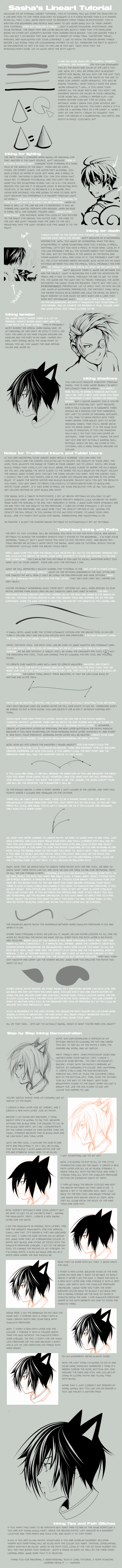
Published: 2006-05-04 08:09:43 +0000 UTC; Views: 461813; Favourites: 10341; Downloads: 23112
Redirect to original
Description
GIMP Translation --> [link]Italian Translation--> [link]
PSD for this tutorial--> [link]
helpful stuff in my gallery---> [link]
the perspective tutorial-->[link]
the penciling tutorial---> [link]
This tutorial explains how to ink, as in where to make your lineart thicker and thinner, which really can be used for traditional and tablet users. Even if you have a tablet, or if you are a traditional inker this has some things that can help you. It has tips for people scanning in their lineart and some brush settings for tablet ppl. Then it goes over the path tool, and how to use it with different brush settings. NO TABLET NEEDED. I haven't tested earlier versions but I think I've used this method since Photoshop 7 and I've used every version of Photoshop since that version, so it should work for most computers.
FAQ:
Is there some way of automatically making the fade extend to the end of the path?
No, not that I know of there's no way to do this. You can always change the minimum width to a heigher percentage, and erase the end to make it tapper off. Or you can just go through the hard way an play around with the fade length in the brush window. Sorry





Why isn't the fade thing working D:
you have not gone into your brush window (F5 or window>brushes), gone to shape dynamic and switched the brush to 'fade' instead of pen pressure under size jitter. If you have not done this, it ain't gonna work. Also, mess with the fade value (the textbox next to the 'control' drop down menu. : )
I make my tutorials for free, but if you enjoy my tutorials and want to donate some funds for gas, art books and such, I would appreciate it. [link]
People who used this tutorial: [link] [link] [link] [link]
Related content
Comments: 657

cool stuff...ive learnt inking on PS b4 but i neverthought of doing base ink b4..thx.
👍: 0 ⏩: 1

Oh, your quite welcome. Glad I could help
👍: 0 ⏩: 0

that is a molestable Ritsuka!!! great work! this will help us dozens... 
[+]
👍: 0 ⏩: 1

LOL. Thank you ^^ I'm glad I could help ^____^
👍: 0 ⏩: 0

O:
Woahhh.
Thank you so much for making this.
👍: 0 ⏩: 1

'Twas my pleasure. I'm glad you found it helpful
👍: 0 ⏩: 0

Thx for the tutorial. It really helped me out alot
👍: 0 ⏩: 1

You're quite welcome :3 I'm glad I could help^^
👍: 0 ⏩: 0

Nice tutorial!
Why i have miss this great tutorial, damn...
👍: 0 ⏩: 1

Thanks. I worked quite hard on it. Glad you like it ^___^
👍: 0 ⏩: 1

That's a awesome lineart tutorial. I've been looking for a good one for years. Thank you!
👍: 0 ⏩: 1

Thank you very much. That means alot. I worked really hard on this so I very glad you found it helpful. Thanks for the fav as well.
👍: 0 ⏩: 0

Nice tutorial, Id have to agree with most of its aspects.
10/10
👍: 0 ⏩: 1

Thank you. I'm glad you like it. I spent a good deal of time on it
👍: 0 ⏩: 0

Oh my. This tutorial helps indeed!! Very detailed and in-depth...and I love that. It's so useful! Thank you, Sashas 
👍: 0 ⏩: 1

Thank you. I'm so glad you found it helpful 
👍: 0 ⏩: 0

Wow! First time I've read through this. Great tut!! I know others have said this, but it's so helpful to have an artist explain the why and the when as well as the how. Gives the full picture instead of just connecting the dots.
Terrific work here!!
👍: 0 ⏩: 1

Thank you. I always find that knowing what your tools can do is very important, not just what so and so uses them. If you want to create your own style you have to know what your tools can do and what you want to do with them. That is what I was trying to do show here. I'm really glad you found it helpful.
Thanks for the fav ^___^
👍: 0 ⏩: 0

i have one question i luv the tutorial but i can't seem to make the who fade dymanic work everytime i try the start is big and the rest of the line is gone i dunno it my be the version i have but i cant seem to make it happen
👍: 0 ⏩: 1

Thanks. You have to change with length of the fade by going to the brush window. Under size dynamics, when the fade option is selected their is a slider that effects how long the fade is. You'll have to increase it. You may have to fiddle with it to get the right length. Or you can increase the minimum brush width, but this not alow the end to tapper off as nicely and you may need to go back with an eraser to make the end of the line less blunt. I think that will fix the problem. BTW what version of photoshop are you using?
👍: 0 ⏩: 1

Good. I happen to have that version on my computer ^^. Just do what I suggested and it should work. You'll need to set it to very large numbers like 300 to get any result
👍: 0 ⏩: 0

Thanks ^__^ I'm glad you found it useful ^^
👍: 0 ⏩: 0

Oh man, this is a sweet tutorial. Best digital inking I've ever seen. Thanks, I'll actually try some of these.
👍: 0 ⏩: 1

Thank you 
👍: 0 ⏩: 0

OMgosh!! This so makes sense!! This will help me alot!! 
👍: 0 ⏩: 1

Oh, thanks. I'm glad you could find something helpful in it. Thank you for the fav.
👍: 0 ⏩: 0

WAH! I suddenly recognized some of my problems! Now I need to dig up my tablet and practice!
👍: 0 ⏩: 1

Definately awespme! Great job with the tutorial, I am not that good with making them!
👍: 0 ⏩: 1

Awesome, i'll have to DL load it later :3 Sounds good.
👍: 0 ⏩: 1

Hello again Sasha!
At first glance it looks like a very detailed tutorial. And that is what it is. This is one of the few detailed tutorials in DA. Mostly, I've seen that tutorials here consist of a simple example and simple description. But your lineart tutorial contains numerous examples and detailed descriptions. I, myself, have learned so much by the tutorial that I will most likely refer to it in the future.
And the best part is that I get to know Sasha's secrets in absolutely clean and professional lineart. 
Thanks for the tutorial, Sasha! You are helping not only I but many other artists here in the site!
👍: 0 ⏩: 1

I'm so glad you found something informational in this. Tutorials are always my favorite things to submit because I feel they can help so many people. I tried to make this tutorial different from others. I didn't want people to simply ink the way I do but know how to ink so that they can apply their own style. 
👍: 0 ⏩: 0

*cries*
SASHAS, HOW COULD YOU!!!!
I can't download stuff.... I can't read your awesome tutorial and learn your awesome lineart style!!!!!! *cries*
👍: 0 ⏩: 1

I'm so sorry T__T
why can't you download stuff? what if I just gave you a link to the image off DA? Would that work?
Try this
👍: 0 ⏩: 1

That would work.
I CAN download stuff, technically, but my computer's incredibly slow. Average-size MP3s take hours... and PS files usually just make it freeze up.... but only after having spent about six hours trying to download.
👍: 0 ⏩: 1

Oh, I don't think this will take to long. It loads relatively quickly on my dial up...
👍: 0 ⏩: 1

Hmm....
Okay, I'll give it a try!
👍: 0 ⏩: 0

This is a great tut! Thanks a lot. I'm always looking for more tips on doing things on the computer, and I found a whole bunch of excellent advice here. Keep it up. o:
👍: 0 ⏩: 1

Thank you. I'm glad you found it helpful ^__^ ... and I will
👍: 0 ⏩: 0

WOOW...Awesome tutroial..Nice pic too
👍: 0 ⏩: 1
<= Prev | | Next =>





























