HOME | DD
 sashas — The Lineart Tutorial
sashas — The Lineart Tutorial
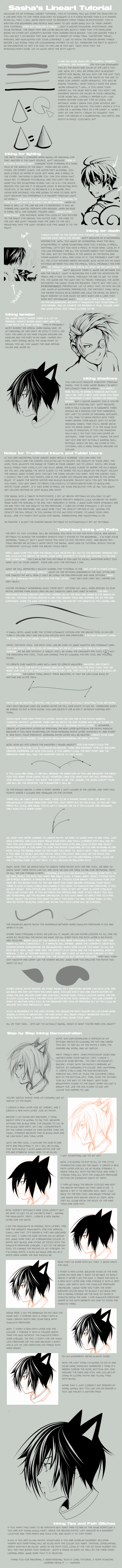
Published: 2006-05-04 08:09:43 +0000 UTC; Views: 462489; Favourites: 10339; Downloads: 23113
Redirect to original
Description
GIMP Translation --> [link]Italian Translation--> [link]
PSD for this tutorial--> [link]
helpful stuff in my gallery---> [link]
the perspective tutorial-->[link]
the penciling tutorial---> [link]
This tutorial explains how to ink, as in where to make your lineart thicker and thinner, which really can be used for traditional and tablet users. Even if you have a tablet, or if you are a traditional inker this has some things that can help you. It has tips for people scanning in their lineart and some brush settings for tablet ppl. Then it goes over the path tool, and how to use it with different brush settings. NO TABLET NEEDED. I haven't tested earlier versions but I think I've used this method since Photoshop 7 and I've used every version of Photoshop since that version, so it should work for most computers.
FAQ:
Is there some way of automatically making the fade extend to the end of the path?
No, not that I know of there's no way to do this. You can always change the minimum width to a heigher percentage, and erase the end to make it tapper off. Or you can just go through the hard way an play around with the fade length in the brush window. Sorry





Why isn't the fade thing working D:
you have not gone into your brush window (F5 or window>brushes), gone to shape dynamic and switched the brush to 'fade' instead of pen pressure under size jitter. If you have not done this, it ain't gonna work. Also, mess with the fade value (the textbox next to the 'control' drop down menu. : )
I make my tutorials for free, but if you enjoy my tutorials and want to donate some funds for gas, art books and such, I would appreciate it. [link]
People who used this tutorial: [link] [link] [link] [link]
Related content
Comments: 657

All I have is Photoshop Elements, so I don't have the pen tool 
👍: 0 ⏩: 0

I love this tutorial But... I can't get my lines smooth. Mine are all pixely. I do have a tablet and I i'm trying to do this, but I can't get them smooth. Helps appreciated.
👍: 0 ⏩: 0

I have always wanted a tutorial to make lineart like this! Thanks, I shall use it as soon as I get mah new tablet! 
👍: 0 ⏩: 0

Omg, I'm gonna cry...
THANK YOU SOOOOOOO MUCH! I'D BEEN LOOKING EVERYWHERE FOR SOMETHING LIKE THIS! YOU MADE IT SOOOOO SIMPLE FOR ME! THANK YOU VERY VERY MUCH!
👍: 0 ⏩: 0

Whaa, thank you for this tutorial! I really did not know how to start with digital art, but after reading this, I at least have something to start with (and it actually improved my digital art skill after only one scribble!)
👍: 0 ⏩: 0

Photoshop won't let me stroke paths... Guess I'm doing something wrong
👍: 0 ⏩: 0

awesomeeeeeeeeeeeeee 
👍: 0 ⏩: 0

wow. thanks for the tutorial! it's be a great help!
👍: 0 ⏩: 0

Microsoft paint CAN do the curves and all that stuff but no the sketches...and airbrush, water, and texture.
👍: 0 ⏩: 0

thanks so much for this! It really helped me ^-^
if you wanted to see it, here's what I did, at least the uncolored version, I'm too lazy to finish it tonight XD
[link]
👍: 0 ⏩: 0

WAAAAAAAAAAAAAAGH 
this tutrorial ROCKS
👍: 0 ⏩: 0

You just saved my life! I was wondering how people got such smooth lines! Thanks a million!!
👍: 0 ⏩: 1

I got really confused.
|: I need help aha
or maybe it's because I'm not reading well.
👍: 0 ⏩: 1

Well, what do you wanna know? I'm just a newbie though.
👍: 0 ⏩: 0

This helps so much! Thank you
👍: 0 ⏩: 0

cool, cant wait to try it! thanks :]
👍: 0 ⏩: 0

WHOA
I love this so much!
i'm 
👍: 0 ⏩: 0

Awesome tutorial, this was one of the first I used for my first photoshop lineart (working on it now). Just a beginner but you really got by up n runnin
👍: 0 ⏩: 1

wow, very helpful tutorial! i could never figure out how to taper the edges with the pen tool without using the simulate pressure option. I could never figure out how people did such beautiful lineart and mine would look so flat...guess I should have messed around with the fade option. THANKS FOR THIS!
👍: 0 ⏩: 0

thanks for this tutorial, I hope I finally get some decent lineart done :3
👍: 0 ⏩: 0

Whoa! This is the tut I've been looking for ages. Thanks. Very nice tut here.
*faves*
👍: 0 ⏩: 0

Hey,
I just want to say I've featured your tutorial in a vexel/vector news article.
It can be found [link]
Thanks for writing a great tutorial
CK
👍: 0 ⏩: 0

thank you, thank you very much!!!
yes, using lines with the same size makes it really flat and I HATE it.
I've been using fill path for EACH and every line I make just to get the proper shading. It's killing me! >.<
but now, I know how to do it in the EASIER and PRECISE way!
again, thankyouverymuch!!!
👍: 0 ⏩: 0

oh goodness! thanks for this tutorial but I just don't get it... I'm used to Harmony with vectors and it's so much simpler... Ugh!
👍: 0 ⏩: 0

This looks so thorough and well-explained...I cannot wait to try it out. [I'm using PaintShop Pro but I think most of it is easily adaptable.]
I love the fact that you are showing people the process and techniques involved instead of fobbing your own personal style off on your readers! It's so very professional and I'm sorry to comment on an old piece but I had to say "thank you!" for producing this!
A definite favourite for later use ;]
👍: 0 ⏩: 0

This is a great tutorial!
I have a question. I'm using Photoshop Elements, but I cannot seem to find the brush presets.
👍: 0 ⏩: 1

Uhm, I don't know if Photoshop Elements can do brush presets... but I will check that out for you okay?
👍: 0 ⏩: 1

Extremely helpful!
Thankyou so much for uploading! lol
👍: 0 ⏩: 0

Awesome! I don't have time now but I'm totally gonna try this out! Thank you sooo much!
👍: 0 ⏩: 0

im using photoshop 6.0 and theres no f5 menu or simulate pressure box <:0
👍: 0 ⏩: 0

Help? I followed your tutorial, but I cannot seem to get the Pen Pressure Option to work. I set it to what you indicate, but when I draw with it, the line doesn't taper at all.. ;--;
👍: 0 ⏩: 0

this is quite one of the best lineart tutorial i seen felicidades!!
👍: 0 ⏩: 0

thanks, that helped me learn a lot about the pen tool 
👍: 0 ⏩: 0

Wonderful! I'm a pretty experiensed "inker" when it comes to good ol' pen and paper, or a tablet, but I've never managed to get the hang of the pen-tool and this irks me. So a big, huge, THANK YOU for doing a tutorial that actually explains in-depth how this tool works instead of the usual "make a path -> stroke path -> done." I'm faving <3
👍: 0 ⏩: 0

Thank you, this helped me so much! ^_^
👍: 0 ⏩: 0

I have always been looking for a tutorial with great details and info since I'm a beginner at photoshop ! <3 , Thanks alot for making this ^^
👍: 0 ⏩: 0

your tutorial was extremely helpful
i had to try it : [link]
^^
👍: 0 ⏩: 0

the newxt one with a tablet... - -'
I'm pissed of these shit
👍: 0 ⏩: 0

Thanks alot for the very very nice tutorial!!!!!!!!!!!!!!!!
👍: 0 ⏩: 0

In the middle of your tutorial, you showed two versions of a line with volume ( end(s) trail off in the ends). So I use the pen tool, right click, choose stroke path, check off simulate pressure and choose the brush option.
The problem is that it only works for the double sided stroke. How can I get the setting that trails off to only one side to work?
👍: 0 ⏩: 0

Wow! this is an excellent tutorial! I really learned a lot! This will help tremendously with my art! thank you so much!
👍: 0 ⏩: 0

Does this supposed to work in Adobe Photoshop Elements {5.0 version}; because it looks veryvery useful 
👍: 0 ⏩: 0

i love you so much for having the tablet not required because i sooo don't have one!!
i only use the pentool for my linearts! thanks for making this tutorial
👍: 0 ⏩: 0

;3; Where do you check Anti-aliasing? D;
👍: 0 ⏩: 0

*cries* I"m lost........I hate the pen tool.........*cries some more* ..........I love your inking though...i tried following but i guess i have a different photoshop then you...at school i work with Adobe Photoshop CS at home i work with Adobe Photoshop CS3...........THERES A HUGE DIFFERENCE!
👍: 0 ⏩: 0

Sorry. I accidentally pressed send at the wrong time.
Anyway, continuing onwards from my last comment, umm .. yeah Adobe Brush Tuts said that you needed a pen tablet installed in order to use that option.
I don't have a tablet. Or maybe I'm doing something wrong. Please help me out. Thanks.
👍: 0 ⏩: 0
<= Prev | | Next =>






























