HOME | DD
 sashas — The Lineart Tutorial
sashas — The Lineart Tutorial
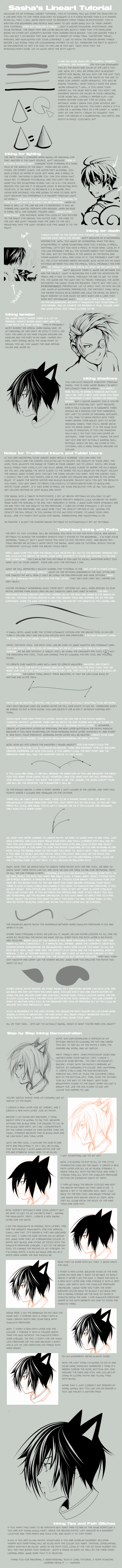
Published: 2006-05-04 08:09:43 +0000 UTC; Views: 461803; Favourites: 10341; Downloads: 23112
Redirect to original
Description
GIMP Translation --> [link]Italian Translation--> [link]
PSD for this tutorial--> [link]
helpful stuff in my gallery---> [link]
the perspective tutorial-->[link]
the penciling tutorial---> [link]
This tutorial explains how to ink, as in where to make your lineart thicker and thinner, which really can be used for traditional and tablet users. Even if you have a tablet, or if you are a traditional inker this has some things that can help you. It has tips for people scanning in their lineart and some brush settings for tablet ppl. Then it goes over the path tool, and how to use it with different brush settings. NO TABLET NEEDED. I haven't tested earlier versions but I think I've used this method since Photoshop 7 and I've used every version of Photoshop since that version, so it should work for most computers.
FAQ:
Is there some way of automatically making the fade extend to the end of the path?
No, not that I know of there's no way to do this. You can always change the minimum width to a heigher percentage, and erase the end to make it tapper off. Or you can just go through the hard way an play around with the fade length in the brush window. Sorry





Why isn't the fade thing working D:
you have not gone into your brush window (F5 or window>brushes), gone to shape dynamic and switched the brush to 'fade' instead of pen pressure under size jitter. If you have not done this, it ain't gonna work. Also, mess with the fade value (the textbox next to the 'control' drop down menu. : )
I make my tutorials for free, but if you enjoy my tutorials and want to donate some funds for gas, art books and such, I would appreciate it. [link]
People who used this tutorial: [link] [link] [link] [link]
Related content
Comments: 657

This is a great tutorial. Everything is concise and clear.
However, in the section where it says 'Tablet-less inking with Paths' you said something about applying Pen Pressure in Shape Dynamics. I tried that, but it didn't work. The brush tip remains the same.
I searched for help as to why that may be on "Adobe Photoshop Brush Free Tutorial". They stated that you needed a pen tablet.
👍: 0 ⏩: 0

Wow ! Thanks to you I finally understand how to outline my drawing without messing it.
👍: 0 ⏩: 0

WOW this is fantastic. Total 
Oh, and if I posted a coment twice, my computer was being odd. O.o;;
👍: 0 ⏩: 0

YES. I have read it now. that was really helpful! I knew that things farther away should have thinner lines, and then I knew that there should be variation in the width of your lines, but I had no clue where they should be heavy or where they should be thin. now that I've read it, I feel like a dumbass, considering all the comics I read XD anyway, thanks!
👍: 0 ⏩: 0

ah, that looks like it'll be helpful. can't wait till I have time to read it!
👍: 0 ⏩: 0

XD ITS RITSUKA!! 8D but Soubi is still my fave!
👍: 0 ⏩: 0

wow thanks for the really good tutorial! *favs*
👍: 0 ⏩: 0

wow nice tutorial!
I finally found answers to the problems that I had with lineart!
TYVM ^^
👍: 0 ⏩: 0

I knew about line thickness and thinness from my art classes but I never gave much thought towards using the pen tool to ink my pictures. O.o So I found this very helpful and I intend to ink one of my pictures with it!! Thanks for the arduous and time consuming tutorial. It's a great help and now I'm going to go try it!
👍: 0 ⏩: 0

Your arts amazing! its just so clean and dynamic and proportional and flufffy! *sigh* You rule
👍: 0 ⏩: 0

Hey, this is very interesting and i should try some tips from here, thank you for the tutorial^^
👍: 0 ⏩: 0

Thanks 
👍: 0 ⏩: 0

exactly what i was looking for... thx so much

👍: 0 ⏩: 0

Excellent tutorial!
This will come in handy.
Thank you for making it.
👍: 0 ⏩: 0

Wow, this is a really good tutorial. This could be really useful!
👍: 0 ⏩: 0

i WISH mspaint could do this. I totally wanna touch up my linearts. I think they're awesome, only my phtotoshop keeps crashing.
👍: 0 ⏩: 0

Wow, the notes would really help in improving my inking traditional style! You're an awesome artist! Thanks!
👍: 0 ⏩: 0

Wow! This is really...-faints- Inspirational...
No, seriously! I have to try this right now! -runs to scanner and trips over some cords-
👍: 0 ⏩: 0

Thank you sooo much! I have photoshop and I have no clue whatsoever how to lineart art so, thanks!
I do ahev one question though, I have a tablet and I'm trying to draw lineart and I can't set the size of the line to react to pen pressure. What exactly do I do? The size of the line depended on pen pressure when I first got it but now it doesn't.
Please Help!
👍: 0 ⏩: 0

Extremely helpful, I learned a lot from this. Thanks.
Previously I always used the line tool, but I the pen tool makes for some nice smooth curves when needed. I had always avoided the pen though as it was so confusing. NO MORE! ...thanks to great tutorials like this.
(...maybe I'll get back into digital art now...)
👍: 0 ⏩: 0

Thanks so much for this, it's extremly helpful and even though I thought I knew all the basics of linearting it seems that I learnt something new! 
👍: 0 ⏩: 0

*Tackles tutorial with enthusiasium!*
👍: 0 ⏩: 0

Thank you so much for making this tutorial. It's really hard to find an inking tutorial that requires no use of Tablet for the less fortunate people like me. And the this tutorial is excellent because it's very detailed
👍: 0 ⏩: 0

hmm- this is great! onw question- what if my tablet produces really rubbish lines which are realy jaggered at the sides and are not that smooth. I've tried everything and it just doesn't seem to change. also, sometimes the lines continue to be drawn even after I lift my pen away form the tablet. Is this some thing that I haven't adjusted or is the tablet actually broken?
tnx!
👍: 0 ⏩: 0

Really useful, I read it all and its really usefull, really really, I mean it 
👍: 0 ⏩: 0

OH MAN HELP ME THE PEN TOOL IS MY WORST ENEMYYYYYYYYYY...and yet..its my best friend at the same time...damn why does it have to be such a bitch though. oh well, at least it creates a nice affect (when you do it right.)
👍: 0 ⏩: 0

Thank you SO much for this 
👍: 0 ⏩: 0

This...is extremely helpful, eh. Merci beaucoup.
👍: 0 ⏩: 1

the font is so small .. i'm sure its a great tutorial, but i wouldnt scratch my eyes out for it. :[
👍: 0 ⏩: 1

Well, the tutorial is written in 11pt font; It should be readable on most monitors. Sorry you can't read it.
👍: 0 ⏩: 0

THANK YO0h for this tutorial so much!
I thought my Pen tool was broken until I saw the end part ov the tutorial, about the glitches and that, it reallly SAVED ME from killing something, it was driving me MADDD!
So thanx soo much! :3
👍: 0 ⏩: 1

No problem. My pleasure... don't kill anything... unless it's roaches. *shivers* You can kill as many roaches as you want.
Thank you for taking the time to read it : )
👍: 0 ⏩: 1

Yes...kill all roaches...I opened up my scanner the other day
and there it was...a big fat roach. Ewww... makes me shudder..
👍: 0 ⏩: 0

nice 
👍: 0 ⏩: 0

wow, this is one of the best lineart tutorials I've seen on dA...especially without a tablet
awesome job
👍: 0 ⏩: 1

Why thank you. I'm pleased you enjoyed it : )
👍: 0 ⏩: 0

This is a nice tutorial, but it didn't help me at all. None of the tutorials to really. I do exactly as they say, but sometimes Photoshop, that I have, doesn't have the steps, buttons, ect. ect. That is needed.
Example:
Pen tool?
Path tool?
I don't even know what inking is. I'm very poor at lineart. I would like to learn how, but none of them work.
D:
👍: 0 ⏩: 0

This has to be the most useful and well explained lineart tutorial I have seen. It's wonderful! helped me out alot ^^
👍: 0 ⏩: 0

You have a really complete explanation, it helps! I'll go experiment...
👍: 0 ⏩: 0

Ack, I mean to* with one Earth "o". >_<
👍: 0 ⏩: 0

This..is the BEST tutorial I have ever read. Its SO comprehensive and so very well written. I felt like I was in an Art class just reading it! Thank you VERY VERY VERY much sasha-sama for taking the time and energy to make it (b/c I know it took ALOT). It was exactly what I was looking for, right down to the last letter, and I am going to constantly reference too it.
👍: 0 ⏩: 0

This is very handy indeed^^, although i have now a tablet... the pen tool is still my favorite^^.
👍: 0 ⏩: 0

this tutorial is great! i have a question and i'm sorry to bother you with it, but when i try to fill paths i create, for some reason everything OUTSIDE the path gets filled. i tried changing foreground to background but nothing helps. do you know why that happens? D=
thanks! <3
👍: 0 ⏩: 0

Unbelievably helpful. I've been trying to find someone to teach me how to do this for a while.
Thanks a lot!
👍: 0 ⏩: 0
<= Prev | | Next =>
































