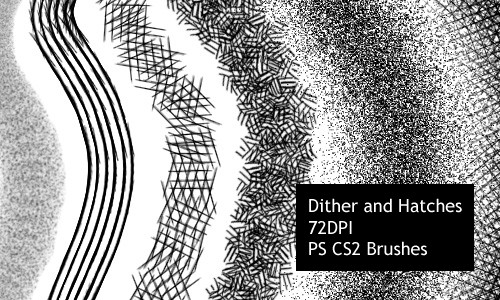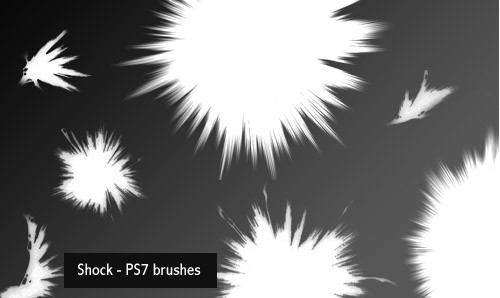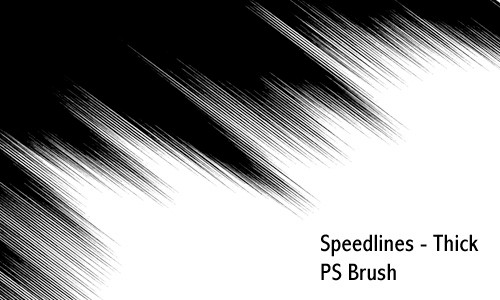HOME | DD
 screentones —
Convert Photos to Screentones
screentones —
Convert Photos to Screentones

Published: 2010-10-02 05:52:38 +0000 UTC; Views: 65991; Favourites: 2190; Downloads: 5158
Redirect to original
Description
- Photo Credit: [link]- Too lazy to fix typos.
- Feel free to customize the actions for your own use, but please don't redistribute >:
Related content
Comments: 145

this is amazing...this very helpful! thank you so much!
👍: 0 ⏩: 0

you are a life saver thynk you so much for the tips
👍: 0 ⏩: 0

Can I...pay you for this? Like it's so useful that I genuinely want to show my gratitude. Incredible! Thank you!!
👍: 0 ⏩: 0

Awwww man, you're my hero, really
Thanx for this, keepit up or smthn
👍: 0 ⏩: 0

Thank you bro! I wouldn't do my first page without it: wrightyok.deviantart.com/art/F…
You're nice!
👍: 0 ⏩: 0

Awesome, can't wait to start referring to this for future projects!
👍: 0 ⏩: 0

Thank you soooooooooooooooo much, I am terrible at back grounds and this will save me time until I can draw them myself! omg you saved me!!!!!!!
👍: 0 ⏩: 0

OMG!!!!!!! I LOVE U SOO MUCH FOR THIS I WAS SO READY TO GIVE UP ON TRYIN TO MAKE SCREEN TONES BUT U SAVED ME !!!!!!!! :HUG:
👍: 0 ⏩: 0

Wow. This is going to save me time. I'll still have to learn how to draw cities but in the mean time I'll use it. I think this is really good and professional. Thank you
👍: 0 ⏩: 0

Which versions of Photoshop are compatible with these actions? This is simple & to the point, great job!
👍: 0 ⏩: 0

Thanks for this, it will be of a great help to me
👍: 0 ⏩: 0

to be honest, i hate when people do this in manga. when i see this in manga, i can always tell it's a photo. it just looks weird -__-
👍: 0 ⏩: 0

o3o Interesting...
👍: 0 ⏩: 0

This is amazing!! I've been looking for tutorials like this and this is the best by far!! Thanks so much!!
👍: 0 ⏩: 0

what i'm having problem with is the keys. when i press them, they don't do what you said they would. they alter settings in my photoshop. like F7 removes and adds my layer tab and F6 removes and adds my color, swatches, and styles tab.
can you instruct me to do the steps, like prep, line convert, and grays manually?
👍: 0 ⏩: 1

Oh, I have the same problems OTL I would really love to have instructions of this manually too D=
👍: 0 ⏩: 2

When doing actions, you can open the actions panel and click on the desired action, then the right-facing triangle (play) for it to work.
👍: 0 ⏩: 0

Congratulations on receiving this Daily Deviation!! You've been featured in July 2011 Resources DD Summary !
👍: 0 ⏩: 0

wow this really useful and easy to understand thanks for making this :3
👍: 0 ⏩: 0

Do you know if there's something similar for Gimp?
👍: 0 ⏩: 0

Hmm...
Would it be possible to take all of these actions and and make it one action? i.e., Do it all with a click of a button?
Just asking, and this is really helpful.
👍: 0 ⏩: 1

I think I've tried attempting to make it one big action, but problems arise trying to get it to choose the right layer. Also, somewhere in-between steps, a person might want to adjust the contrast of their pictures.
👍: 0 ⏩: 0

This is really simple and really helpful! Thanks!
👍: 0 ⏩: 0
| Next =>