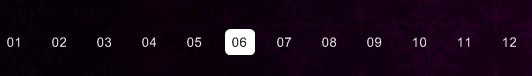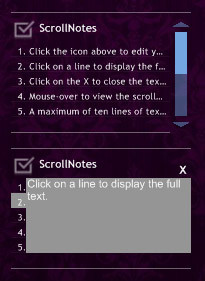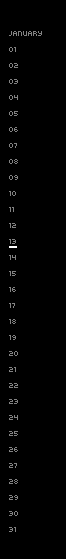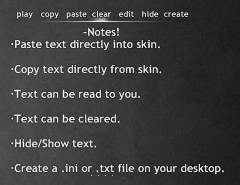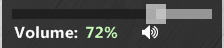HOME | DD
 smurfier — MarqueeReader v1.3
by-nc-sa
smurfier — MarqueeReader v1.3
by-nc-sa
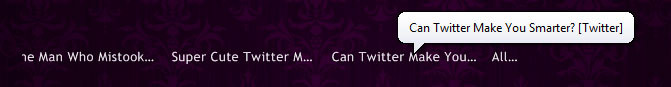
Published: 2010-11-26 17:16:05 +0000 UTC; Views: 33565; Favourites: 16; Downloads: 1740
Redirect to original
Description
Displays nine items each from four different RSS or Atom feeds in a Marquee. Single feed version also included.10/29/2012-
Updated to Rainmeter 2.4 standards.
Fixed issue with links.
12/29/2010-
Fixed a small bug that would show .00000 behind items.
Related content
Comments: 20

I know this thread is pretty old, but I'm using this skin to great effect other than the substitutefeed variable. I'm getting &rdash, for instance, instead of - in the feed output. I can't seem to fix it. Has anyone else been able to correct this issue??
👍: 0 ⏩: 0

Any chance there's a way to have this continuously scroll? I have it set up to the title of a song from winamp
👍: 0 ⏩: 1

This is a better solution for that: [link]
👍: 0 ⏩: 2

Would it be possible for me to send you the code that I have? I can't seem to get it working properly
👍: 0 ⏩: 2

Please do make a post on the Rainmeter forum. (My computer has some issues with Deviantart)
It would be easiest if you could post an rmskin package of your skin with the post.
👍: 0 ⏩: 0

Hmm, okay well I did see that option as well but I wasn't too sure how to get it to work with the winamp songtitle using MeasureName=mWinamp
👍: 0 ⏩: 1

You quite literally set up the Measure as shown in the example and place MeasureName=mWinamp on the script measure.
👍: 0 ⏩: 0

Thanks for putting this skin together, it's something I've been looking for.
I have a couple of comments:
Changing Fnt.Sz and Fnt.Fc didn't seem to have an effect at first. I then added this:
FontSize=#Fnt.Sz#
to the [Style] section of MultiMarquee.ini, and that allowed me to change the font size, but still don't know why Fnt.Fc isn't working for me.
When I click on a headline, the story that comes up is the story that belongs to the following headline. For example, if Headline 1, Headline 2, and Headline 3 are showing on the marquee and I click Headline 1, the story for Headline 2 comes up in my browser, not the story for Headline 1.
👍: 0 ⏩: 1

MarqueeReader needs some serious work as parts of it are outdated. This will take some time.
👍: 0 ⏩: 0

oh man. So many complex measures in this when I look in the main .ini files.
👍: 0 ⏩: 1

Once you spend time to understand what everything does, it's not that complicated at all.
👍: 0 ⏩: 0

don't want to sound like a "noob" but how do you change the rss feeds? i been looking at the strings in the notepad file, but i don't see any that would be the one responsible for the feeds. I'd appreciate any help on this because i love the idea behind this rss reader.
p.s
is it possible to change the scrolling speed so that it would scroll smoothly? if so how do i go about doing that?
👍: 0 ⏩: 1

You set the feeds in the text file. See the line "Feed1=" That's for the first feed. There are a total of 4 feeds in the multiMarquee skin.
As far as making it scroll smoothly, it's not currently possible without the skin taking a chunk out of your computers performance.
👍: 0 ⏩: 1

thank you so much for the info and about the scrolling,what kind for performance hit are we talking about? my machine is a Acer Aspire-1810T if it helps in explaining it.
👍: 0 ⏩: 1

I'm not sure. It depends on your computer, and what else you have running. The only way to find out is to try. I set the speed to 1, and the update rate of the skin to 50, and I'm only using an additional 10% of my cpu.
👍: 0 ⏩: 1

wow, well i guess that rules out trying that on my machine. Thanks anyway for your help and the info.
👍: 0 ⏩: 0

Nice work Smurfier! I'm hoping the stuff MattKing is working on will make things like this easier and more efficient. Let's keep our fingers crossed.
Your MultiMarquee is showing .00000 after the titles, I Subbed it out by adding
Substitute=".00000":" "
to each of your [Move#.Sub] measures.
👍: 0 ⏩: 1

Hmmm...I originally had that but removed it because it seemed unnecessary and works fine for me. Will add it back on.
👍: 0 ⏩: 0