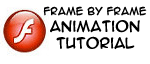HOME | DD
 ThirdPotato — Drawing the Fyuvix Way
ThirdPotato — Drawing the Fyuvix Way
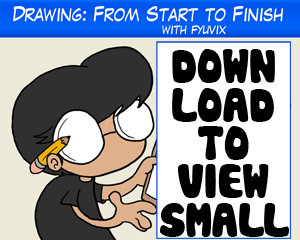
Published: 2008-08-07 01:48:18 +0000 UTC; Views: 25273; Favourites: 497; Downloads: 2749
Redirect to original
Description
So it took me all day to do, but here it is at last. A full tutorial from paper to deviantart, how I draw, scan, edit, color AND shade. If you want to see a live version of how to do this, please see the video tutorial: [link]SORRY FOR THE BLOODY HUGE FILE! YOU'LL HAVE TO DOWNLOAD IT, TO MAKE IT A REASONABLE SIZE! I'm really sorry about that. . . to resize it, I'd have to change all 48 slides, and then it's hard to read the photoshop text.




 geez, I suck at this.
geez, I suck at this.
Related content
Comments: 546

damn $11 for 12 pencils... can't a crayola or rose art one work?
👍: 0 ⏩: 1

They can work for sketches and things. The thing about "non photo blue" in particular is that it won't be picked up by Xerox machines. However, we're all in the day and age where we can scan something and just take out the blue in the picture; so indeed, Crayola sky blue, would work for what you need it to do. Just be sure to take out the blue in the scan, as the tutorial shows n.n
👍: 0 ⏩: 0

YAY now that I know how to shade I just need to go back a step and draw a good enough picture to shade. XD
👍: 0 ⏩: 0

Thank you! This was very, very helpful, and I'll probably use something similar to this style on my next major piece of art! If I do, I'll post a link!
👍: 0 ⏩: 1

Thanks! And yeah do! I'd like to see how it turns out n.n
👍: 0 ⏩: 1

I used the coloring and shading style with this picture, but used my own style for background and line art.
[link]
Shadows have always been really difficult for me... Thank you for the help!
👍: 0 ⏩: 1

Well that's good n.n It's not so much how to teach people to draw my style, rather the coloring -technique- so I'm glad you worked with your own style n.n It looks great! Awesome characters too n.n
👍: 0 ⏩: 1

Thanks! 
👍: 0 ⏩: 1

Glad it worked out n.n
👍: 0 ⏩: 0

Very nice little tutorial! =3 I'm gonna have to try some of this sutff out! X3 thanks for all your hard work all the time!
👍: 0 ⏩: 1

this is good i just got photoshop this a good guide
👍: 0 ⏩: 1

Thank you oh so much for making this. I recently got photoshop, and if it weren't for your tutorial I would be so stuck! So many nifty tips here that I wouldn't have found on my own.
👍: 0 ⏩: 1

It's a very good tutorial, 
👍: 0 ⏩: 0

Thank yoo Miss big-eyed floaty head - very useful indeed, notably the blue pencil sketch 
👍: 0 ⏩: 0

This is pretty helpful. Thanks! I am new is new to the cs2... I am sleeeepppy...
👍: 0 ⏩: 0

wow, that was so in-depth! so many good techniques, thanks for sharing with DA!
my heee-rooo! *swoon*
👍: 0 ⏩: 1

Glad to hear n.n Thanks for the kind comments
👍: 0 ⏩: 0

I like your method of doing the shading in color, and then tweaking it with the hue/sat tool. That's really very clever, and so much warmer than doing in in greyscale, which till now was generally my approach.
I learned something new today! Hooray!
👍: 0 ⏩: 1

Thanks! Yeah it helps to give a unified color scheme too, either a warm or cool tone to it all
👍: 0 ⏩: 0

dude i will probably be goin back to this for shadow and stuff cuz its hard for me to do shadows on PS
👍: 0 ⏩: 0

This is a perfect tutorial! It answers so many questions I didn't even realize I had! Like how to use a lineart without having to re-draw the whole thing. Up until now when I color linearts for people, I just trace over the whole lineart and then go from there. This is much easier!
👍: 0 ⏩: 1

Thank you so much for this! I've been trying to learn how to use Photoshop on my own (The manual is mysteriously missing) and I kept wondering how one was supposed to color and use layers and how lineart worked and such. I had no idea what that 'multiply' function did, for example. This tutorial is very handy, clear, and helpful! So thank you very much.
👍: 0 ⏩: 1

Very nice. Ill be linking this to some artists I know who are n00bs at digital art.
👍: 0 ⏩: 1

Thanks! I'm really glad to hear n.n Thankye kindly for spreadin' the word
👍: 0 ⏩: 0

thank you so much for making this! 

👍: 0 ⏩: 1

Glad it could help n.n
👍: 0 ⏩: 0

What kinds of pencils do you use when you sketch? Specifically, what do you use to get that blue tone?
👍: 0 ⏩: 1

Check out the materials slide XD It even shows pictures of exactly that, and labels them.
👍: 0 ⏩: 1

Oh I saw, but I guess my brain's not working too well at this late hour 
Sorry for my Noobishness~ ^^
👍: 0 ⏩: 1

LoL well look again, it's a special type of pen, not just the wood. Though Prisma pencils makes a Non-Photo Blue pencil as well.
👍: 0 ⏩: 1

Well I just bought some Non-Photo blue pencils from my local Art store...the only one around pretty much lol. I couldn't find the Lead holder or anything like that, but I'll keep looking! Thanks so much for putting up with me ^^
👍: 0 ⏩: 0

WOW!
thanks, I have to say it's gonna be interreting to try out many of these tips and tricks!
👍: 0 ⏩: 1

Thanks so much! i'm so glad to hear n.n
👍: 0 ⏩: 0

*pick pick* great art style...
Awesome tutorial, very helpful
👍: 0 ⏩: 1

Aw thankye kindly n.n
👍: 0 ⏩: 0

Hey this is really handy dandy! I've always wondered how to get the line art without outlining it on the computer...
👍: 0 ⏩: 1

Glad to have shed light on the subject n.n
👍: 0 ⏩: 0

Cool tutorial thanks for making one, it help's. I'm still trying to understand scaning and digitizing from scratch this helps that along abit.
👍: 0 ⏩: 1



This was very helpful...not the way I have seen it done elsewhere,but it certainly looks very effective!I have most of the stuff required,I'm just terribly slack!!I shall definitely have a go at this method,and return the successful conqueror and tell you how it worked for me in real life!!
👍: 0 ⏩: 1
<= Prev | | Next =>