HOME | DD
 ThirdPotato — Drawing the Fyuvix Way
ThirdPotato — Drawing the Fyuvix Way
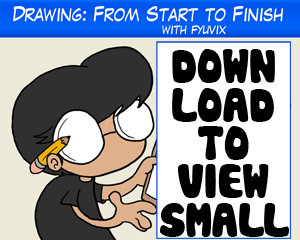
Published: 2008-08-07 01:48:18 +0000 UTC; Views: 25275; Favourites: 497; Downloads: 2749
Redirect to original
Description
So it took me all day to do, but here it is at last. A full tutorial from paper to deviantart, how I draw, scan, edit, color AND shade. If you want to see a live version of how to do this, please see the video tutorial: [link]SORRY FOR THE BLOODY HUGE FILE! YOU'LL HAVE TO DOWNLOAD IT, TO MAKE IT A REASONABLE SIZE! I'm really sorry about that. . . to resize it, I'd have to change all 48 slides, and then it's hard to read the photoshop text.




 geez, I suck at this.
geez, I suck at this.
Related content
Comments: 546

LoL Thanks so much! XD Ja, I wasn't expecting it to get as much attention as it eventually did XDDD Anyway hope it helps!
👍: 0 ⏩: 0

Thank you for sharing, the tutorial was very in-depth and easy to follow~! :'D
And it's such a neat colouring technique, now I'm all pumped-up to try it. xD
btw, your scanner scans so well ;A;
👍: 0 ⏩: 1

Thank you so very much! Indeed; I miss my scanner TnT It doesn't work with Vista. I need to find a new one, but the newest one I got, SUCKS D8<
👍: 0 ⏩: 1

Aww that sucks. D':
Have you tried something like this? [link]
👍: 0 ⏩: 1

I've tried A driver for the lexmark but mine were cjrs and this seems to be a cmr or something in the name. I'll give it a shot! I tried last night but I can't seem to uninstall the bugger from my comp before installing the new one XD But I'll keep at it. Thanks for going through the trouble!
👍: 0 ⏩: 1

Aww that's too bad then.. D8
It's no problem, and sorry I couldn't be of any help! xD
G'luck on your quest, anyhow~ :'D
👍: 0 ⏩: 1

No problem! WHo knows, maybe this one'll work out! Again, I appreciate it n.n
👍: 0 ⏩: 0

Wow, thanks for making this! It looks really useful, not to mention basic enough for amateurs like myself to understand! I hope to really be able to put this to good use! ^^
👍: 0 ⏩: 1

Wow, this is a new technique for doing the shading part (at least for me it is, as I have not seen this kind of technique before. Do these same steps work with SAI or GIMP well? I don't have PS . . .
👍: 0 ⏩: 1

Thanks so much; I'm not certain but they should work in those programs so long as they have blending mode options and layers n.n
👍: 0 ⏩: 1

Okay. I'll give it a try the next time I decide to color in some lineart digitally (I'm more of a traditional person, you see).
👍: 0 ⏩: 0

That expression you used towards the end when you had finished the picture just made me LOL. 
👍: 0 ⏩: 1

XD I'm glad it made you laugh XDD
👍: 0 ⏩: 0

Thanks! Love your avatar
👍: 0 ⏩: 1

hehe no prob~ and thank youu~ i made it myself (: LOL
👍: 0 ⏩: 0

ok, wow this tutorial is perfect! from start to digitalization! ve only seen the first few slides cuz im on such slow internet but i dont mind waiting! but this is perfect! thankyou so much
👍: 0 ⏩: 1

LoL I'm so glad to hear n.n Thanks for the comments!!
👍: 0 ⏩: 1

woow finally an awesome tutorial for drawing and its all in there! i especially like the folds part i never can do them but now i know the basic way of the thankyou so much!!
👍: 0 ⏩: 0

I've been wondering about a way to not have to outline my scanned photos directly on Photoshop. I'll have to try your method sometime.
👍: 0 ⏩: 0

Amazing! I think you write some of the most straight-forward and easy to follow tutorials I've seen!
👍: 0 ⏩: 1

Thanks so much n.n I'm so glad to hear
👍: 0 ⏩: 0

Totally great- A awesome tut that really helped me with shading and coloring. :3
👍: 0 ⏩: 1

Thanks n.n Glad to hear
👍: 0 ⏩: 0

Awesome! This will be very helpful as I'm new to photoshop
👍: 0 ⏩: 0

awesome!!!! very helpful, cant wait to try out your tips 
you get a fav. oh yes. gold star.
👍: 0 ⏩: 1

This will come in handy for me later. Thanks for making it.
👍: 0 ⏩: 0

I actually prefer the Save for Web option (Ctrl+Shift+Alt+S), because the file becomes smaller, with the same quality. But I like the tutorial, it's very informative and easy to understand.
👍: 0 ⏩: 1

I only use the save for web option when I'm posting to my site. Otherwise, I just save it regularly for less compression. Save for Web always compresses the file, even if it doesn't seem as such. That's the point of saving for the web, afterall XD
👍: 0 ⏩: 1

I know Save for Web compresses the file, but for a regular guy like me (without a lot of watchers and all), speed in the image loading is something important. I'm used to close the tab if the image just looks nice, but it doesn't load.
Of course I wont' set the quality in the Save for Web in 0%, but I do think that something arround 70% will make a smaller file with a almost imperceptible compression. It's the endless discussion: quality x size. z_z
But you have a point. In an art gallery, it's something a little dumb to care so much with the size of the file. Anyway, do you agree that from 140 KB to 70 KB with a pratically lossless compression is something to consider, right? :3
👍: 0 ⏩: 1

It's true, that's why I compress my files for my webcomic because it's only seen at 760 anyway, so the compression doesn't show up. It does make about a few hundred KB difference, but for DA, it doesn't really matter. I'd rather have quality over file size, especially if I want to sell something as a print. On something like DA a hundred kbs doesn't really matter much for loading time, at least depending on the browser.
👍: 0 ⏩: 1

I forgot about printing xD
These are points I have to consider; the place I'm going to post the image and all.
I like to have this type of conversation with people that know what they're talking about, thanks for the advices~
👍: 0 ⏩: 1

XD No problem! It's good indeed to have a conversation like this as well! THanks for the input too!
👍: 0 ⏩: 0

I thought it was hilarious. Still can't shade in photoshop to save my life, but it was a funny and informative tutorial.
👍: 0 ⏩: 0

It's very wonderful!
I knew all it before, but it made me want to do that again. thanks!
👍: 0 ⏩: 0

great tutorial! helped a lot ^^
👍: 0 ⏩: 0

Just found this tutorial and it's fantastic! Thanks for doing this.
👍: 0 ⏩: 0

Lol, a funny and very useful tutorial.
Keep up the great work. 
👍: 0 ⏩: 1

Thankye kindly! Love your avatar btw XD
👍: 0 ⏩: 1

It all makes sense now 8DDD xD
Very very helpful TwT Thank you!
👍: 0 ⏩: 1

Thanks! Glad to clear it up n.n
👍: 0 ⏩: 0

ah awesome! i saw the line tutorial and clicked the linked for this. i'm sure this will help me (:
👍: 0 ⏩: 1

THankye kindly! I'm glad to hear!
👍: 0 ⏩: 1
<= Prev | | Next =>

































