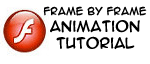HOME | DD
 ThirdPotato — Drawing the Fyuvix Way
ThirdPotato — Drawing the Fyuvix Way
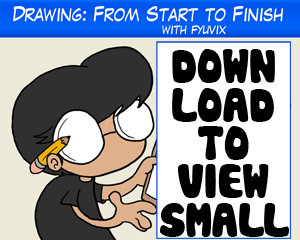
Published: 2008-08-07 01:48:18 +0000 UTC; Views: 25275; Favourites: 497; Downloads: 2749
Redirect to original
Description
So it took me all day to do, but here it is at last. A full tutorial from paper to deviantart, how I draw, scan, edit, color AND shade. If you want to see a live version of how to do this, please see the video tutorial: [link]SORRY FOR THE BLOODY HUGE FILE! YOU'LL HAVE TO DOWNLOAD IT, TO MAKE IT A REASONABLE SIZE! I'm really sorry about that. . . to resize it, I'd have to change all 48 slides, and then it's hard to read the photoshop text.




 geez, I suck at this.
geez, I suck at this.
Related content
Comments: 546

Your guides are very helpful, good sir. I tip my hat to you.
👍: 0 ⏩: 1

wonderful tut ^^ really helps me see a few things i need to fix like..well everything 
👍: 0 ⏩: 1

Aw thanks! I'm glad to hear it'll help!
👍: 0 ⏩: 1

well lets just say i'll love u forever and we're eaven xD
👍: 0 ⏩: 0

asdfjkl;
I LOVE IT.
No words can describe what I'm feeling...
👍: 0 ⏩: 1

Yes yes, this is a damn uber great tutorial! Thanks for everything!
👍: 0 ⏩: 1

i love it <3 this is incredibly helpful. thanks for putting it up
👍: 0 ⏩: 1

Thanks n.n I'm glad it helps
👍: 0 ⏩: 0

Really good tutorial. Thanks for all your hard work. =3
👍: 0 ⏩: 1

Awesome tutorial. It'll help me when I hopefully get Photoshop soon...so I can color my character sheet.
👍: 0 ⏩: 1

n.n Thanks; I'm glad to hear
👍: 0 ⏩: 1

I'll use this someday!
You know, if I ever learn how to do layers...
👍: 0 ⏩: 0

Thanks for the tutorial. I have the coloring skills of a monkey but this can help me along the way!
👍: 0 ⏩: 1

Thanks so much! I'm glad it could help n.n
👍: 0 ⏩: 0

Omegosh! This is a very helpful tutorial. I've never really thought about the shading with the light blue. It's way easier than switching color after color to shade.
👍: 0 ⏩: 1

This is awesome! I knew there was an easier way to go about coloring than what I was doing.
Thanks so much!
👍: 0 ⏩: 1

I'm glad! Thanks n.n
👍: 0 ⏩: 1

Oh yeah no probs! It's helped me loads!
👍: 0 ⏩: 0

I say, this has to be the most helpful cg tutorial I've seen on deviantart.
👍: 0 ⏩: 1

Wow thank you so much! n.n
👍: 0 ⏩: 1

What a fabulous tutorial! Thanks for making this, I learned a few things!
👍: 0 ⏩: 1

Great tutorial!
I'm a Photoshop retard, so this helped a lot.
cx
👍: 0 ⏩: 0

This is great!
The break scene has me laughing |D
👍: 0 ⏩: 0

oi, so many steps! i dont think i could do it all...
👍: 0 ⏩: 0

awesome tutorial! and very understandable too!
👍: 0 ⏩: 1

I've finished a picture using this very tutorial - [link] thank you so much for the tutorial, it's revolutionised the way I shade and has opened up a whole new world! I mean, the whole 'multiply' and 'hue saturation' things are breakthroughs! No-one had shown these things to me, and I've only been using GIMP for a couple of months so *hugs* Much thanks - you've helped make this artist very happy and helped me on my way
👍: 0 ⏩: 1

It turned out great! *goes to comment*
👍: 0 ⏩: 0

I have a question - I'm going through doing a new piece of art with the tutorial, except I'm using GIMP, as mentioned before. When I get to the colouring stage, you mention blocking off those little bits of lineart and I can't quite read what settings you're using to colour in with...so I'm having a hard time finding the settings on GIMP. I noticed though one of the options was 'all layers' for the bucket tool - no matter what I seem to try, I'm not convincing GIMP that I just want x part of the sketch coloured in so it fills in the whole layer or something.
Help?
👍: 0 ⏩: 1

Hm I'm not sure which slide you're referring to with the blocking off the colors of lineart?
As far as the "use all layers" option, GIMP should have something similar unless GIMP is a vector program. Do you know if it's vector based for bitmap based?
👍: 0 ⏩: 1

Nah, it's not vector based. The slide is ...er.. dang, I just had it open as well *has downloaded it* ... it's the first slide where you start to block thing off with the colour you want to fill. At least, that I know. I did some playing aroundL the 'fill mode' option has a long list of things, like normal, dissolve, multiply, but not anything that would indicate all layers. Not that I've found at least. However, I am quite delighted to report that the shading technique you've showcased is working very well so far - I just need to tweak the colours in order to have a pleasing look. I'll be sure to link you so you can see when it's eventually done
👍: 0 ⏩: 1

I'm glad to hear at least. Well there has to be some sort of option. Those options you listed for the paint bucket sound like blending mode options. Is there a preferences for the tools you can open up? or another options section. For brushes, it would probably have stuff about the tapering, anti-alias, etc etc. Anything like that?
👍: 0 ⏩: 1

Meep! *Hugs* I do believe I found probably what you're telling me to look for! With some Google searching for 'Can I use anti-alias in GIMP' (as you suggested) and searching through the GIMP tutorials and some brave experimentation, I managed to fill in the colour layer and yet have it stick to the ink layer's lineart! *Big hugs!* I'm really really thanking you right now! .... (That's not even correct English, is it? :-p) Oh, and the solution was to select the bucket fill and lower the opacity!
👍: 0 ⏩: 1

Way to go! That sounds crazy, but I'm so glad you managed to do all that searching! Isn't it just so rewarding finding a solution like that? It's all part of artistic growth n.n
👍: 0 ⏩: 0

I usually fav without commenting, but your ending tugged at my limited number of heart-strings.
I now have a vastly greater and improved understanding of photoshop colouring.
👍: 0 ⏩: 1
<= Prev | | Next =>