HOME | DD
 ThirdPotato — Drawing the Fyuvix Way
ThirdPotato — Drawing the Fyuvix Way
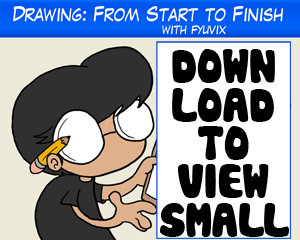
Published: 2008-08-07 01:48:18 +0000 UTC; Views: 25277; Favourites: 497; Downloads: 2749
Redirect to original
Description
So it took me all day to do, but here it is at last. A full tutorial from paper to deviantart, how I draw, scan, edit, color AND shade. If you want to see a live version of how to do this, please see the video tutorial: [link]SORRY FOR THE BLOODY HUGE FILE! YOU'LL HAVE TO DOWNLOAD IT, TO MAKE IT A REASONABLE SIZE! I'm really sorry about that. . . to resize it, I'd have to change all 48 slides, and then it's hard to read the photoshop text.




 geez, I suck at this.
geez, I suck at this.
Related content
Comments: 546

Thank you and a merry christmas to you
👍: 0 ⏩: 0

Nice to see how people work. It's quite different of how I do it, but yet, works fine^^
I might try it someday xD
And congratz on the tutorial! Really well finished and explains everything pretty clear!
👍: 0 ⏩: 1

THanks so much! Hey, lovely shading style you have too! Got any tips? You should do a tut too n.n
👍: 0 ⏩: 1

I'm still changing a lot my technique from one drawing to another because I'm experimenting with digital a little bit. But when I stick with a specific way of doing it, I might do a tutorial!
I'll probably try your technique this weekend! Then I'll show you how it turned out to see if I was a good student
👍: 0 ⏩: 1

this is really helpful, thanks!
i SUCK at shading, but the wayyou do it makes things ten times easier
👍: 0 ⏩: 1

np> youre really good
👍: 0 ⏩: 0

Oh this was great! I was having problems with separating my white layer from the line art, this makes it so much easier thank you!
👍: 0 ⏩: 1

Im glad to have helped!
👍: 0 ⏩: 0

thats brilliant, helped me a lot
👍: 0 ⏩: 1

wow, I learned a lot from this, thanks 8D
👍: 0 ⏩: 1

This help a HUGE amount! I've always had trouble figuring a method of colloring digitally, and this just... Mmmm!!
👍: 0 ⏩: 1

I've been meaning to comment on this.
This tutorial has helped me out a lot. It showed me things I did not know about photoshop, and made it so much easier to work with it, and faster!
I've used it on a few pictures already, and whenever I upload them I'll link to this tutorial so everyone knows the neatness of it.
I didn't use all of it, not very much a cell shader, but I thank you four this, it really helped!
👍: 0 ⏩: 1

Ee sounds awesome!! Ha I'm glad it helped! I look forward to seeing your next upload, Mikoo!
👍: 0 ⏩: 0

No explanation of the hair highlighting?
This is a really good cell shading tutorial. I don't like to use the paintbucket because its anti-alias means you end up with really faint white lines between the lineart and the colour, or between the colour and itself (like where you drew the outlines of the shading and then painted them in). I could see it in your example pics here. It works if you're working at a much larger size than you're saving, but if you're not then it's noticeable to a trained eye.
I just fix that by going back over them with the paintbrush, though. Makes it take a little longer, but cleans it up real nice.
👍: 0 ⏩: 1

Ja, thats why you double-paint-bucket, and it cleans up the white lines, known as "halo"s. Also, you should always work at a larger size, and especially at a high dpi if you want to print. Also I have a tutorial on shading hair, so I didn't think it's necessary.
👍: 0 ⏩: 1

Sometimes the double-paint-bucket gives you jagged edges though (on the opposite side of the outlines) sooo I don't really like doing that either >___>;
Ahh okay I MISSED THAT TUTORIAL I GUESS.
👍: 0 ⏩: 1

Ah, actually, I do mention what to do in that case in this tutorial too. It's because the colors are too close to the lineart, so you turn off the lineart to double paint the layer. It's all in the tutorial.
👍: 0 ⏩: 0

What I liked most about this was your simple explanation of things like the setting and tool for your scanner/Photoshop. You also just tossed a few keyboard shortcuts for good measures and a bit of humor to keep things interesting. Nice! I'll have to give this technique a try whenever I eventually actually try to do something in Photoshop.
👍: 0 ⏩: 1

Thanks so much, Zane! I'm glad it helped!! n.n
👍: 0 ⏩: 0

Not to bad.
Just don't do that whole nose picking thing again okay? Cause I nearly hurled.
👍: 0 ⏩: 1

HA, Ja, well I ain't no lady, that's fo' shizz. XD I'm crass.
👍: 0 ⏩: 1

And I'm a nutbar.
👍: 0 ⏩: 0

This is a really helpful tutorial.
Just so you know...one of the most useful I've found on this site. 
👍: 0 ⏩: 1

Wow thank you so kindly for the comment! I totally know n.n Thank you thank you thank you!
👍: 0 ⏩: 0

Oh wow. This was a very cool and informative photoshop coloring tutorial! Next time I photoshop something I'm totally trying this. x3 Thanks much for making this.
👍: 0 ⏩: 1

Wow what a great tutorial
I am going to use this the next time I do a cel shaded picture....But first I got to get a blue pencil
👍: 0 ⏩: 1

Hey, I just 
👍: 0 ⏩: 1

Thank you so very much! I love your avatar, btw
👍: 0 ⏩: 1

Haha, seriously! Your avatar is amazing! Mine was made for me of my sona. =3
👍: 0 ⏩: 0

Great tutorial! 
Again great tutorial! I tried it out and it was pretty fun c:. (I used my groups instead of flattening the colors and it works just fine 
👍: 0 ⏩: 1

Ja, I never bother with groups; Once I have my colors, I'm settled with them. XD If I need to change anything, I use wand on uncontiguous, low tolerance. If anything I keep the bg colors away from the charas in the fg. Also depending what coloring method I use. There's another method that's even more freebird when it comes to colors, where you work all on one layer XD
👍: 0 ⏩: 1

Aye! Only one layer? In other words tegaki!
👍: 0 ⏩: 1

XD Not the whole thing in one layer; Just the colors. It's the way most sequential artists use it; They actually do channels, not layers. But in this method you start with a base color, and change the hues from that with selection and h&s adjustment. It makes for a great unified color palette. I've been working with that method in a few of my pics: the bomping comic, the one with HoundGrey vs Leo and Roger, and some other ones. If you know what you're doing, less is more.
👍: 0 ⏩: 1

Oh ok, I see 
Wow that sounds like an interesting method. If I ever figure out how to use the channels I'll give it a whirl
👍: 0 ⏩: 1

XD Ja channels are beyond me. My friends say its easier and it looks it, but. It eludes me XD
👍: 0 ⏩: 0

completely awesome been trying to do something along these lines but have always been to busy to figure out how to do it.
👍: 0 ⏩: 1

I'm glad it could help! Thanks for droppin' me a line n.n
👍: 0 ⏩: 0

Awesome Tutorial. It's going to be very helpful.
👍: 0 ⏩: 1
<= Prev | | Next =>































