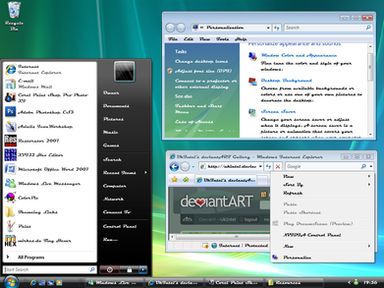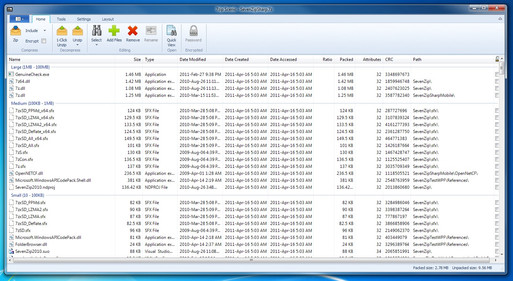HOME | DD
 UkIntel — Vista Hex-Editing Tutorial 0.7
UkIntel — Vista Hex-Editing Tutorial 0.7
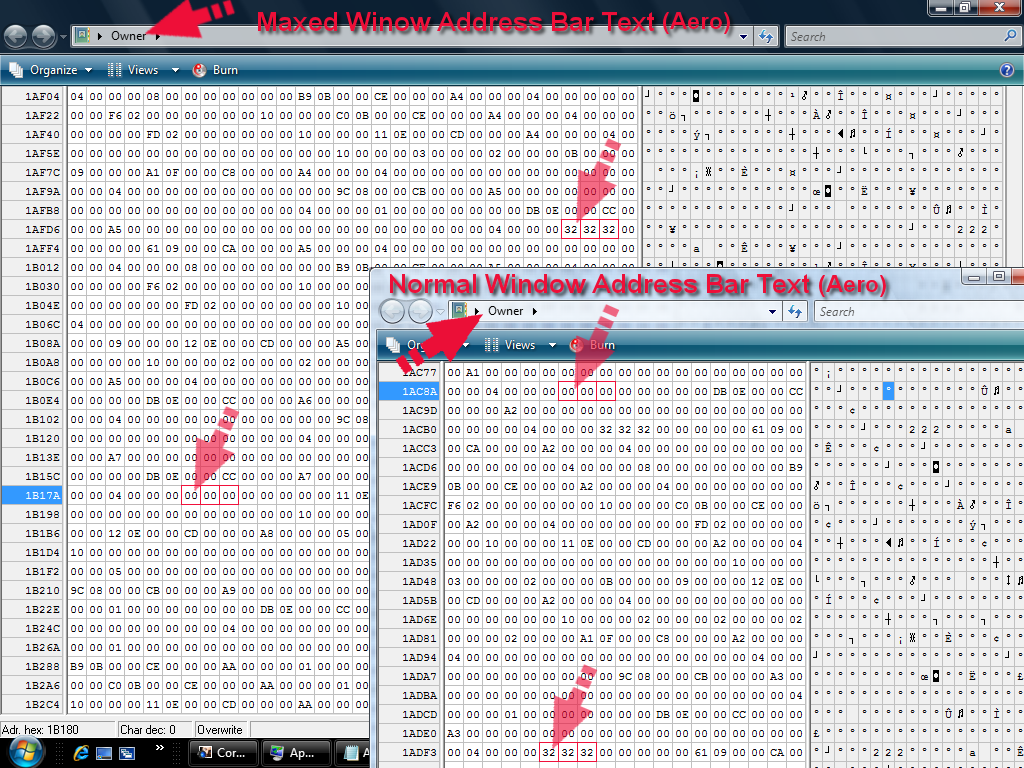
Published: 2007-07-21 20:26:36 +0000 UTC; Views: 47428; Favourites: 88; Downloads: 22313
Redirect to original
Description
Vista Hex-Edit Tutorial - For Windows VISTA--------------------------------------------------------
This is a "How to" guide and a list of some Useful changes you can make to Vista Visual Styles and Themes.
The tutorial is in PDF format and you will require a PDF Reader. Download a Free Reader from this [link]
Tutorial 0.7 contains Information for Editing the following
-----------------------------------------------------------------------
- Desktop Background
- Windows Title Bar Text Colour
- Max TitleBar Text Colour
- Max TitleBar Text Glow
- Max TitleBar Text Opacity
- TaskBar Height
- TaskBar Text Colour
- Clock Text Colour
- Grouped Windows Tab and List Text Colour
- Start Menu Text Colour
- Start Menu Margins (Top Border Width)
- Start Menu All Programs List Background Colour
- Buttons Text Colour
- Search Bar Text Colour
- Address Bar in Browser Text Colour
- Address Bar in Internet Explorer Text Colour
- Selected Item Highlight and Text Colour
- Tool Tip Information Popup Text Colour
- Hyperlink Text Colour
- Navigation Pane Text Colour
- Nav Pane in Control Panel Text Colour
- Nav Pane in Control Panel Gradient Colour
- Application Background Colour
- Copy/Delete Prompt & Progress Background Colour
- List Background Colour
- List Text Colour
- Basic Windows Media Player Background Colour
- Basic Window (Bottom Frame) for rounded Corners
- Windows Border Padding (Frame Width)
- Toolbar Text Colour
- Windows Mail Toolbar Text Colour
- Internet Explorer Toolbar & Tab Text Colour
- Folder Band Toolbar Text Colour
- FolderBand Ext. Menu List Background Colour
- FolderBand Auto-Hide
- Info Bar Text Colour
- Windows Text Colour
- Windows Headings & Sub-Headings Text Colour
- Prompt Text Colour (copy/delete/move/exit without save)
- Navigation Pane Heading Title Text Colour (Folders)
- Balloon Tip (Notification) Title Text Colour
- Start menu Margins (Compact Start Menu)
Last Updated: 12/08/07
Related content
Comments: 49

But how can I change Background color of navigation pane (which is by default white)?
👍: 0 ⏩: 0

greaaaaaaaaaaaaaaaaaaaaaaaaaaaaaaaaaaaaaaaaaaaaaaaaaaaaaaaaaaaaatttttttttttttttttttttttttttttttttttttttt..................... I searched it for a long time on the web and finally got. Thank you veryyyyyyy much............
👍: 0 ⏩: 0

The addresses for Vista and Win7 seem to be different. I have Win7 build 7600 SP1, does the addresses exist for this version? thanks...
👍: 1 ⏩: 0

Thanks!
This is very useful but can u make this tutorial for windows 7? The adresses codes aren't the same =[
👍: 0 ⏩: 0

always wanted to make my own visual style. Thank you so much for this wonderful tutorial!
👍: 0 ⏩: 0

great tut! i was hoping to get some advice... in windows vista or 7, how do I change the navigation pane background color? This tut contains how to change the text color, but I'd like to try and change the background...
In vista style builder, I think this is found in:
Windows 7 > Explorer & Shell > Explorer > Items View (FILLCOLOR:COLOR)
Thanks
👍: 0 ⏩: 0

Will this work on Windows 7? Max title bar font colour being black is driving me insane!!
👍: 0 ⏩: 0

the best tutorial for this on the internet 
👍: 0 ⏩: 0

Excelent work dude! Very useful. But something is really missing for me. I need your advice how to change background color of preview pane in vista.
Thank you very much if you can help me with this
👍: 0 ⏩: 0

WoHOO! This is great! really usefull... But does somebody know how to change the background color of the windows? (where the content is displayed)
👍: 0 ⏩: 0

This surely is a great reference for hex-editing Vista!
👍: 0 ⏩: 0

I can't find the address using go to tool i search like that .... 0x29600... and I never find address what i do wrong ,I'm using xvi32 I have to change any format on hex editor ?
👍: 0 ⏩: 0

where do i find the color codes? im stuck on the part where it says add 'Overwrite with your color code' for changing the Nav control panel gradient color (page 2.5 . hex editing Tutorial 0_7). My aim is to change the color of the Left hand strip of the control panel in Vista
I dont know what keys/numbers to add in the hex editor ..i wanted to know how to add the color black , is there specific codes ..where can i find codes on colors?
thanks! and great job on the tut ..hopefully i will get there lol
👍: 0 ⏩: 1

[link] should do it. its got all the hexidecimal (6 digit) codes.
👍: 0 ⏩: 0

hi
your hex editing tutorial helped me loads but i have a problem
i have used your recent mod in order to get a more detailed stream, but now when i try to change the text colour of my taskbar, it doesnt go to the right place, and if i try to change it and save, the .msstyle cannot load...
do the hex addresses change if i used the stream mod?
thanks for help
👍: 0 ⏩: 0

Hi UkIntel, is it possible to change the text in the picture below to white? [link] Thanks for any help..
👍: 0 ⏩: 0

how do you change the text color for non maximized (active and nonactive windows)? i tried the hex are in the guide and within 20 or so lines up/down but it didnt work. any help?
👍: 0 ⏩: 1

with restorator, i got it first try.
👍: 0 ⏩: 0

I'm a little puzzled by this tutorial. I opened the res file extracted from variant and when I search different addresses for items I want to modify, so far all of them don't exist in the file. I've tried different hex editor to no avail. Any help?
👍: 0 ⏩: 0

cool i read your tutorial on winmatrix i was wondering do you now a free way to make xp visual styles
👍: 0 ⏩: 1

Xp style Builder From Stardock 
👍: 0 ⏩: 0

Can you tell me? Is it realy somehow to do the "level up" button in Windows Vista Explorer?
..like it is in XP windows explorer?
👍: 0 ⏩: 1

yea, the buttons are just images, so you can edit them to look like XP style
👍: 0 ⏩: 1

No..I mean function-"level up"..
👍: 0 ⏩: 2

hey, i thought you might want to know that at the top of the window where it tells you the location of the folder your in is, it has each folder and then an arrow next to it...
if you click one of the folder names, it will take you to that folder. you can go 1 folder up or even 3 or 4 folders up if the folders all have short names. you can also use the drop down menus (the arrows) to jump around with out having to go into one of those "other folders."
👍: 0 ⏩: 0

Oh man, I know exaclty what you're talking about. This has bothered me since I first used vista, and it kills me so much that microsoft removed such an important function! Though the button is still there in some program dialogs.
I would love to know a way to place the parent directory button into vista's explorer window
👍: 0 ⏩: 2

[link]
Look at the programm - QT TabBar
In this programm "level up" function made by - "double click" on emty spase beside the folders in explorer..But there are a lot of needless function in programm to...
Maybe you can do something with thise..
It would be perfectly- one button-one function "level up"..- no more ))
---
Sorry for my eanglish..- Hello from Russia
👍: 0 ⏩: 1

Yea, I don't like the idea of double clicking empty space for the function. Most of the time, i have my folders in details view, so there's no empty space to click on.
👍: 0 ⏩: 0

All are the same..It was very usefull function and button for me..((
And i think there must be the way to do it somehow..
👍: 0 ⏩: 0

Great guide! Thanks a lot!
Do you by any chance know the address for the text glow on not maximized windows?
👍: 0 ⏩: 1

nvm, i found the glow in the stream image
👍: 0 ⏩: 0

Its Perfect! I can use many things for my VS "Mac for Vista".
👍: 0 ⏩: 0