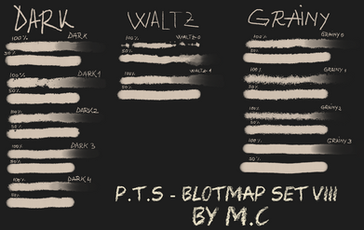HOME | DD
 Deckboy — Add text to SAI Downloadable Tutorial
Deckboy — Add text to SAI Downloadable Tutorial
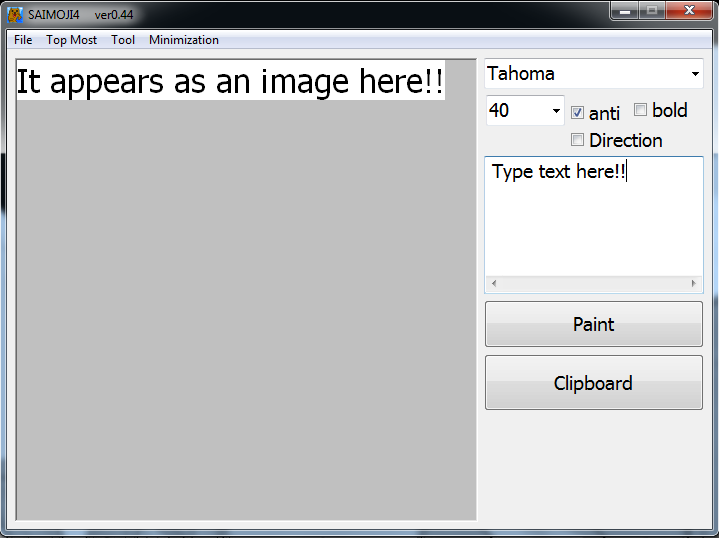
Published: 2014-02-26 00:53:28 +0000 UTC; Views: 13289; Favourites: 84; Downloads: 958
Redirect to original
Description
UPDATE: Apparently DA wouldn't let me upload an .exe file for some reason so read the "SAI_MOJI_Text_Tutorial.txt" in the zip file for information on how to get the program/install it.This is a screenshot of the program SAIMOJI, which converts text to a non-vector image which can be copied into SAI (which has no text program). SAIMOJI is a free, fan-made plugin which took me forever to find a working ENGLISH download. I personally find using SAIMOJI much easier then doing other work-arounds like Paint, Photoshop, or Microsoft Word, like some other people do. It's been very helpful for me, and is really hard to find a download link for it that is still valid (to an english version) since it was created awhile back, so I thought I would offer it here as a download so I can direct anyone to this page who is wondering how to add text to sai.
It has a few limitations like formatting, but that can be achieved by editing in sai. (good 'ol Transform tool






 )
)Just download this file and in the zip file you'll find a tutorial written in Notepad explaining how to use SAIMOJI and it's features, as well as adding the text into SAI.
No idea if this works on a MAC.
ENJOY! I hope this is helpful to someone out there!







If you run into any problems let me know and I will do my best to help!
Related content
Comments: 56

This is for SAI (The first one). I posted this in 2014, SAI 2 wasn't out or even on the horizon when I uploaded this.
👍: 0 ⏩: 2

Like I said in the description, this is a free, fan-made plugin that is hard to find an english version for, so I offer it here to download. I didn't make it, I just offer the link so other people can find it more easily.
👍: 0 ⏩: 0

SAIMOJI4 doesn't have the ".exc" at the end of it... it's a notepad
👍: 0 ⏩: 1

Read the description on this page again. DA doesn't let me upload .exe files anymore so I had to come up with a workaround.
👍: 0 ⏩: 1

I did everything and it still opens as a notepad
👍: 0 ⏩: 2

Are you using a MAC? I've never tried using it on a mac.
👍: 0 ⏩: 0

hmm not sure why you're having trouble. Maybe try sending me a note on here and maybe I can try sending the file directly to you?
👍: 0 ⏩: 0

Tips: DA doesn't allow you to upload .exe files, but it does allow you to upload .rar files, so you could just zip the exe file and then upload it here
👍: 0 ⏩: 1

I've been using Sai for years and wishing for something like this. I've had to use Ms paint until now, and that would always finalize the text without warning. Very irritating.
👍: 0 ⏩: 1

I was the same way!! Glad I was able to help you out!
👍: 0 ⏩: 0

Heck, I know this was made a while ago but thank you very much for making this, and for letting me know about 'Luminance to Transparency' it's a life saver and it honestly is making my reference a lot cleaner! :'0c
👍: 0 ⏩: 1

You are so welcome! Thanks for commenting - it's super encouraging to know that this is still helping people!
👍: 0 ⏩: 1

Aaa your welcome, I am glad it is!! Thank you again!!! :'3c
👍: 0 ⏩: 0

I have a question. What button do i click on in order for the words to get on the drawing?
👍: 0 ⏩: 1

There is a tutorial in the notepad included with the file that explains how to use the program.
👍: 0 ⏩: 1

Just install a custom font onto your computer as you would regularly in the fonts folder and then restart/reload the program. It pulls fonts from the usual fonts folder, so custom fonts should show up.
👍: 0 ⏩: 1

Need help!
I'll atempt to run it, but it needs a program.
This is because the file extension is an "exc"
Do i put it to exe?
I'ma try that ^
👍: 0 ⏩: 1

Read the description I wrote. It explains what to do.
👍: 0 ⏩: 1

Ok now its working
but it would be REALLLYYY helpful
if you would make
an actual option to choose what color its gonna be.
👍: 0 ⏩: 1

Re-coloring is really simple in SAI. As long as the text is on a separate layer, you can just pick the color you want and apply it.
And, once again, I didn't make this, I merely made it readily available in English.
👍: 0 ⏩: 1

There's actually a version of Sai called "Paint Tool Sai 2" that has a text tool.
👍: 0 ⏩: 1

Yes, but it's not available in english yet, nor is it free unless you want to illegally get it from somewhere. I believe it will eventually be released in english, though, which will be nice.
👍: 0 ⏩: 1

There already is an English version:
www.systemax.jp/en/sai/devdept…
👍: 0 ⏩: 1

That's the technical preview version of sai 2, not the finished, released product. It's the equivalent of a beta or alpha version of a video game.
Btw Keep in mind I made this tutorial a looking time ago.
👍: 0 ⏩: 1

Yeah, I know. But I tried it out, and it actually does work.
👍: 0 ⏩: 1

Yes but still crashes when using too many layers and other memory intestine functions, hence why it's still beta.
👍: 0 ⏩: 0

How would this be any easier than copying from something else and pasting it into SAI?
👍: 0 ⏩: 1

It makes text into a pasteable image file in just the click of a button. You could do something like this in another image program like GIMP or Photoshop, but most people are using SAI because they don't use those other programs. Plus many of those programs would take longer to do this, with extra steps as opposed to a single click.
This program is light, takes up almost no space on your computer, and is very easy to run so laptops that have trouble running more memory heavy programs such as Photoshop or Gimp or Krita, can easily run it without experiencing any lag or downtime.
👍: 0 ⏩: 0

You have saved my LIFE. I'm doing book cover designs and I hate having to leave SAI for my text! Thank you so much!!
👍: 0 ⏩: 1

I have a problem, I can't change the font even If I choose a different one!
👍: 0 ⏩: 1

Are you using a mac or a pc?
Just a few troubleshooting steps:
1)The font type only works when using it in a horizontal format (the font doesn't change when it's vertical) Make sure you have un-selected the "Direction" button, so that it is horizontal.
2)When you type in the box on the right, it won't display it in the correct font. Only when you have clicked "Paint" will it show up with the selected font.
👍: 0 ⏩: 2

If it isn't an inconvenience, could you please update it to fix these?
👍: 0 ⏩: 1

Unfortunately, no. I'm working on a lot of stuff right now, plus I doubt I'd be able to easily do it, since I didn't originally make this program. It still is functional and works, so I never worried about the small issues.
As far as the font type not working when it's vertical, that's something I never worried about because it's making it into pasteable image so you can easily repoduce the same effect just copying and pasting the text into a vertical format.
👍: 0 ⏩: 0

Oh awesome! I'm so glad to hear that!
👍: 0 ⏩: 0

Do you mind if I link this as a thumbnail in my speech bubble tutorial so people could stop asking me about adding text lol?
👍: 0 ⏩: 1

Hah! Yeah that is totally fine!
👍: 0 ⏩: 1

Sweeeet! I'm going to put the thumb in now before I forget.
👍: 0 ⏩: 0
| Next =>