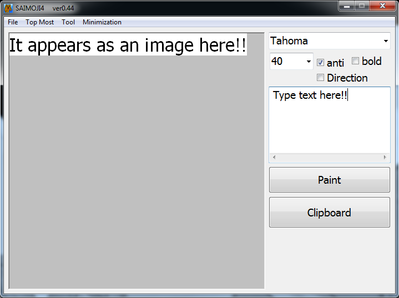HOME | DD
 Kaged-Terrorism — Paint Tool SAI Text Tutorial
Kaged-Terrorism — Paint Tool SAI Text Tutorial
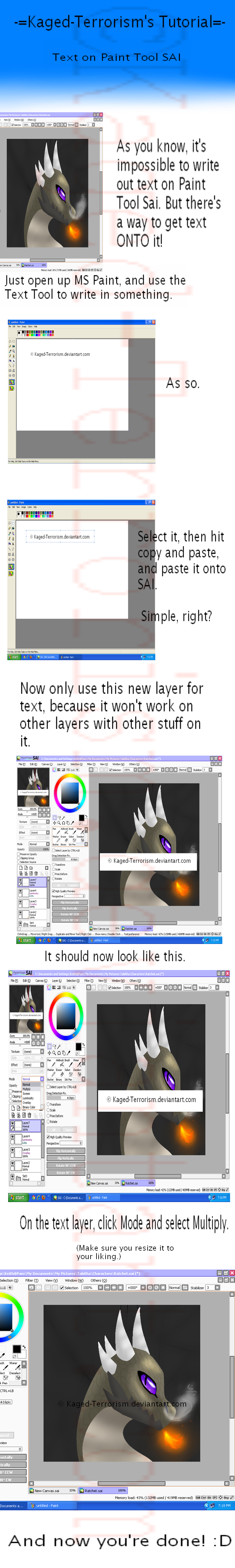
Published: 2012-06-12 00:28:25 +0000 UTC; Views: 104349; Favourites: 599; Downloads: 479
Redirect to original
Description
I discovered this today while playing around with the text on SAI. So I made a tutorial for people that are new to SAI!




Related content
Comments: 163

You just made my cristmas picture 100 times better, thank you good sir!
👍: 0 ⏩: 0

i havent tried this yet, but hopefully it'll work for me too c:
👍: 0 ⏩: 0

Ha! So Simple! I can't believe I did not think of this.
Thanks for being great : D
👍: 0 ⏩: 0

I'm annoyed because it won't paste. Even with ctrl v and it's black text on white background! Grrrr! I don't know how to get it to paste the darn thing!
👍: 0 ⏩: 1

The layer used for text should be set to "Multiply", that way the white is gone.
👍: 0 ⏩: 0

Thank you, this helped out alot! Thank you so very much!
👍: 0 ⏩: 0

omg thankyou I didn't know multiply could do that my life is so much easier now
👍: 0 ⏩: 0

I am still wondering why there isn't any Text tool in Paint Tool SAI.
👍: 0 ⏩: 0

um I think I have a problem
I have the newest version of sai and when I set the mode to multiply it doesn't appear transparent, do you know a way around that? :c
👍: 0 ⏩: 1

You can select the white/Whatever colored parts with Magic Wand and then erase the white parts
👍: 0 ⏩: 1

ahh thanks! I'll try that now!
👍: 0 ⏩: 1

Oh. My. God!
Thank you so much for this!
👍: 0 ⏩: 0

I LOVE YOU 
THANK YOUTHANK YOUTHANK YOUTHANK YOUTHANK YOUTHANK YOUTHANK YOUTHANK YOUTHANK YOUTHANK YOUTHANK YOUTHANK YOUTHANK YOUTHANK YOUTHANK YOUTHANK YOUTHANK YOUTHANK YOUTHANK YOUTHANK YOUTHANK YOUTHANK YOUTHANK YOUTHANK YOUTHANK YOUTHANK YOU
👍: 0 ⏩: 0

Thank you very much for this!
I find that, if you lower the opacity (I use 19%) on the text layer, it makes it look quite professional.
A little example, if you like
fav.me/d7tc1ae
👍: 0 ⏩: 0

this was very easy to follow! so useful too THANK YOU
👍: 0 ⏩: 0

Oh my gosh, thank you so much, this is so much easier than using sony vegas ^^
👍: 0 ⏩: 0

This is so helpful, thank you!
PS Is the dragon named ratchet or are you just saying that the picture is ratchet? XD
👍: 0 ⏩: 0

Thank you so much! This helped me a ton!!!
👍: 0 ⏩: 0
| Next =>