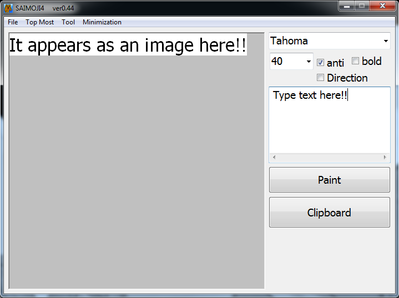HOME | DD
 Kaged-Terrorism — Paint Tool SAI Text Tutorial
Kaged-Terrorism — Paint Tool SAI Text Tutorial
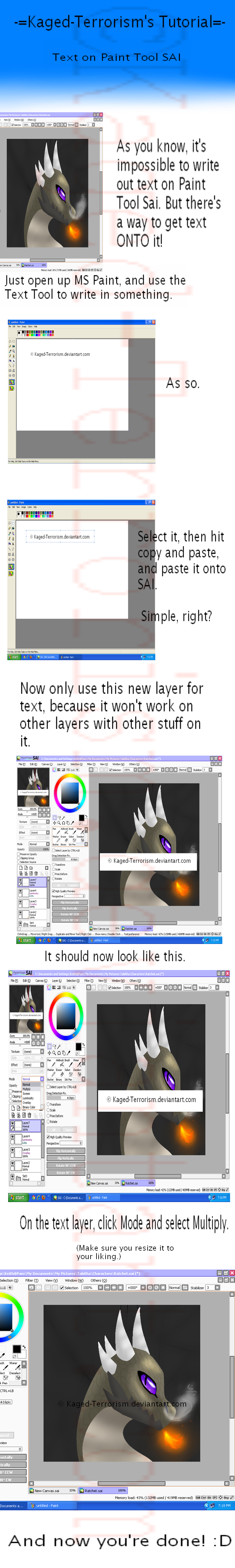
Published: 2012-06-12 00:28:25 +0000 UTC; Views: 104347; Favourites: 599; Downloads: 479
Redirect to original
Description
I discovered this today while playing around with the text on SAI. So I made a tutorial for people that are new to SAI!




Related content
Comments: 163

Oh man, thanks so much. I had no idea what any of those did, so I never touched them, but this is gonna save me SO much trouble.
👍: 0 ⏩: 0

I'm not sure if anybody can help me but the text is very transparent on the picture ( after I set it to multiply) and I can hardly read it. Any tips? :C
👍: 0 ⏩: 0

that's a good idea, thanks for the heads up. this should really come in handy with my messy hand wrighting
Cheers Mate
👍: 0 ⏩: 0

Oh my gosh why did i never try this! Thank you
👍: 0 ⏩: 0

Thank you!! Seriously! I've been wondering how to do this for a long time!
👍: 0 ⏩: 0

omg thatnk you so much!!!*O* lol, i'm new in sai, and your tutorial is very useful!!
👍: 0 ⏩: 0

How do you set the mode to Multiply? I can't find the mode option anywhere!
👍: 0 ⏩: 1

Above the side bar with the list of layers on it you should see lots of little icons, and then above those there's "Opacity" and a little slide bar. Just above the opacity bar is a bar that says mode. Click the arrow on the end and select "Multiply".
Sorry if my description isn't very clear.
👍: 0 ⏩: 0

Oh sweet Primus, how could I have never thought of this?! XD Thanks for this. This'll help when my handwriting just looks outta place.
👍: 0 ⏩: 0

For some reason, when I make a transparent background, the bg of the text shows up white..
👍: 0 ⏩: 0

THANK YOU! YOU'VE FOUND THE ANSWER TO THE PROBLEM I'VE BEEN HAVING THANKYOUTHANKYOUTHANKYOU
👍: 0 ⏩: 0

CTRL C (copy)
CTRL V (paste)
👍: 0 ⏩: 1

Still wont work....
👍: 0 ⏩: 1

make sure the text is black with a white bg, and then follow the tutorial closely
👍: 0 ⏩: 1

Oh, got it now ^^
Thanks!
👍: 0 ⏩: 1

Not exactly what I was looking for but it will do.
👍: 0 ⏩: 0

I LOVE YOU! THANK YOU SOOO MUCH! XD Why didn't I think of that? XD x
👍: 0 ⏩: 0

AH. You hero. I've been trying to figure this out for ages. Agh. Why didn't I think of this sooner????????? P':
👍: 0 ⏩: 0

This works for black text but any other colour goes transparent
👍: 0 ⏩: 1

You can try other mode such as screen or luminosity
👍: 0 ⏩: 1

This is very, very helpful, thank you for taking your time 
👍: 0 ⏩: 0

Thank you so much! this helps absolutely so much!!!
*And for those having trouble pasting into sai, you need to paste from the tabs "Edit" - "Paste"
👍: 0 ⏩: 0

I copied it on Paint, but I can't paste it into SAI... Any advice?
👍: 0 ⏩: 1

Nevermind, I got it 
👍: 0 ⏩: 0

thanks!
(I used the tumblr share to put it on my blog - credited of course - if you mind let me know, I'll remove it)
👍: 0 ⏩: 0
<= Prev | | Next =>