HOME | DD
 mattdanna — Ultimate Emote Tutorial - P1
mattdanna — Ultimate Emote Tutorial - P1
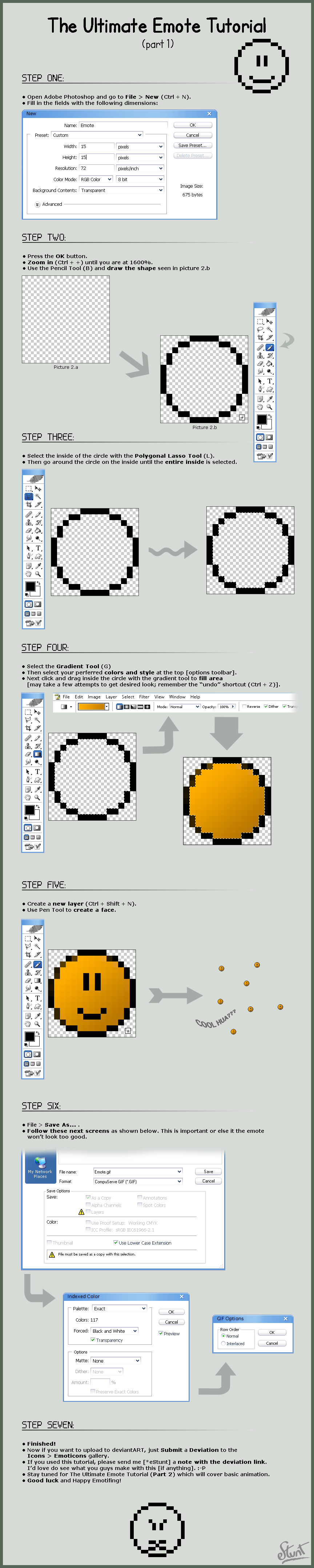
Published: 2004-11-25 01:51:31 +0000 UTC; Views: 27538; Favourites: 411; Downloads: 5576
Redirect to original
Description
Alright. I think it's about time that I create something useful.




A lot of people have contacted me with notes, comments, etc. asking if I had a tutorial or if I could teach them.





So, here's a tutorial.
That is what I do when making an emote...step by step.
I use Adobe Photoshop, but you could probably do this in more graphical design applications.
It probably only takes 2-3 minutes for me...but the tutorial took a couple hours to put together.





Hopefully you guys will get some use out of this.
Stay tuned for Part 2: Simple Animation.
If you use it, please note me the link to your deviation. I'd love to see what you make with this.





Related content
Comments: 179

This is so helpful! 
I
👍: 0 ⏩: 0

.... I love you. 
👍: 0 ⏩: 1

..submit? wtf am I talking about? O_o Too much time on LJ. I meant post. :headdesk:
👍: 0 ⏩: 0

I used this and my first emoticon turned out pretty nice.
I'm new to the site so I'm not ll to sure how to send lnks or anything so just go to my page. ^_^
And that was my first ever emoticon and I'm very happy that it turned out quite well even though I call it crap...
But for some odd reason all the other emotes I tried to make came out all wierd...
Like, the the shape of the emoticon, I will do that in black but after I save it and look at it, the outline is white... I don't get it...
But o well, I'll just keep trying ^_^
So when is your Simple Animation tutorial due?
👍: 0 ⏩: 0

This is great. Tutorials usually confuse the heck out of me, but this one was very easy to understand :3
👍: 0 ⏩: 0

Does using Adobe photo shop elements 3.0 do anything different to it? I messed up big time.
👍: 0 ⏩: 1

I've never used Elements, so I am not much help there. Sorry.
👍: 0 ⏩: 0

very useful. Im going to try this out. Thanks dude.
👍: 0 ⏩: 0

Yeah, it's perfect for this!
👍: 0 ⏩: 0

awesome i actually made a lil emote!!
thanks for the tutorial!!!
👍: 0 ⏩: 0

Handy cept what are the dimensions of your smily like how long are each line segments.
👍: 0 ⏩: 0

ah! just exactly what i need! i want to try making emotes but i have no idea how. but i know thanks to you! thanks for sharing!
👍: 0 ⏩: 0

this's awsome
thank u so much for this amazin tutorial
bye bye ..
👍: 0 ⏩: 0

I used this tutorial 
[link]
thanks. I know this is old but it was a great bit of help
👍: 0 ⏩: 0

thanks for the tutorial [link] look i made an emoticon! my version of photoshop is oooold and i couldnt find a pencil tool which was really annoying so my emote is made out of several layers that i drew in ms paint and copied and pasted and stuff . . .
i cant wait for the next tutorial
👍: 0 ⏩: 0

same with me, but i just make a few print screen caps and crop them and put em all together...works pretty well but it takes longer
nice tutorial dude!
👍: 0 ⏩: 0

I dunno if this has been suggested yet, but instead of using the lasso tool to select inside the circle, use the wand tool with a tolerance of 0, a bit easier.
👍: 0 ⏩: 1

Indeed. But I was just showing how I do it. If you have a different way, the great.
👍: 0 ⏩: 0

Very good!
But the explaination is a bit hard ot maybe I'm stupid O_o anyway..
hard to figure out for me
👍: 0 ⏩: 0

^_^! Awesome!!!!!!!!! A very handy tutorial. I shall look back on it if ever I'm stuck! Thank you for making this
👍: 0 ⏩: 0

this was very helpful i made my first emote thanx 2 ur tutorial
go 2 this this link [link] 2 see it tell me wat u think
👍: 0 ⏩: 0

Rofl. The "COOL HUA?" part is my fav bit of this tutorial.
I shall now use that in the forums/internets whenever I have a change. KEWL HUA.
P.S. Oh yeah this tut is awesome and helpful and everything that makes a tutorial wonderful 
👍: 0 ⏩: 0

Nice job. Cant wait till part two comes out. I can tell you put a lot of effort into it.
👍: 0 ⏩: 0

What Photoshop do you need for this
Photoshop Image ready 7.0
or
Photoshop 7.0?
👍: 0 ⏩: 1

Either, or. It doesn't matter.
I used Photoshop CS.
👍: 0 ⏩: 1

Nice tutorial. BTW, where do I get Adobe Photoshop?
👍: 0 ⏩: 1

Uh, we'll see. I--like every other American--am a bit strapped for cash right now!
👍: 0 ⏩: 0

Marvelous! I can't wait to see the animation one!!!
👍: 0 ⏩: 0

Gave this a go, fantastic fun, really looking forward to reading your animation tutorial. Oh and big congratulations to you.
👍: 0 ⏩: 0

cool my 2nd tut. to read if my sis has this program on her comp ill try it... thats easyer then puting all the colors in manualy like that... in paint... sounds faster too....
👍: 0 ⏩: 0

when is there going to be the tutorial for animating smileys?
👍: 0 ⏩: 1

When I get a chance to make it.
👍: 0 ⏩: 0

*quickdraw pointed me to this and glad he did. Never made an emote, but I'd love to give it a try.
Very cool avatar you have.
👍: 0 ⏩: 0

This realy helps. Thanks! *gives him credit*
👍: 0 ⏩: 0

Wow thats really helpful! Ive got Adobe Photoshop but its 7.0... I also used this for MS Paint, but of course it doesnt have gradient or transparent (And i need transparent for my Emoticon entries!)
I cant even find the paint button to draw the circle!!!! OO
👍: 0 ⏩: 1

Well, you might have a bit of trouble using MS Paint to make an emote.
I suggest GIMP ...it's free and you can use gradients and stuff.
👍: 0 ⏩: 1

I have GIMP, but i dont know how to use it... Ive got all the sprites I need to make my emo, i made it on paint, all i'd need to do it somehow transparent it... Then animate it..
Would you beable to teach me?
👍: 0 ⏩: 1

Honestly, I can't. I've never used GIMP before, so I can't teach ya how to use it. There must be animation tutorials out on how to animate using GIMP.
👍: 0 ⏩: 0
| Next =>











































