HOME | DD
 mattdanna — Ultimate Emote Tutorial - P1
mattdanna — Ultimate Emote Tutorial - P1
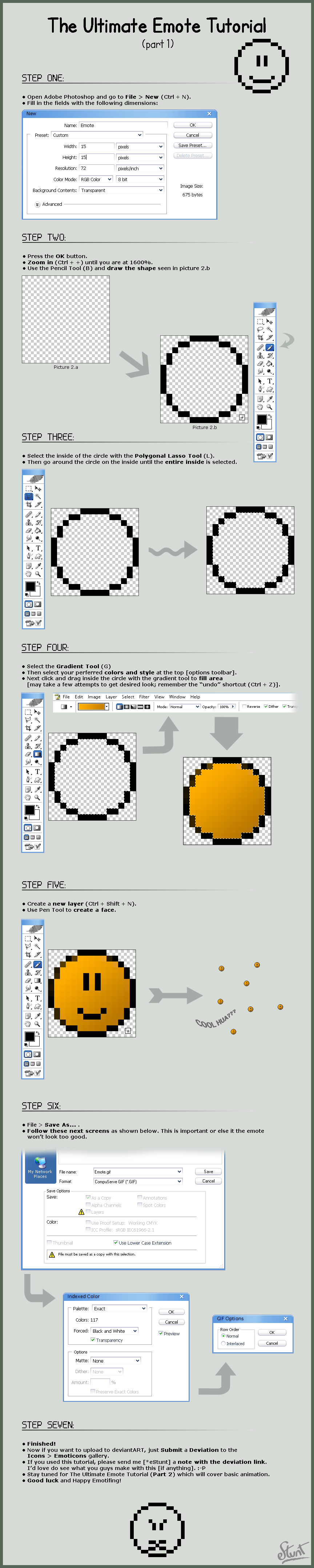
Published: 2004-11-25 01:51:31 +0000 UTC; Views: 27528; Favourites: 411; Downloads: 5576
Redirect to original
Description
Alright. I think it's about time that I create something useful.




A lot of people have contacted me with notes, comments, etc. asking if I had a tutorial or if I could teach them.





So, here's a tutorial.
That is what I do when making an emote...step by step.
I use Adobe Photoshop, but you could probably do this in more graphical design applications.
It probably only takes 2-3 minutes for me...but the tutorial took a couple hours to put together.





Hopefully you guys will get some use out of this.
Stay tuned for Part 2: Simple Animation.
If you use it, please note me the link to your deviation. I'd love to see what you make with this.





Related content
Comments: 179

I think you meant, "Pencil Tool" in Step Five? Not "Pen"?
Thank you for making the tut!
👍: 0 ⏩: 0

I can't wait to give it a try! 10Q!!! 4 big purrrrrrrs.
👍: 0 ⏩: 0

*gasp* something i can actually do without distroying completely! O__O'
👍: 0 ⏩: 0

thanx ill post u sometime this is so cool.
👍: 0 ⏩: 0

I would make more of an effort to have the entire black ring remain black at the end.
Yours seems to be off color slightly at the top left.
Nitpicking aside..
This is a brilliant tutorial.
Makes me want to do a few emoticons.
Nice work here.
👍: 0 ⏩: 0

heh thats pretty cool. I usally do the shading pixel by pixel. doing it with adobe, and the gradient tool is a smart idea!
👍: 0 ⏩: 1


👍: 0 ⏩: 0

Well...now I know how to make an emoticon..now..how to I animate it....
please help.....
👍: 0 ⏩: 1

make more than one . build it into a sequence.
use gif movie gear.
👍: 0 ⏩: 0

Great idea, thanks so much. Just what I need for those times when there's no emote to express how I'm feeling
👍: 0 ⏩: 0

This helped me make emotes, so thanks! I havn't sumbited them though, since they're just basic emotes.
👍: 0 ⏩: 0


But I bet someone else said something like that already
Great tutorial though
👍: 0 ⏩: 1

You have to really play with the magic wond tools to get it to work right with the pixels. So, I just thought the polygon tool was easier...but to each, his/her own.
👍: 0 ⏩: 1

Well if it's kept at 0 tolerance it normally doesn't screw up for me
👍: 0 ⏩: 0

Good job my friend, perhaps if i get a life... (spare time) Ill have some time to fool around with this! 

👍: 0 ⏩: 0

Hey, you made a mistake in step umm, 5! You said Pen Tool instead of Pencil Tool!
Heheh, and I'm sure the Magic Wand works for selecting the inside circle. I'm sure. Even a tolerance of 1 would do, with no anti aliasing, contigous is checked.
👍: 0 ⏩: 0

cute work ... tho the way you make the circle and selct it's inside is a little ... eh ... slow?
just use the magic select tool to select the inside
and umm... doesn't the sphere shape make a good circle if shift is pressed?
cheers on the cool tutorial 
.. come see the club
~jaakobou
👍: 0 ⏩: 1

The magic select tool actually doesn't work correctly for inside emotes like that.
👍: 0 ⏩: 1

i checked to make sure .... used tolerance of 50 with the magic select tool and there wasn't any problem... although .. the circle making was a lil trikyer than i first thought
cheese
👍: 0 ⏩: 0

Stupid me!! Ignore my question, I forgot about you FAQs...sorry ^_^;;
👍: 0 ⏩: 0

What you need now is a "How-to-animate" one.
Because I frankly have no idea.
👍: 0 ⏩: 0

someday i will attempt a smiley. (just awaiting your animated tut)
👍: 0 ⏩: 0

Quite simply the easiest to use, best tutorial there is for emoticons.
👍: 0 ⏩: 0

...and all this time.. here I am believeing u have these superhuman ultra mega turbo precision powers of drawing .00001 pixel wide eyes and mouth within those emote faces. 
I should have know that the technique is quite a reasonable one, once simplified into stages. There is definitely no excuse not to give it a go, since you have presented the steps ever so clearly and gradually.... and it does look like mere 15-20 minutes of touching up for finer detail and more elaborate shading or expressions (non-animated).
The layout for the tutorial is pweet to say the least, and maintains a level of attention in the viewer due to dynamic and concise succession of respective steps and appropriate illustrations. Of course I see how it is much more interesting to me ( a complete laic) than someone who knows this proces as the palm of their hand... but that is besides the point.
I can see how making a tutorial on the basics of animation will be quite a challenging task, since as you get more ambitious the procedure gets more elaborate... and it will be very hard to determine what would be a simple enough exemplary animation, and yet complex enough to cover all elements one needs to know in order to proceed and try it out.
Also... i really love ur choice of the neutral grey for the tutorial background, it goes so well with the DA skin... I almost forget I am viewing a deviation
👍: 0 ⏩: 0

nice tutorial ... maybe animated it after this
👍: 0 ⏩: 0

Well hello there Hero:
I was just making my usual rounds here at every ones fav site and I saw this on your user page. I think it’s great that you are sharing this with the community and drool in anticipation for round two.
I have often thought of trying my hand at making one, or more, of these. We will see. Perhaps it will be better than my attempt at making "Sushi" from a collection of emotes that I tried before. Wow! What a sad attempt that was! LOL
Anyway I hope that you had a great Turkey-Day and I will see you around,
Barry
👍: 0 ⏩: 0

oh just a quick question, would this work on programs such as MGI photo suite? cuz thats all i really have at my house 
👍: 0 ⏩: 1

I am unfamiliar with MGI Photo Suite, but you should be able to figure it out if you know the software good enough.
👍: 0 ⏩: 1

Yes, sorry I should've been clearer
👍: 0 ⏩: 1

I used the Royale skin by ~playboy
I love it.
👍: 0 ⏩: 1

Thank you so much for sharing
👍: 0 ⏩: 0

excelente trabajo solo necesitamos tu foto en el club amigo nos vemos y cuidate mucho bye
👍: 0 ⏩: 0

very nice 

👍: 0 ⏩: 0
<= Prev | | Next =>










































