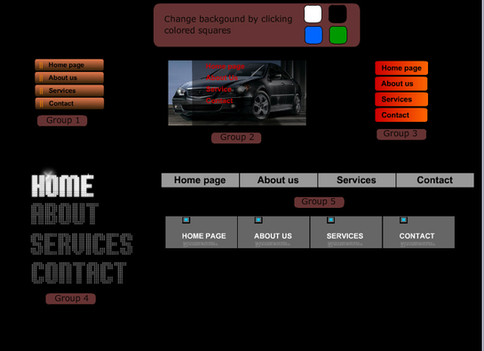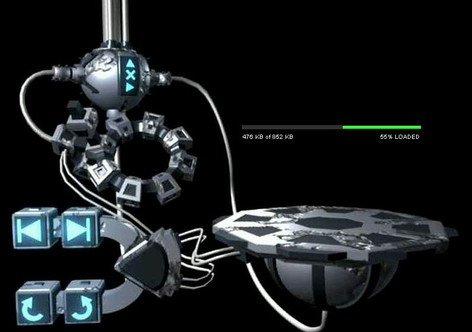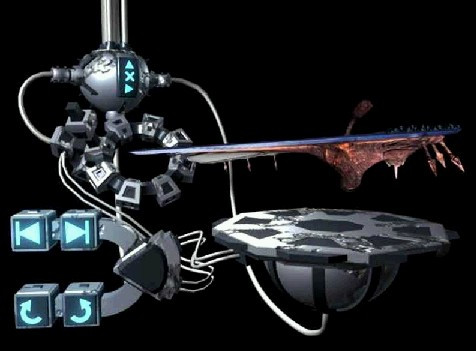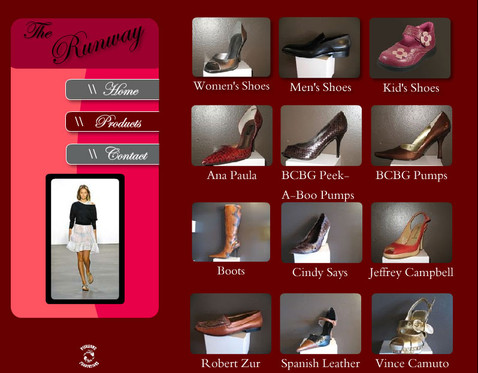HOME | DD
 tecwzrd — Jadchor menu reworked
by-nc-sa
tecwzrd — Jadchor menu reworked
by-nc-sa

Published: 2008-01-04 20:10:32 +0000 UTC; Views: 91903; Favourites: 149; Downloads: 30609
Redirect to original
Description
With Chorney's permission I'm submitting a reworked version of his flash menu [link]You can view the Flash in action here. [link] swf file is only 52kb.
Used the color filter for the effect.
If you want to know how to adjust the color filter with other images view this quick video showing how here. [link]
If you want to know how to change the URL view this 1 minute video showing where the action script is [link]
You also have to unhide the "hit" button which is where the script is located.
Zip file has the fla/sfw/html/ Fla is saved in Flash 8 format.
Comments always appreciated





Related content
Comments: 75

hey friend thanks to you, my page looks much better
thank you very much ...
thank you very much
<3
👍: 0 ⏩: 0

can i ask for a tutorial for this one?
this is really amazing
👍: 0 ⏩: 0

thanks !!!! Man u help me a lot with ur explaination with screen shot ! . THanks again
👍: 0 ⏩: 1

How would one go about editing the url links to the buttons i cannot find them for the life of me, im using flash CS5
👍: 0 ⏩: 1

Checkout the screen shot below which shows were to change the url. If you use the movie explorer it's pretty easy to find where any action script is in a given fla file.
All the actions for each section is in a hidden button, once you un-hide that button (eye on left), click on it, and go to frame 16 you will see it more easily.
If you're still stuck just let me know.
tinypic photo [link]
👍: 0 ⏩: 1

Did you change the file, I can't find the code. There is nothing in my movie explorer [link]
👍: 0 ⏩: 1

Shoot me an email and I'll help ya out
👍: 0 ⏩: 0

i am making a website in flash in college how would i link each one of these buttons to a different scene i have downloaded this fla and used the coding this is what i have tried:
on (rollOver) {
gotoAndStop(15);
}
on (releaseOutside, rollOut) {
gotoAndPlay(16);
}
on (release)
{
_root.gotoAndPlay("Scene 1", 1);
}
I dont have any success for this working anybody got it working if so message me how it is done thnkz =]
👍: 0 ⏩: 0

Thank for the element flahs but how add url in objets in flahs.(Sorry for my issus i am french)
👍: 0 ⏩: 0

hey man - this is great - thanks for your energy
👍: 0 ⏩: 0

Thanks for the comment and 
👍: 0 ⏩: 0

much much better. it looks great. wish I knew flash
👍: 0 ⏩: 0

Thanks a lot, it's simple but elegant. Main thing I was going for was a small file size 
👍: 0 ⏩: 0

Wonderful work. I have an idea, what about to take a video while you are doing that kind of excellent work and post it here?! It could be more helpful for everybody. If you can't post it then you can give the link of your video file. I hope you will be agree.
Best,
Alex
👍: 0 ⏩: 1

Thanks for the comment, I had considered video but I don't always work quickly in Flash and prefer to use a step by step tutorial if I plan on showing the steps involved. This one is fairly easy to figure out though since it's a simple filter use.
👍: 0 ⏩: 0

I love seeing other flash designers work. Great Job! I am going to start uploading my work.
👍: 0 ⏩: 1

Thanks, took about 3 days to knock out
👍: 0 ⏩: 1

no problem. how can someone like me join you club?
👍: 0 ⏩: 1

All you do is ask which you already did
👍: 0 ⏩: 0

as u said that it`s alright to use for nothing profitable
i was wondering where did you put the url(for the hyperlinks) i use FLASH CS3 and it don`t have getURL
if you don`t get what i mean feel free to ask i`ll try to explain more
GREAT WORK
👍: 0 ⏩: 1

Hey Larry, welcome to dA and thanks for the 
When you open the file it knows that AS2 is used so in the action script window you should see AS2 terminology.
Look in the library and you see each button has it's own folder. The "hit button" layer is hidden so you can see the image of the button below better. Click the X on that layer to make the button visible and then click on it and the action script code is on frame 1 and frame 15.
If you have any other questions just drop me a note.
👍: 0 ⏩: 1

Well i think i asked to quickly and i think i need to go a learn a bit more about Flash before i attempt this.
I went as Far as editing all the front images and titles but i can`t get about changing the links/hyperlinks
anyway thank you if you can help more with that it would be a pleasure
👍: 0 ⏩: 0

It could have been better... Instead of text being reflected... Put reflection on the 4 columns you made, Otherwise nice work
👍: 0 ⏩: 1

Welcome to dA 
Main reason I did this is to show the original author how to achieve the same or better effect with minimal file size.
👍: 0 ⏩: 0

i love it...exept that its too big for the screen and there is no scroll bar?
👍: 0 ⏩: 1

Thanks 
overflow: hidden;
Also if it's "too big" for the screen then you can also change the following text in the HTML:
FROM:
so.addParam("scale", "noscale");
TO:
so.addParam("scale", "scale");
and change it to 100%
var so = new SWFObject("menu2.swf", "jadchor", "100%", "100%", "8", "#000000");
👍: 0 ⏩: 0

can i use it on my website?
it's a school website, which surely is non-profit..
👍: 0 ⏩: 1

That's fine, that's why I share it
👍: 0 ⏩: 0

Thanks a lot for the comment and the 
👍: 0 ⏩: 1

u r welcome!
u have a coooool gallery!
👍: 0 ⏩: 0

I love how this is so smooth, yet snappy at the same time. XD Love what you did to it!
👍: 0 ⏩: 1
| Next =>